Special – Hypertherm Phoenix 8.0 User Manual
Page 392
Advertising
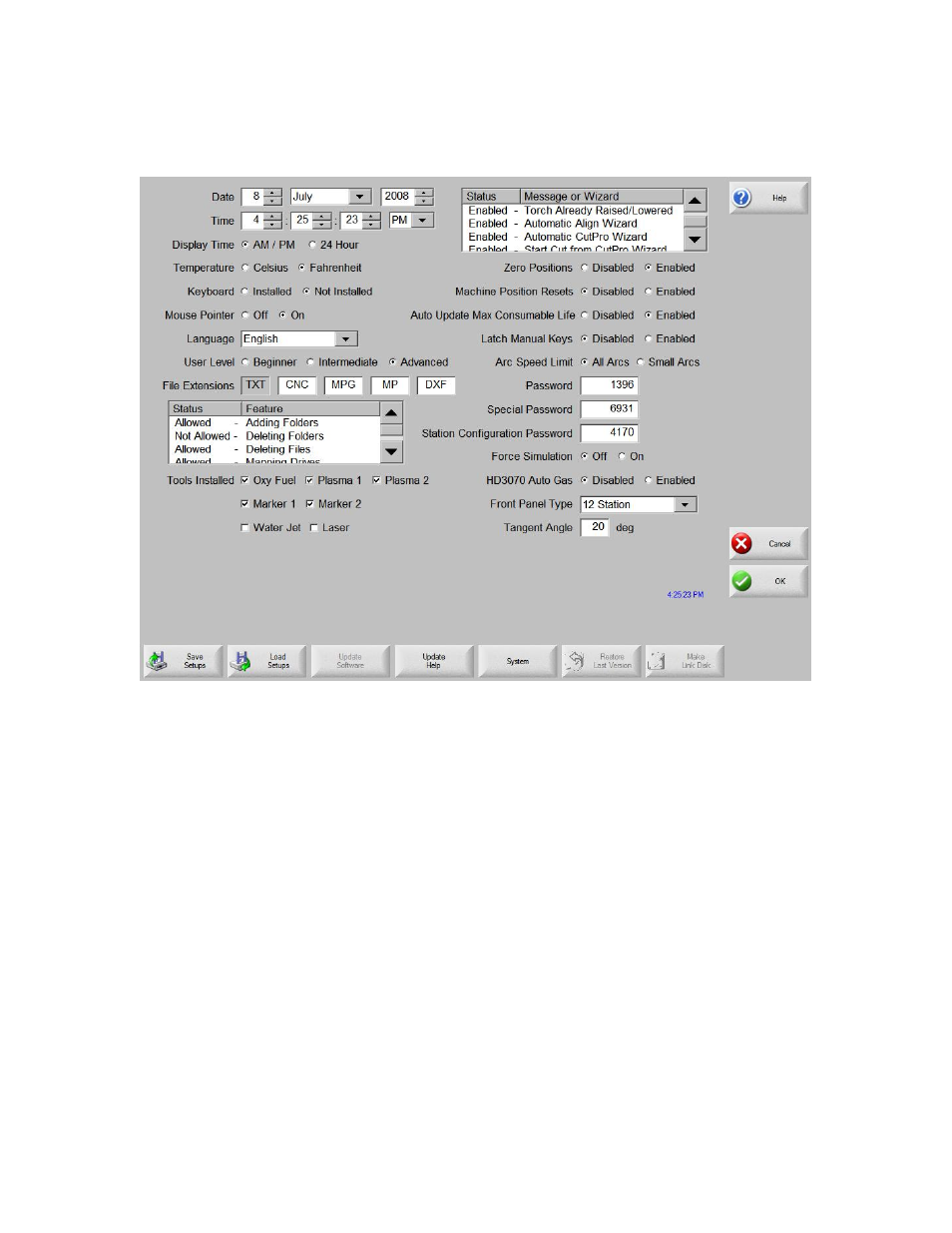
Password Setups
385
Special
Date
Enter the current date.
Time
Enter the current time. This is the time that is displayed on the main screen.
Display Time
Select whether the display time is shown in either AM/PM format or 24-hour clock
format.
Mouse Pointer
Select On to use an external mouse or touch screen.
Keyboard
Select Not Installed to use the on-screen keypad. Select Installed to use an external
keyboard.
Advertising
This manual is related to the following products: