Hypertherm Phoenix 8.0 User Manual
Page 120
Advertising
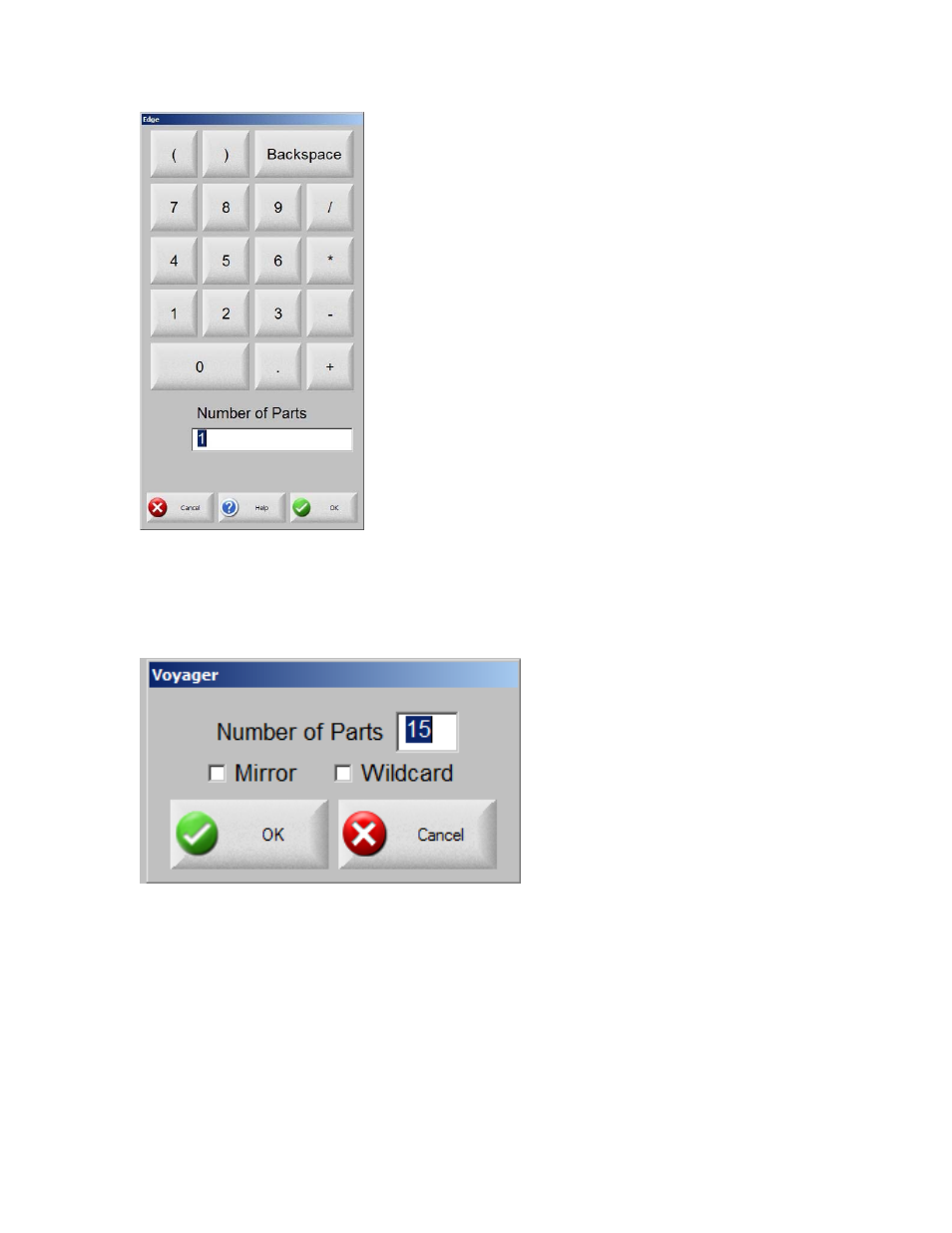
Shape Manager
113
After the number of parts is selected, a popup window displays to allow you to select
whether the selected part will be mirrored in the nest, for greater efficiency, or used as a
wildcard part. Wildcard parts “fill in” a sheet on which the nest occupies at least 75% of
the sheet.
As new parts are added, the part file name and quantity are displayed in the parts list
window in the upper right corner of the screen in preparation for final placement during
the Automatic Nesting process.
Advertising
This manual is related to the following products: