Hypertherm Phoenix 8.0 User Manual
Page 125
Advertising
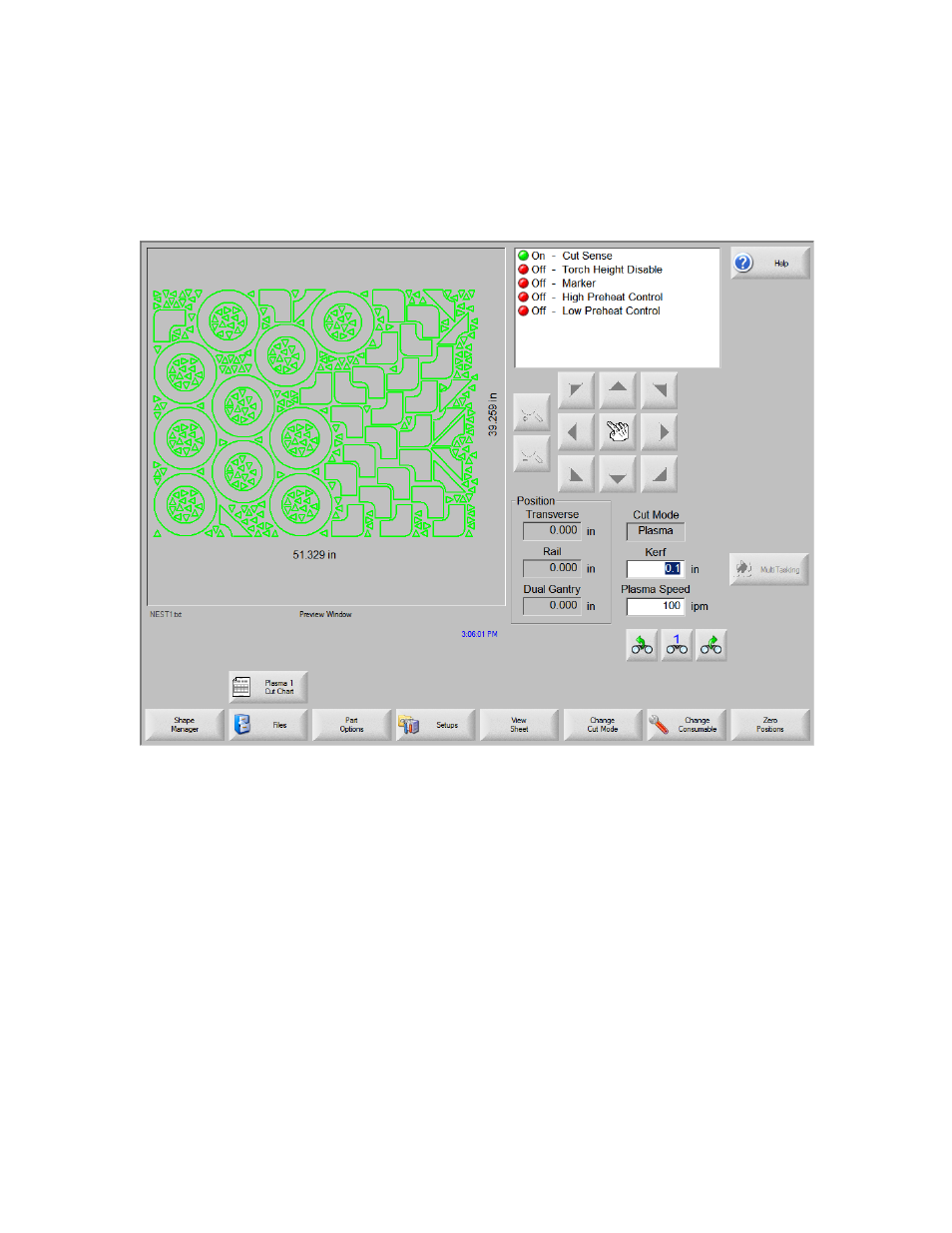
Shape Manager
118
Press OK to accept the nest and have the first sheet become the current part. Press the
Cancel key to reject the nest and return to the main nesting screen to add or remove parts
from the nest.
Main Screen View of Nest
Note: Parts with open loops or other invalid geometries may not be able to be
automatically nested. It may be possible to manually nest parts which have been rejected
by the Automatic Nesting function.
Advertising
This manual is related to the following products: