Manual options – Hypertherm Phoenix 8.0 User Manual
Page 310
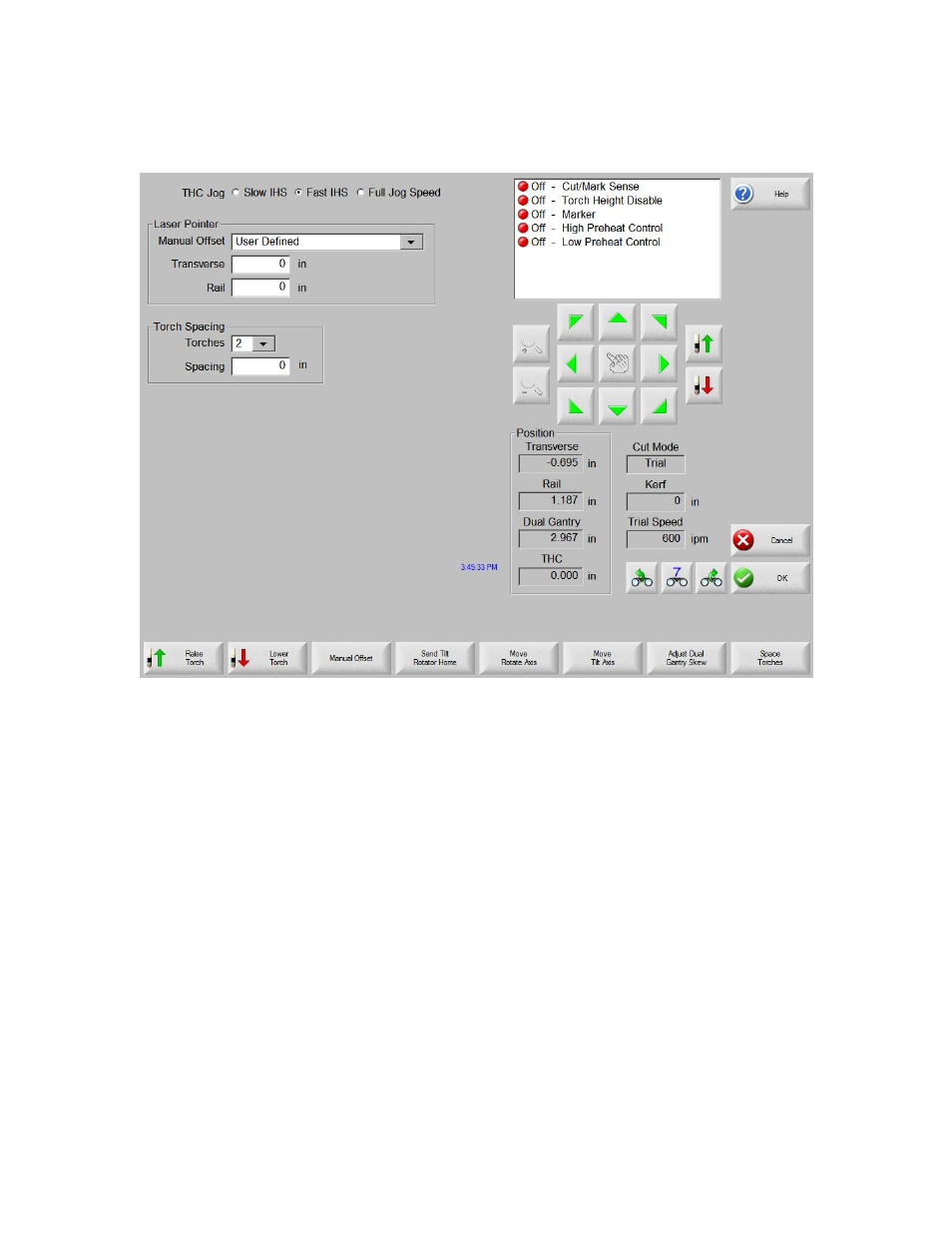
Manual
303
Manual Options
Raise Torch
Raises the cutting torch while the soft key is pressed or until the Torch Up sense input is
activated.
Lower Torch
Lowers the cutting torch while the soft key is pressed or until the torch down sense input
is activated. If the torch down output has been enabled to stay on during the cut in
plasma setups, press the Lower Torch soft key to keep the torch in the down position
until the Lower Torch soft key is depressed a second time.
Manual Offset
Manual Offset is useful for cutting tables that have a laser alignment tool attached and
allows you to use your laser alignment tool for aligning a part to a plate. The offset will
stay in place until it is turned off from this screen or a part is cut in either oxy-fuel or
plasma cut mode.
You can select the following offsets:
• User Defined – Uses the selected X / Y Offset distance.
• Laser pointer to Plasma 1 – Offset 10