Watch – Hypertherm Phoenix 8.0 User Manual
Page 96
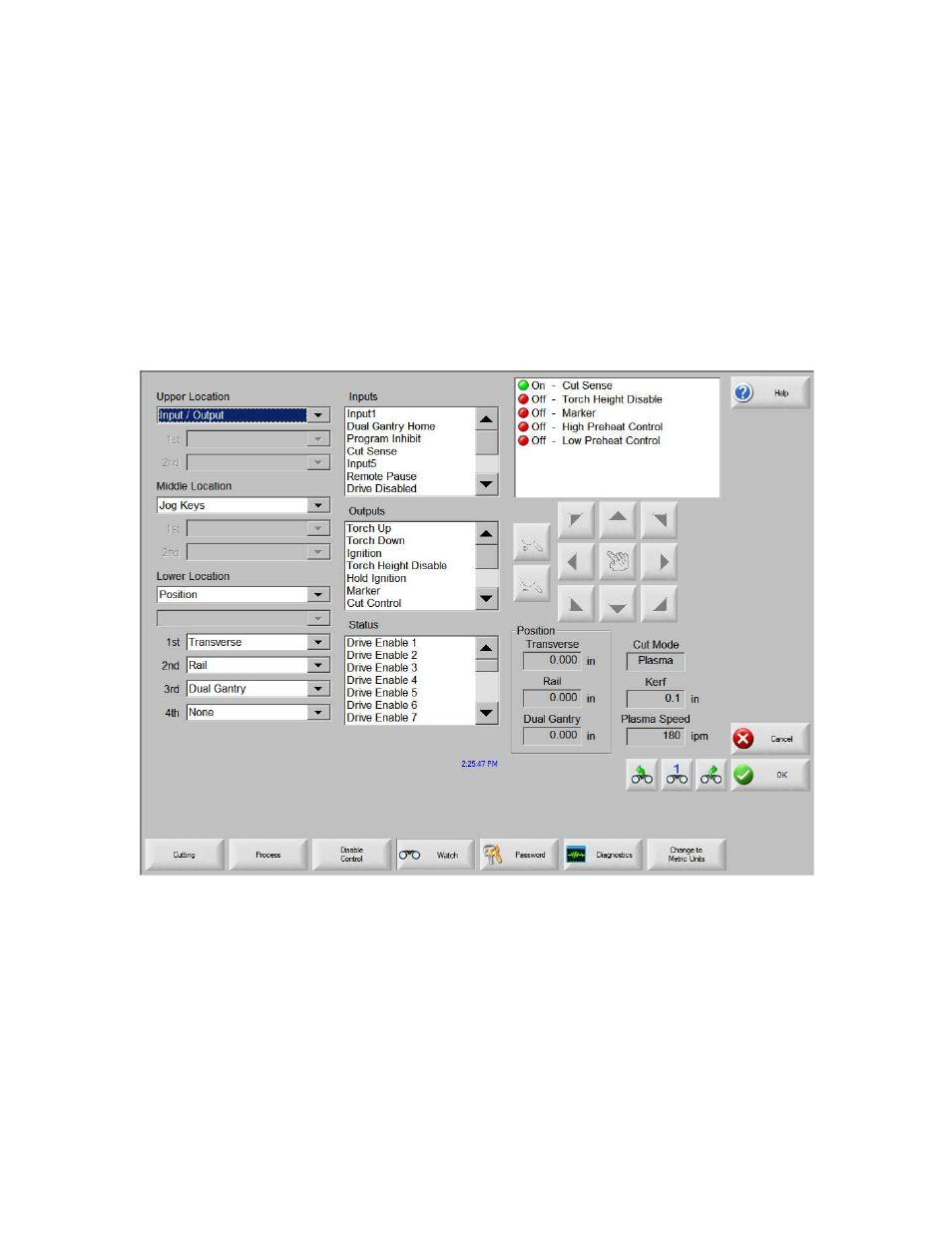
Setups
89
Watch
The control comes with a unique function for watching critical process related parameters
during cutting. The Watch window allows the operator to customize a certain portion of
the screen to display functions that are critical for your particular cutting operation.
Whether it is Current Speed, Position, I/O status, or torch consumable life, you now have
the flexibility to display the information that you want to see.
As these parameters are turned on or off, the Watch window will be updated with the new
graphical widget. Widget is a GUI programmer’s term for defining icons which
graphically display information.
Several options are available to personalize the Watch window and not all options can be
viewed at one time. The options are grouped into two sizes of widgets or icons. Large
widgets may be placed into the upper position at the top of the Watch window or in the
middle of the Watch window. Small widgets are positioned in the lower left corner of the
Watch Window next to the cut information and clock. The cut information and clock at
the lower right may not be edited.
Selections in the Watch window will change slightly based on the control I/O
configuration and machine option selections that have been enabled.
The Watch positions will allow for the following selections.