Hypertherm Phoenix 8.0 User Manual
Page 323
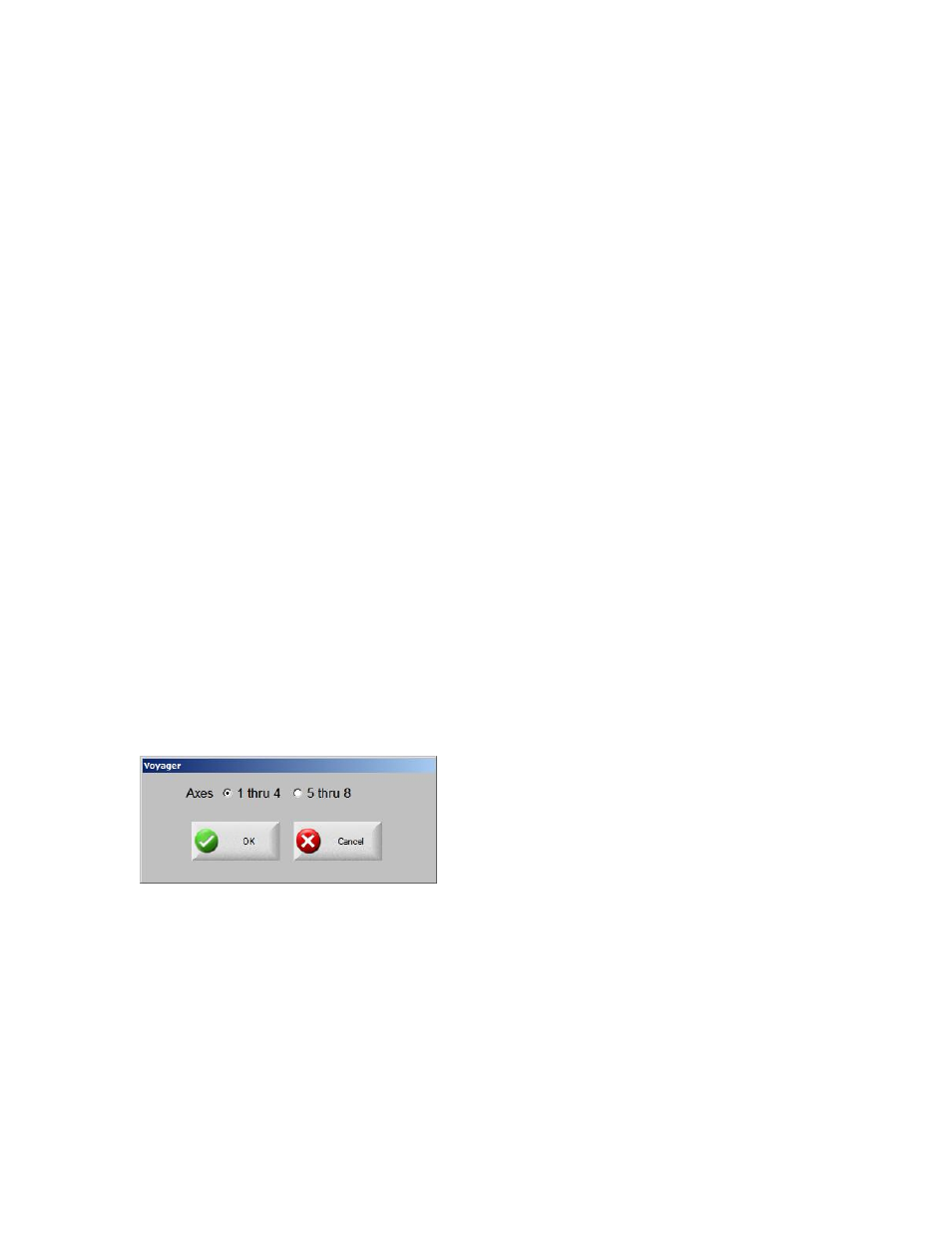
Diagnostics
316
Pulse Type
Select the kind of pulse, single or repeated, that is sent to the drive amplifier. If you
select a repeated pulse, the signal continues until the Test soft key for that axis is pressed
again.
Pulse Direction
Selects the direction of the pulse; positive, negative or alternating, that is sent to the drive
amplifier.
Pulse Magnitude
Sets the voltage of the signal that is sent to the drive amplifier.
Pulse Duration
Sets the amount of time for each segment of the signal that is sent to the drive amplifier.
Test Transverse/Rail/Dual Gantry/CBH
The Test buttons send the selected output signal to the appropriate drive amplifier. If a
repeating signal has been selected, any combination of available test buttons can be used
for the test. The output signal is sent to the drive amplifier until the output soft key has
been pressed a second time to end the test.
Test All
Sends the selected output signal to all drive amplifiers.
Speed
The Speed window displays the current speed for each axis.
Note: When more than four axes are selected, the user must select which group of axes
will be tested on the Drives and Motors Diagnostic screen: