Save to disk – Hypertherm Phoenix 8.0 User Manual
Page 133
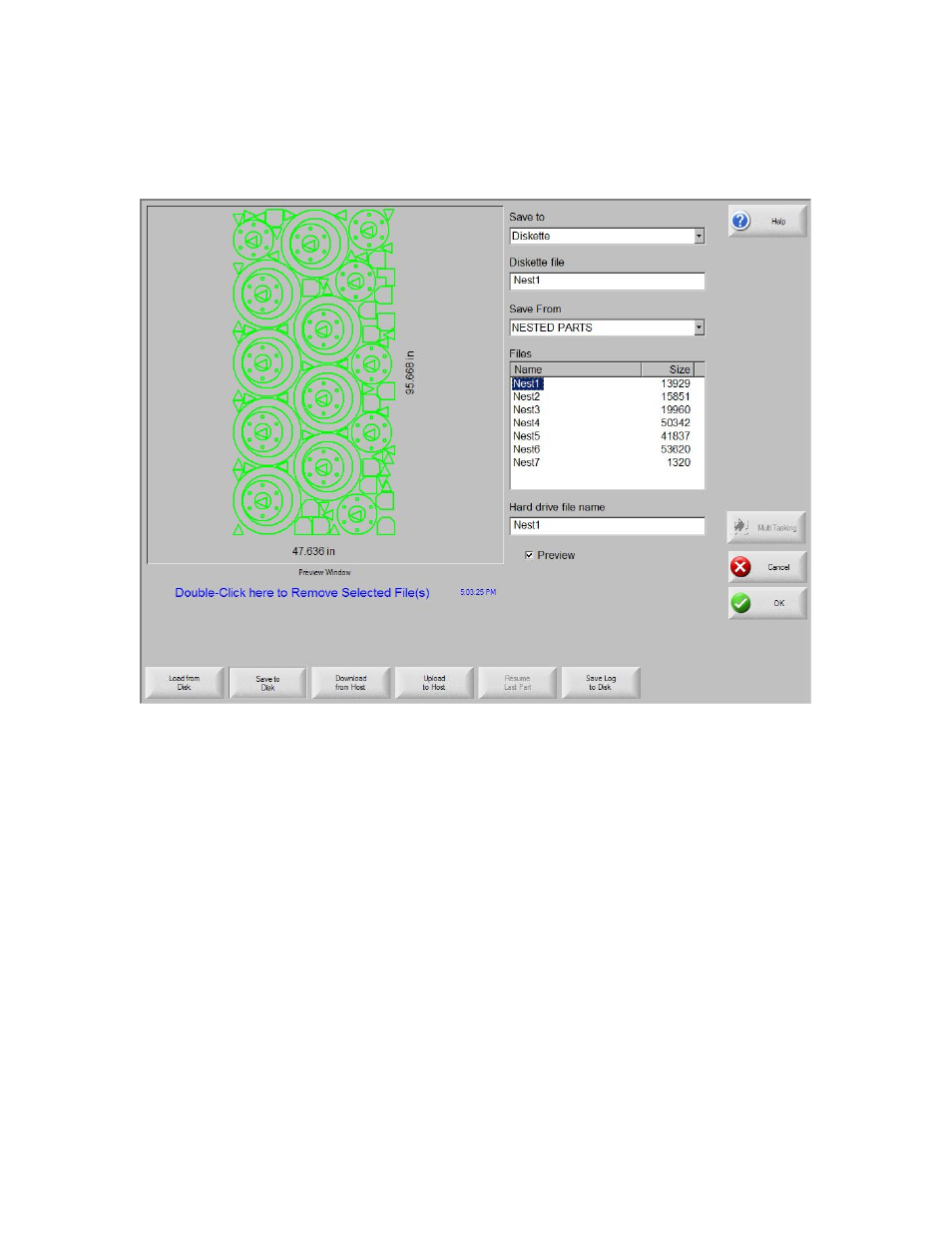
Files
126
Save to Disk
This screen is used to save a part to a diskette, USB memory stick, or the hard drive.
Save to
Select whether you save to the diskette, USB memory or to a directory on the hard disk.
To add or remove a directory, double-click on the touch screen where indicated.
Keypad operation: To select a different directory, use the
↑ and ↓ keys on the
keyboard. To add a new directory, use the + key on the keyboard. To remove a
directory, use the - key on the keyboard.
File name/Diskette file
Enter the file name that you are giving the file you are loading on the disk.
If you select the Save Original Text option, the system will save the part to the disk in its
original programming format.
Note: This selection is not available if you are saving the file to the diskette or USB
memory stick from the hard drive.
Save From
Select whether you save from the current part or from a directory on the hard disk. To
add or remove a directory, double-click on the touch screen where indicated.