Networking, Network operating system, Configuring the network interface card – Hypertherm Phoenix 8.0 User Manual
Page 530
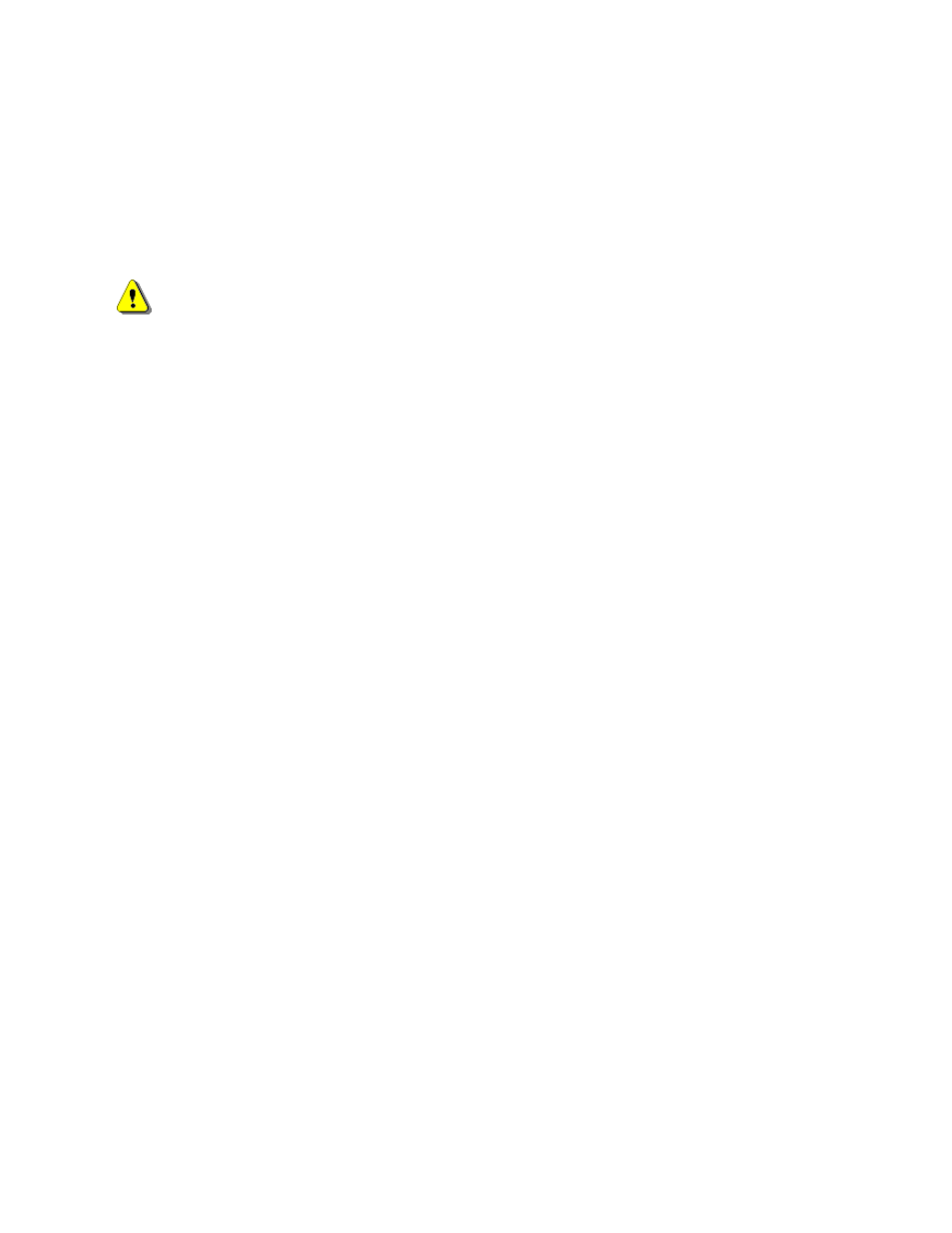
523
Networking
This chapter describes how to connect a CNC to a local area network and some of the issues that can
arise due to that connection. There are many different network configurations, so you may need to
consult a network technician.
Network Operating System
Note: The Network functions involve operational knowledge of Windows
®
XP operating system
and should only be performed by qualified personnel.
The Hypertherm Automation CNCs are designed to work with Microsoft domain- or workgroup-based
networks. These instructions assume a domain-based network. If you are connecting to a workgroup,
refer to Attaching to a Workgroup at the end of this chapter.
In each case, the CNC uses the local administrator account on the CNC. Local logon is required
because the system must have administrative rights on the CNC. You can map network connections to a
share on the host network using the user name provided by the network administrator. If the network
mapping is set to be re-established on power-up when it is created, it will automatically be set up when
the CNC is turned on.
Do not create user accounts on the CNC or try to have the CNC log in directly to your network domain.
The new user accounts create performance issues on the CNC. Use the local administrator account and
map your network drive as described in this chapter.
Configuring the Network Interface Card
To include the CNC on the network, you must attach a keyboard and mouse to the CNC so you can
configure the network interface card (NIC).
Notes:
• If a NIC is set up to use a DHCP server, but is not connected to a DHCP server, it can cause startup
delays and other problems.
• Only one NIC should be active on the CNC and be connected to the shared LAN.
Before you begin, you need to know:
• Whether you will be using a DHCP server on the network.
Note: The use of a DHCP server is recommended because it ensures that the TCP/IP settings are
correct.
If you are not using a DHCP Server, what are the TCP/IP network settings?