Hypertherm Phoenix 8.0 User Manual
Page 513
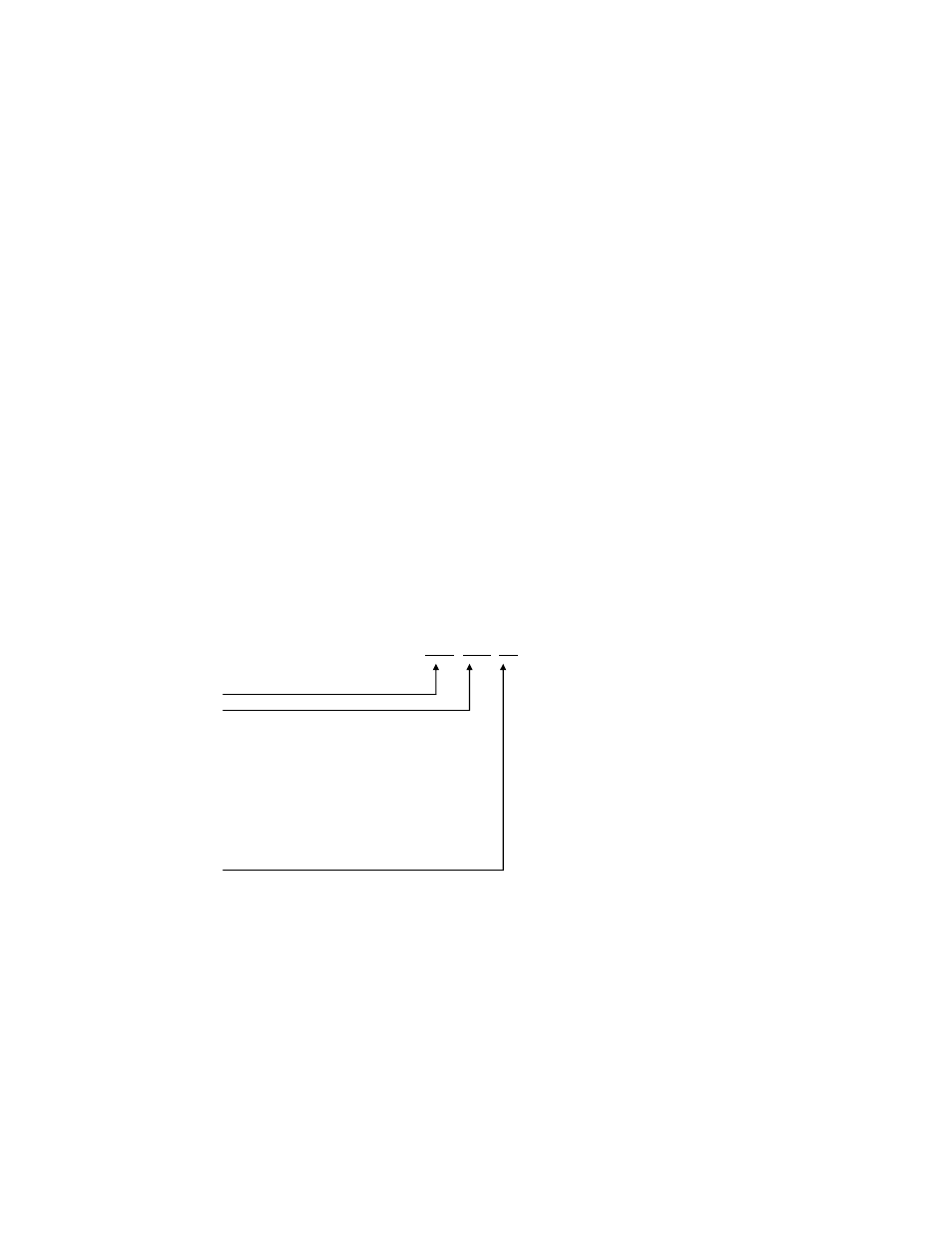
Automated Plasma Interface
506
HD3070 Auto Gas I/O
The Interface to the HD3070 Auto Gas console is made through use of Single Ended and BCD (Binary
Coded Decimal) inputs. The BCD style of interface allows for exact settings by use of multiple inputs
being active at any time. The active BCD input values are summed together to obtain the exact set
point.
These I/O points are wired in the same fashion as our other Single Ended I/O points. The following I/O
points are supplied for use with the HD3070 Auto Gas Console
Inputs
Gas Control Read Complete
Gas Control Error
Outputs
Gas Control Write
Remote Test Operate
Remote Test Preflow
Remote Air Plasma
Remote H35/ N2 Plasma
Remote O2 Plasma
Gas Flow Set 1-100 (BCD)
Valve Select 1-8 (BCD)
HD3070 Part Program Support
The same valve setting data which is used at the Auto Gas setup screen may also be used within a part
program to configure the HD3070 for use. This code is used to select the valve and indicate the valve
set point.
Using a EIA-274D G59 code with the following format.
Example:
G59 V65 B5
Misc. G Code
Valve Identity
V65 = Preflow Shield Gas - Valve 1
V66 = Preflow Shield Gas - Valve 2
V67 = Cut Shield Gas - Valve 3
V68 = Cut Shield Gas - Valve 4
V69 = Cut Plasma Gas - Valve 5
V70 = Cut Plasma Gas - Valve 6
V71 = Remote Plasma Gas Type
Valve Value
For Valves V65 – V70
A whole integer is used to set the desired percentage value.
For Valve 71
0
=
Oxygen
1 = H35/N2
2 = Air
For the example given, the part program code (G59 V65 B5) would set the Autogas Preflow Shield Gas
valve to 5%. Multiple G59 codes can be used to set and adjust the all desired valves.