Settings – Hypertherm Phoenix 8.0 User Manual
Page 409
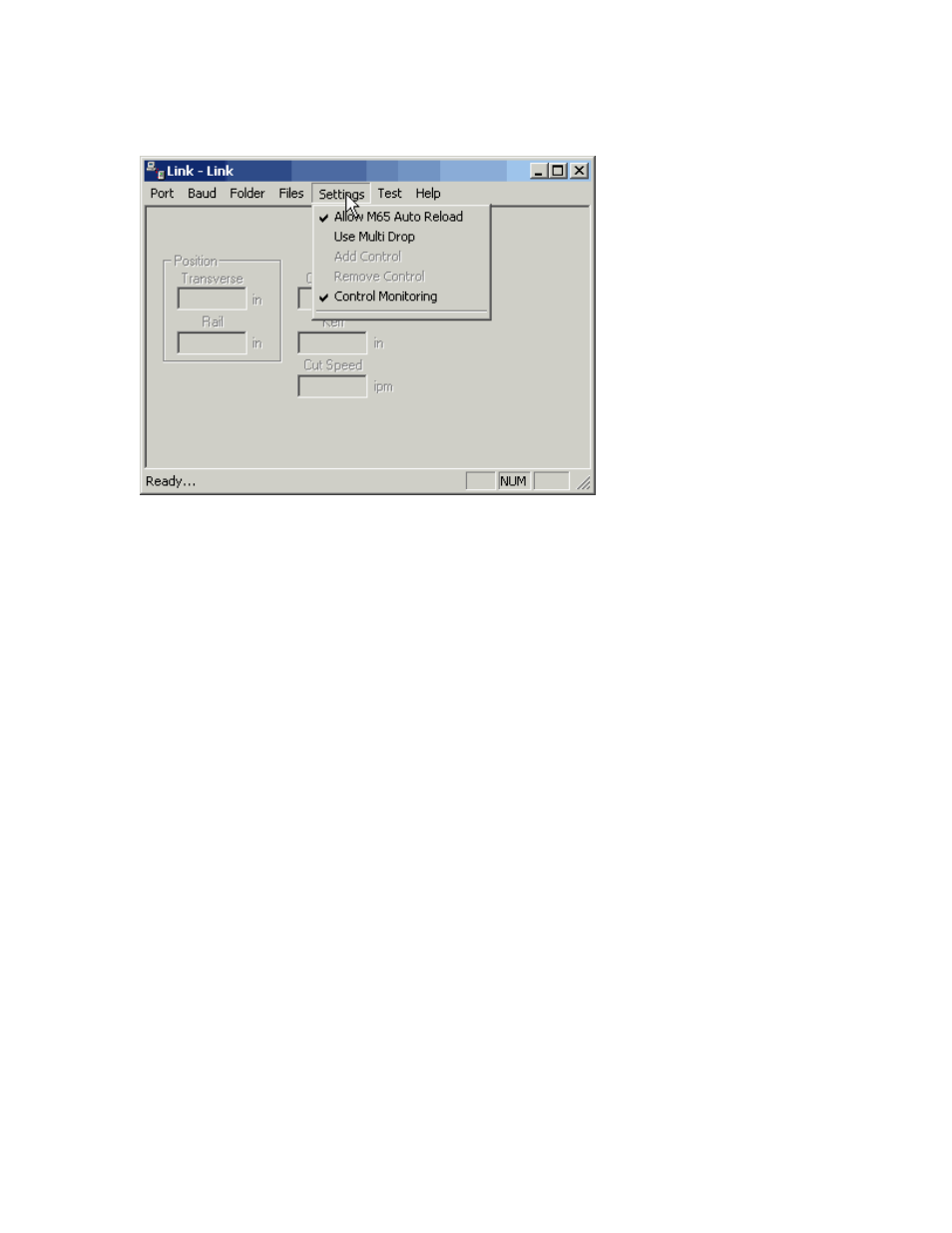
Phoenix Link
402
Settings
Allow M65 Auto Reload
Select this option to allow part programs to be partitioned into smaller part programs
separated by the M65 code. During the download, the CNC downloads the individual
sections of the part program and allows the operator to execute that section of the part.
When that section of the program has been completed, the next section of the program is
automatically downloaded for execution. The downloads continue until an end-of-
program (M02) code is detected.
Use Multi Drop
Allows the link to be configured for communication with multiple CNCs through one
communication port on the host PC. Up to eight controls can be supported with the Multi-
Drop feature.
Note: The Using Phoenix Link parameter must be set to Yes at the control to enable this
feature. In addition, specific hardware for the control (serial communication board Rev
D or higher) and host PC may be required to support this feature. Contact your control
supplier for more details.
Add Control
Adds a new control to the list of controls to communicate with. The corresponding
control number must be assigned to the new control in the link set-up screen.
Remove Control
Removes a control from the list of controls with which the host PC communicates.