Hypertherm Phoenix 8.0 User Manual
Page 308
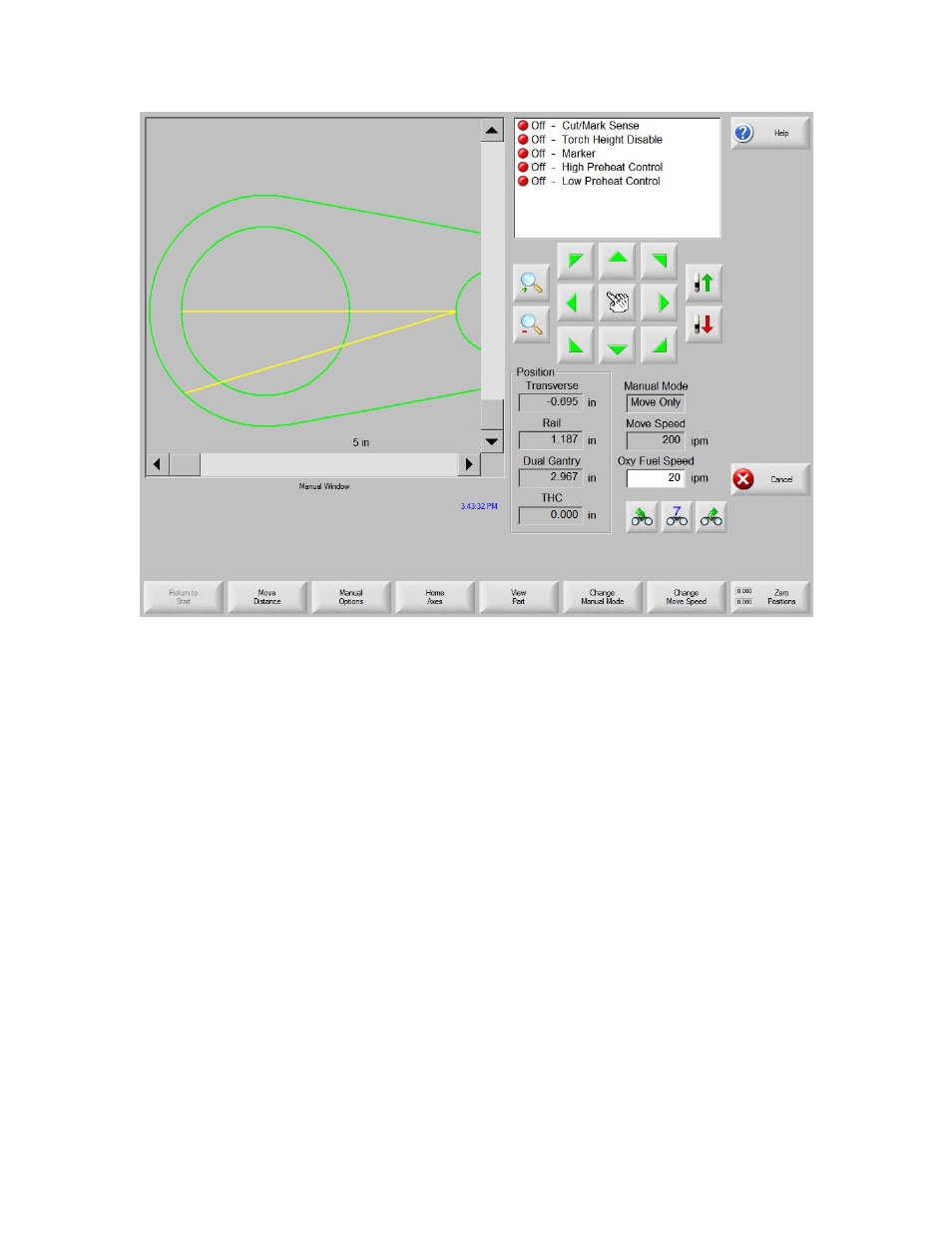
Manual
301
While the scroll bars are displayed, you can hold down the scroll bar and move it to
adjust the view of the machine horizontally and vertically. This mode is useful in normal
cutting to closely follow the cut path while in zoom.
While cutting in sheet view, the control automatically scrolls to keep the cut location
centered within the view screen. This feature is useful in normal cutting to follow the
cut-path while zoomed in.
View Sheet is more useful when proper plate size values have been entered in cutting
setups and when the machine has already been homed. If you are viewing large parts
being cut with the display fully zoomed, the system may not be able to draw the part on
screen before it has to move to the next view location. In this case, the view screen may
flash but you can correct this by zooming out to a larger view area.
Change Manual Mode
This soft key alternates the control Manual Mode between Move Only and Rip Cut.
If you press this soft key the second soft key from the left to changes function from Move
Distance to Cut Distance. Rip Cutting is described in more detail below.