Custom cut charts – Hypertherm Phoenix 8.0 User Manual
Page 497
Advertising
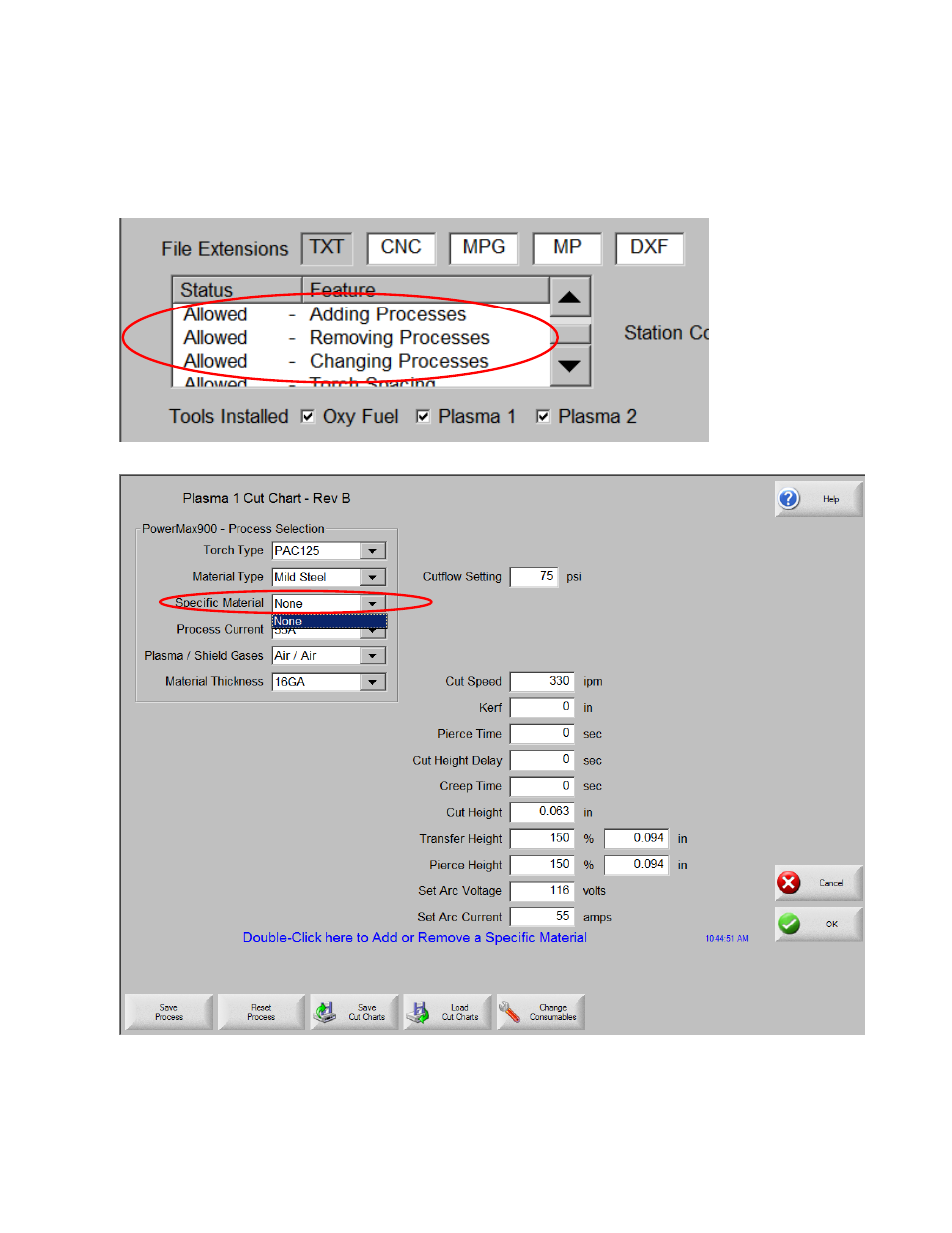
Automated Plasma Interface
490
Custom Cut Charts
Custom cut charts are enabled on the Special password screen. In the Status/Feature table, select Allow
for Adding Processes, Removing Processes, and Changing Processes.
To create a custom cut chart:
1. Select an existing entry in the Specific Material dropdown list to copy as the basis for your new cut
chart. To simplify the process, select an entry that is similar to the cut chart you want to create.
Advertising
This manual is related to the following products: