Manual tab, 8 manual tab – Doremi ShowVault / IMB User Manual
Page 100
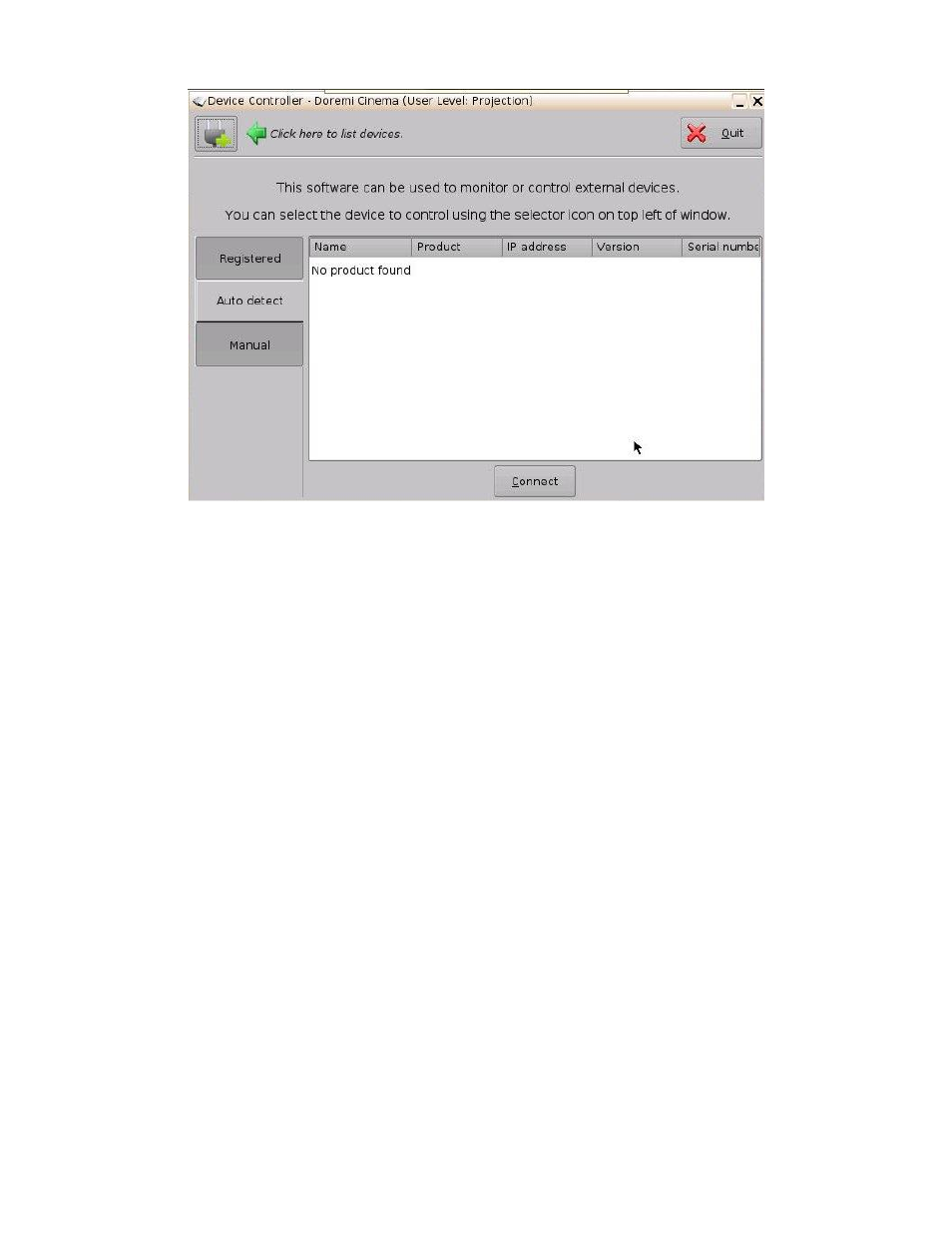
____________________________________________________________________________________
SHV.OM.001663.DRM
Page 100 of 276
Version 1.7
Doremi Labs
Figure 125: Auto Detect Tab
7.6.8 Manual Tab
If the device is created manually in the Manual tab, then it will be temporary and will be lost
once the application is closed, or the unit rebooted (Figure 126).
The following information is required to configure the device manually:
◦ Device Name: It is recommended that the user use a relevant name.
◦ Device Type: Click on the arrow for the list of supported devices.
◦ IP Address: IP address of the device to control. Sony projectors are always set with
IP 127.0.0.1.
◦ Port: This information is automatically populated after choosing the Device Type.
▪ Sony Primary Projector → Port Number: 53484
▪ Sony Secondary Projector → Port Number: 53485
▪ IMB → Port Number: 43751