Figure 25) – Doremi ShowVault / IMB User Manual
Page 31
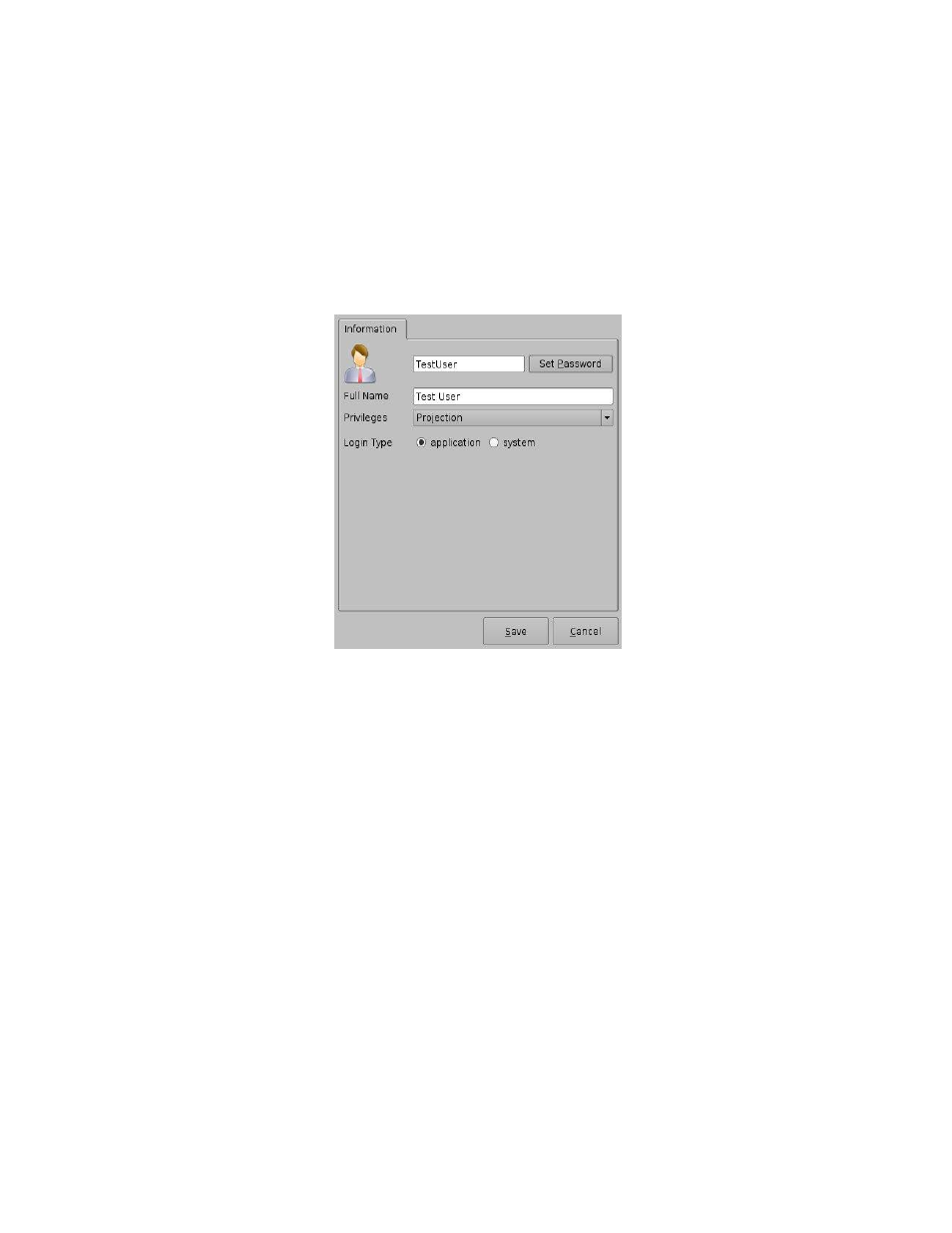
____________________________________________________________________________________
SHV.OM.001663.DRM
Page 31 of 276
Version 1.7
Doremi Labs
o Projectionist: Projectionist is a standard user allowed to use the Doremi
applications present on the unit without changing the configuration.
o Show Manager: In addition to Projectionist's privileges, a Show Manager user is
allowed to ingest and delete content.
o SuperUser: In addition to Show Manager's right, a SuperUser has the privileges
to configure the unit. For example, the SuperUser can update the firmware and
software.
o Administrator
: An Administrator user will be considered a “root” user. The
Administrator can perform all of the privileges listed above in addition to creating,
modifying, and deleting user accounts.
Figure 25: Account Manager GUI
– Privileges Definition
Furthermore, two different log in types are available for the user:
o Application: Virtual user account only works with Doremi applications.
o System: Regular Linux user account that can be used anywhere on the system.
For example, on Linux terminal windows.
Select the proper user account type and click the Save button.
The new user account will be visible in the main Account Manager GUI (Figure 26):