Hdsdi color space settings, Hdsdi input – Doremi ShowVault / IMB User Manual
Page 98
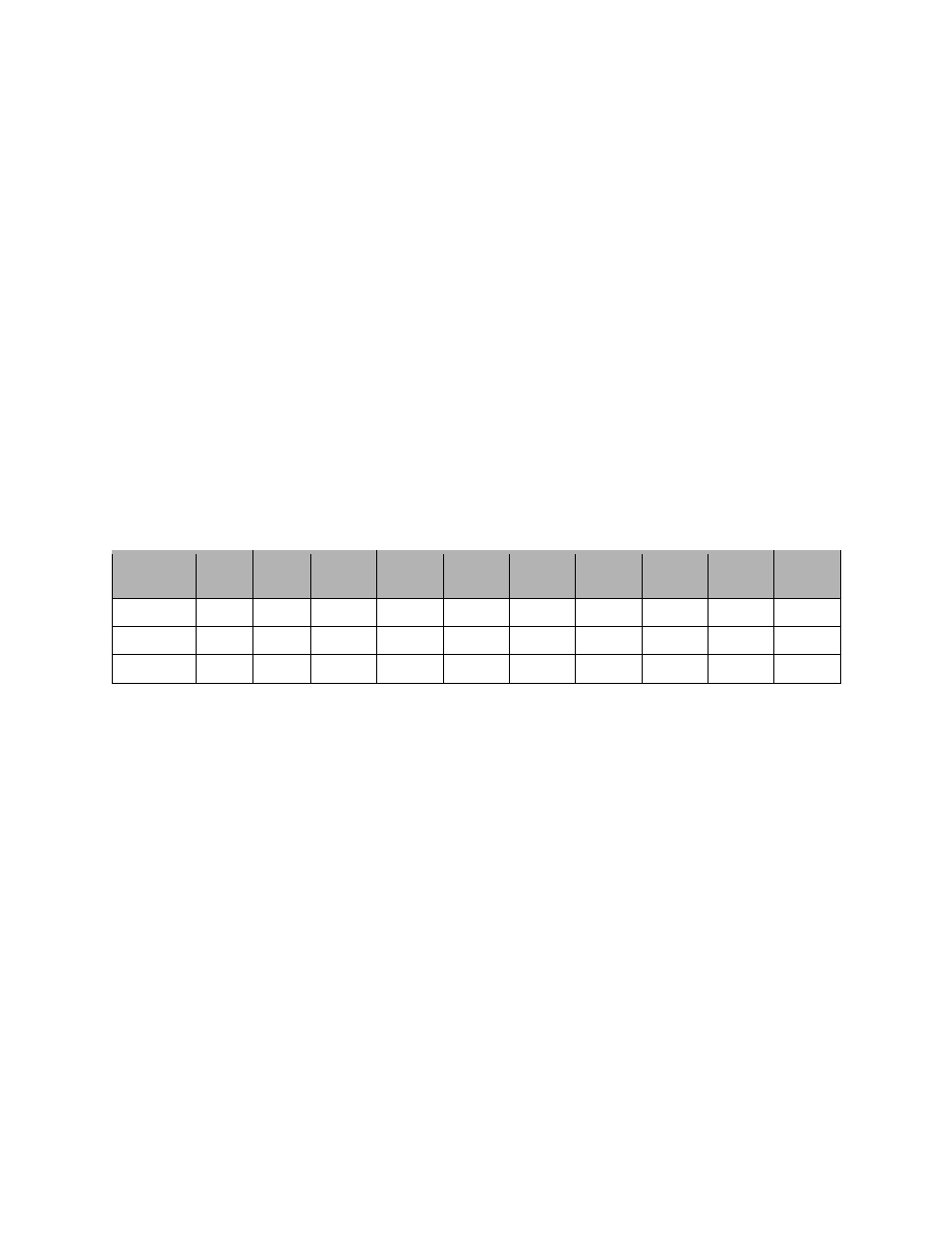
____________________________________________________________________________________
SHV.OM.001663.DRM
Page 98 of 276
Version 1.7
Doremi Labs
7.6.5.2 HDSDI Color Space Settings
HDSDI Input Color Space: Click on the arrow on the drop-down menu and select the
desired color space standards from the list.
◦ YCbCr709
◦ RGB709
◦ YCxCz
◦ XYZ
HDSDI Input Degamma: Click on the arrow on the drop-down menu and select the
desired degamma factor from the list.
◦ Rec709
◦ DCI
◦ Custom: Choose the desired degamma factor value in the numeric field using the
arrows.
HDSDI Input Mode: Click on the arrow on the drop-down menu and select the desired
Input Mode from the list.
◦ (2D) 4:4:4 Dual Link
◦ (3D) 4:2:2
7.6.5.3 HDSDI Input
The following are 2D formats that are currently supported on the HDSDI input of the IMB:
Aspect
ratio\fps
23.98
24
25
29.97
30
47.95
48
50
59.94
60
720p
X
X
1080i
X
X
X
X
X
1080p
X
X
X
X
X