Doremi ShowVault / IMB User Manual
Page 105
Advertising
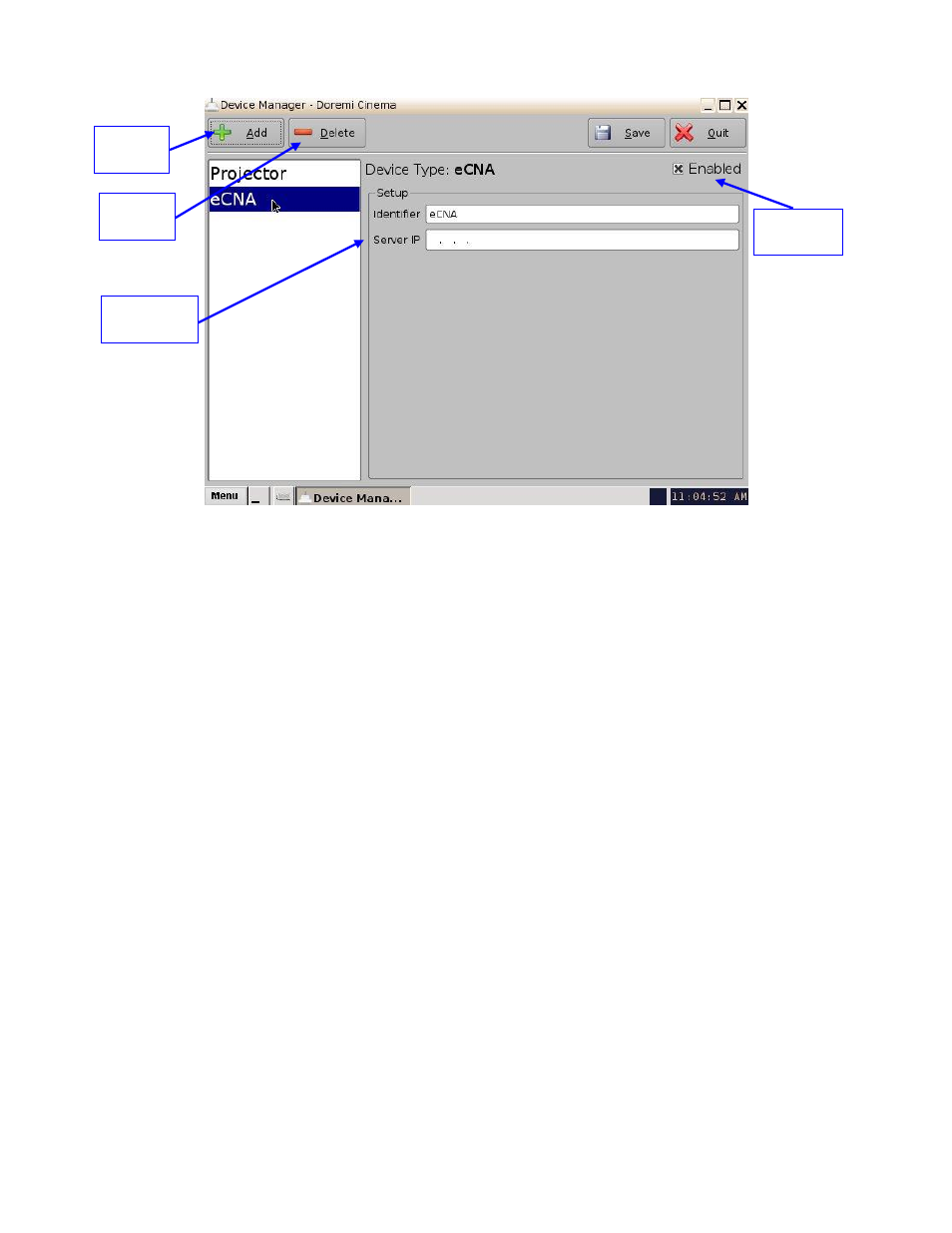
____________________________________________________________________________________
SHV.OM.001663.DRM
Page 105 of 276
Version 1.7
Doremi Labs
Figure 130: Device Manager GUI
– eCNA Device Configuration
If not already done, check the Enabled check-box in the top-right corner of the GUI.
Click the Save button to record the settings. A window asking for the password will
appear. Enter the password to save the settings and proceed.
Click Quit when finished with the configuration. If not, continue and add more devices.
eCNA IP
Address Field
Add
Button
Enabled
Checked
Delete
Button
Advertising