Doremi ShowVault / IMB User Manual
Page 51
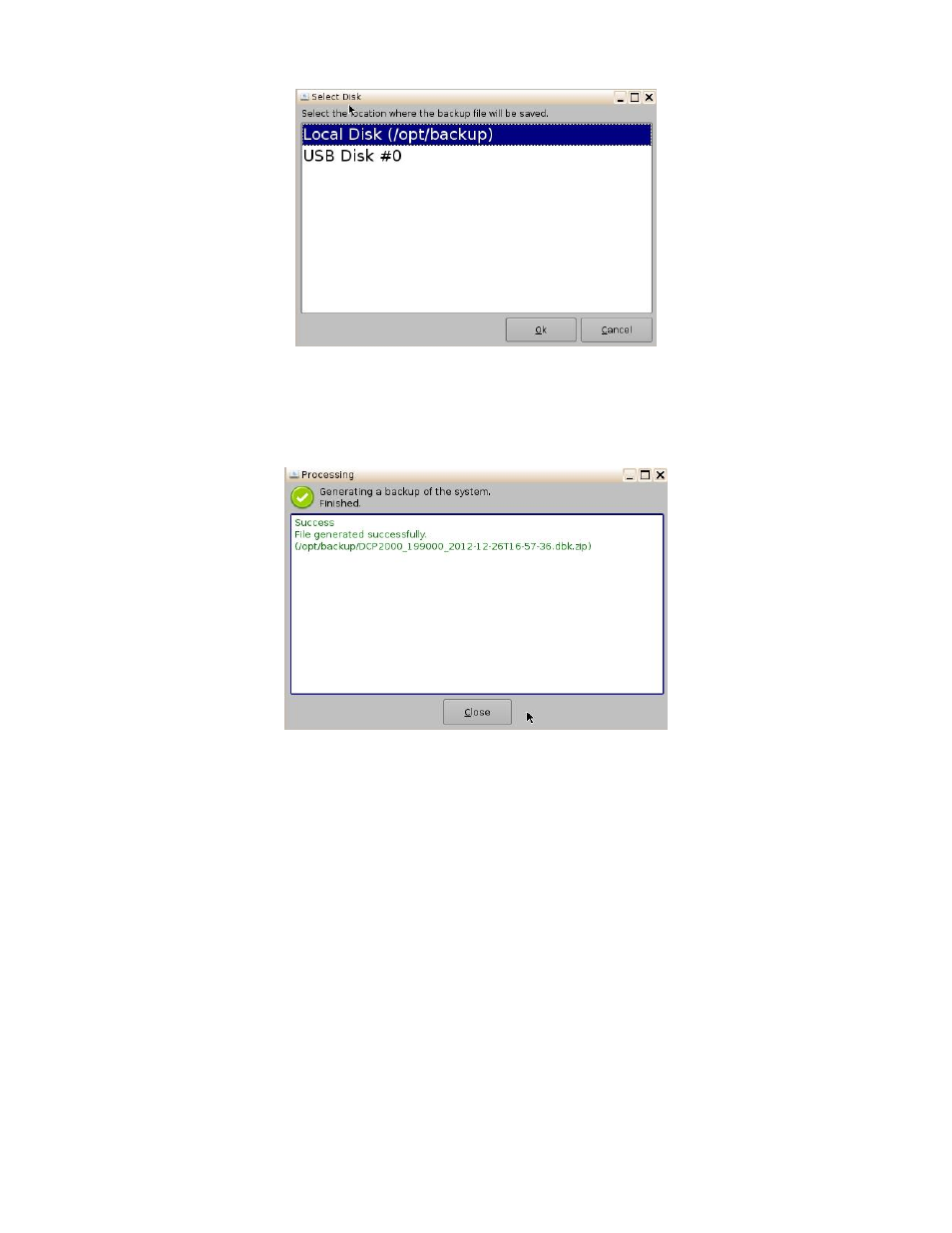
____________________________________________________________________________________
SHV.OM.001663.DRM
Page 51 of 276
Version 1.7
Doremi Labs
Figure 52: Select Location of Backup File
The backup process will now begin.
The Backup Generation window will appear (Figure 53). This will indicate the backup
process was a success.
Figure 53: Backup Generation Window
Click on the Close button to exit out of the Backup Generation window. You will be
returned to the following window (Figure 54).
This window will list the attributes of the backup file. These attributes include the date
the backup file was completed; the serial number of the unit; the host name of the
network; the location where the backup file is located; and the IP address of the network
(Figure 54).
The manual backup process is now complete.