Doremi ShowVault / IMB User Manual
Page 103
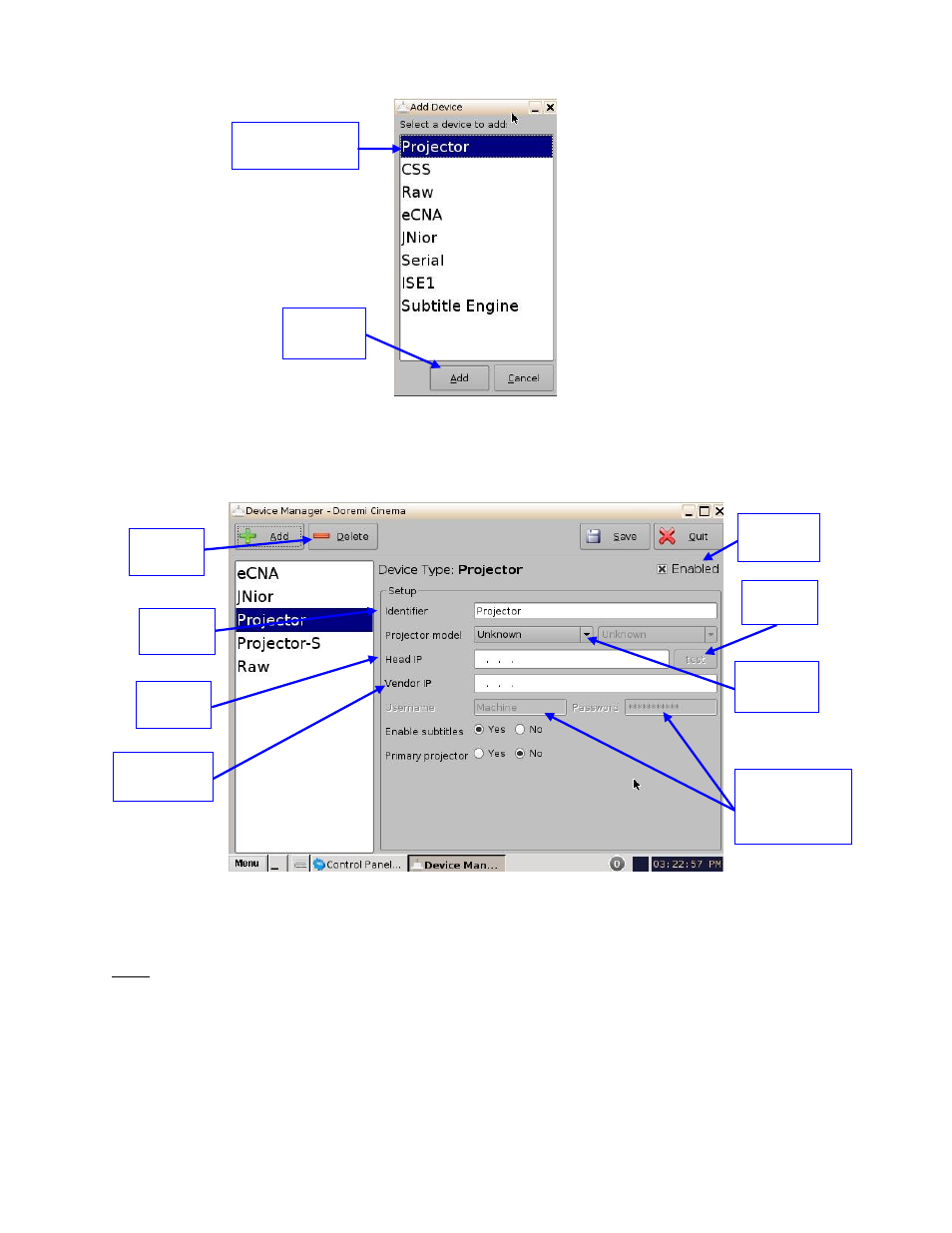
____________________________________________________________________________________
SHV.OM.001663.DRM
Page 103 of 276
Version 1.7
Doremi Labs
Figure 128: Device Selection Window
– Projector Item Selected
The main configuration window will be updated to reflect the addition of the Projector
device. The user will be able to enter the projector parameters as illustrated below
(Figure 129):
Figure 129: Device Manager GUI
– Projector Fields Configuration
To perform the projector configuration, follow the steps below:
Specify a projector identifier (e.g., projector name, screen #) in the first field.
Note: The selection of primary and secondary projectors only applies to Sony SRX Projectors.
For all other projector types, please select Primary. Also, this could apply if the user were to use
dual projector for 3D (left projector would be Primary and right projector would be Secondary).
Choose the correct projector model to connect to the unit using the Projector model
field(s).
Select the model series for the projector from the drop-down menu on the right. The
projector model series varies for all projector manufacturers.
Add
Button
Projector item
selected
Delete
Button
Projector
Identifier
Head IP
Field
Vendor IP
Field
Projector
Model
Test
Button
Username and
Password (do
not change)
Enable
subtitles