Advanced tab, Smpte packages – Doremi ShowVault / IMB User Manual
Page 43
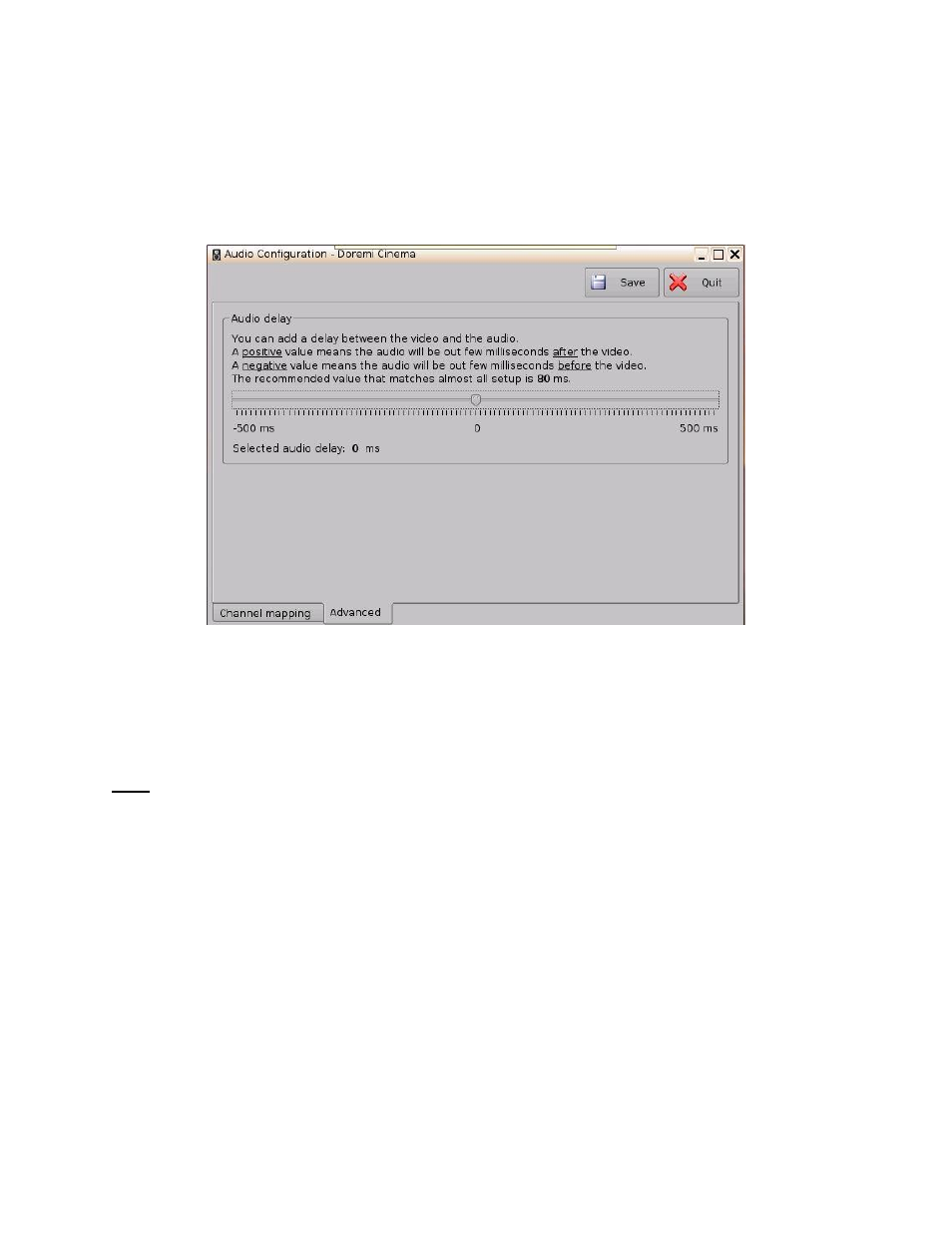
____________________________________________________________________________________
SHV.OM.001663.DRM
Page 43 of 276
Version 1.7
Doremi Labs
7.2.2 Advanced Tab
This tab allows the user to add a delay between audio and video by dragging the cursor to the
desired delay on the graphical cursor that allows values between -500 milliseconds and 500
milliseconds. All audio tracks will get the same delay. The user cannot add separate delays for
each track. After the delay has been configured, click on the Save button to save the audio
delay. The selected audio delay is shown in numeric characters below the cursor field (Figure
41).
Figure 41: Advanced Tab
Positive Value: The audio will be heard behind the video action.
Negative Value: Indicates that the audio is ahead of the video action.
The recommended value that matches almost all setups is 80 milliseconds.
7.2.3 SMPTE Packages
Note: The audio selection should reflect the audio package in number of audio channels.
Change the Template Mapping setting by clicking on the list-menu and selecting the
desired setting (Figure 31).
Make sure to click the Save button to ensure the configuration is saved (Figure 30).
The list of possible labels that can be routed (if present in the audio MXF file) are defined
by SMPTE as follows:
◦ L/Left
◦ R/Right
◦ C/Center
◦ LFE Screen
◦ Ls/Left surround
◦ Rs/Right surround
◦ Lc/Left center
◦ Rc/Right center
◦ Cs/Center surround