Delete an spl, Export an spl, 5 show playlists page – Doremi ShowVault / IMB User Manual
Page 90
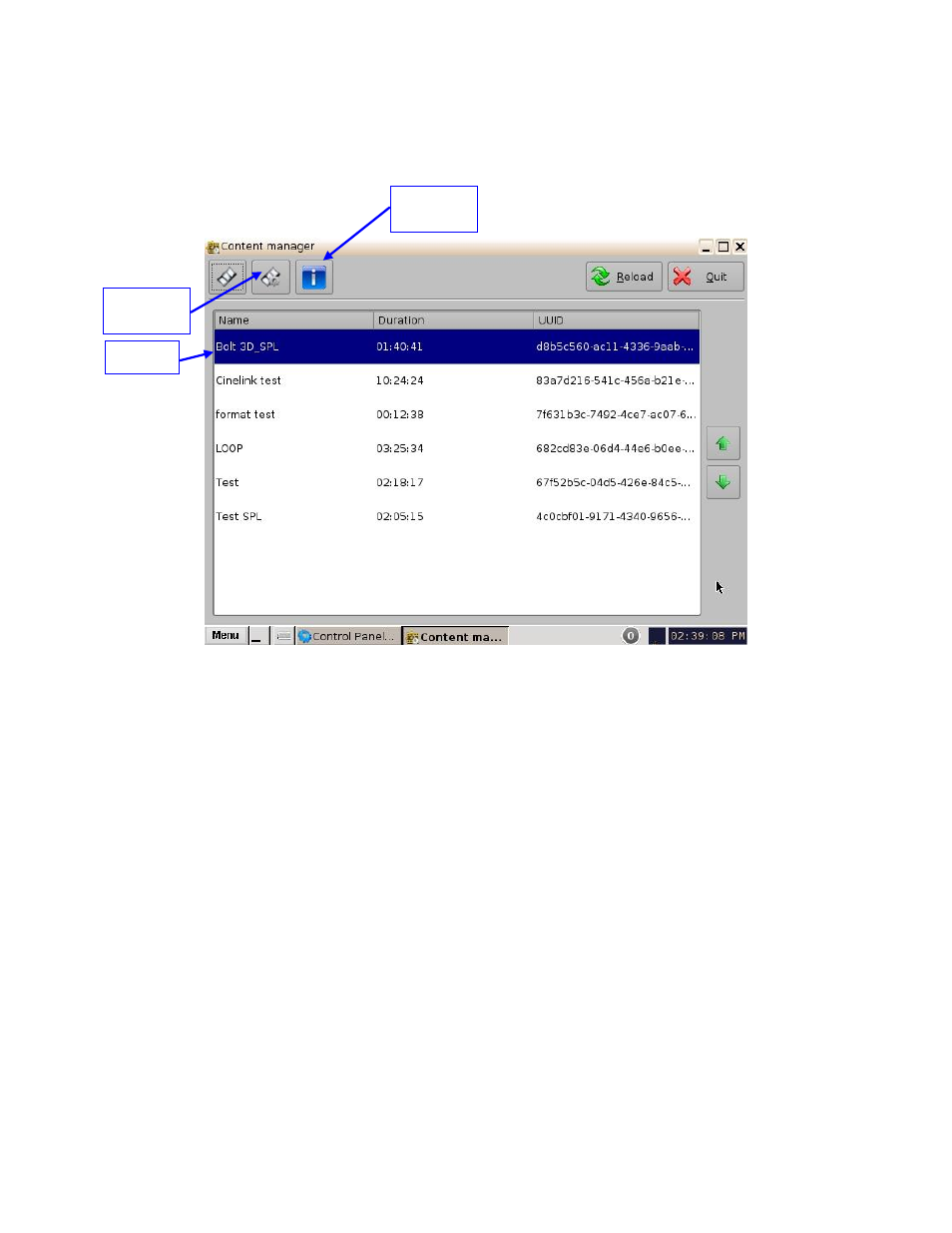
____________________________________________________________________________________
SHV.OM.001663.DRM
Page 90 of 276
Version 1.7
Doremi Labs
7.5.5 Show Playlists Page
This page displays all the SPLs available on the unit together with the following
information:
◦ SPL Duration
◦ SPL UUID
Figure 113: Show Playlists Page
The following Actions can be performed from the Show Playlists page: Delete and
Export SPLs.
7.5.5.1 Delete an SPL
Select an SPL from the list and click the Actions button (Figure 113) and select Delete
from the drop-down menu.
A manager password and confirmation will be needed to perform the operation.
Confirm or deny the deletion with the pop-up confirmation window by pressing Yes or
No.
7.5.5.2 Export an SPL
Insert a USB device in a USB port on the unit.
Select an SPL from the list and click the Actions button (Figure 113) and select Export
from the drop-down menu.
Select the USB device to export the SPL to.
Click on the Export button.
When the Export is finished, click on the Ok button and remove the USB device.
Information
Button
SPL
Actions
Button