Custom mapping configuration – Doremi ShowVault / IMB User Manual
Page 42
Advertising
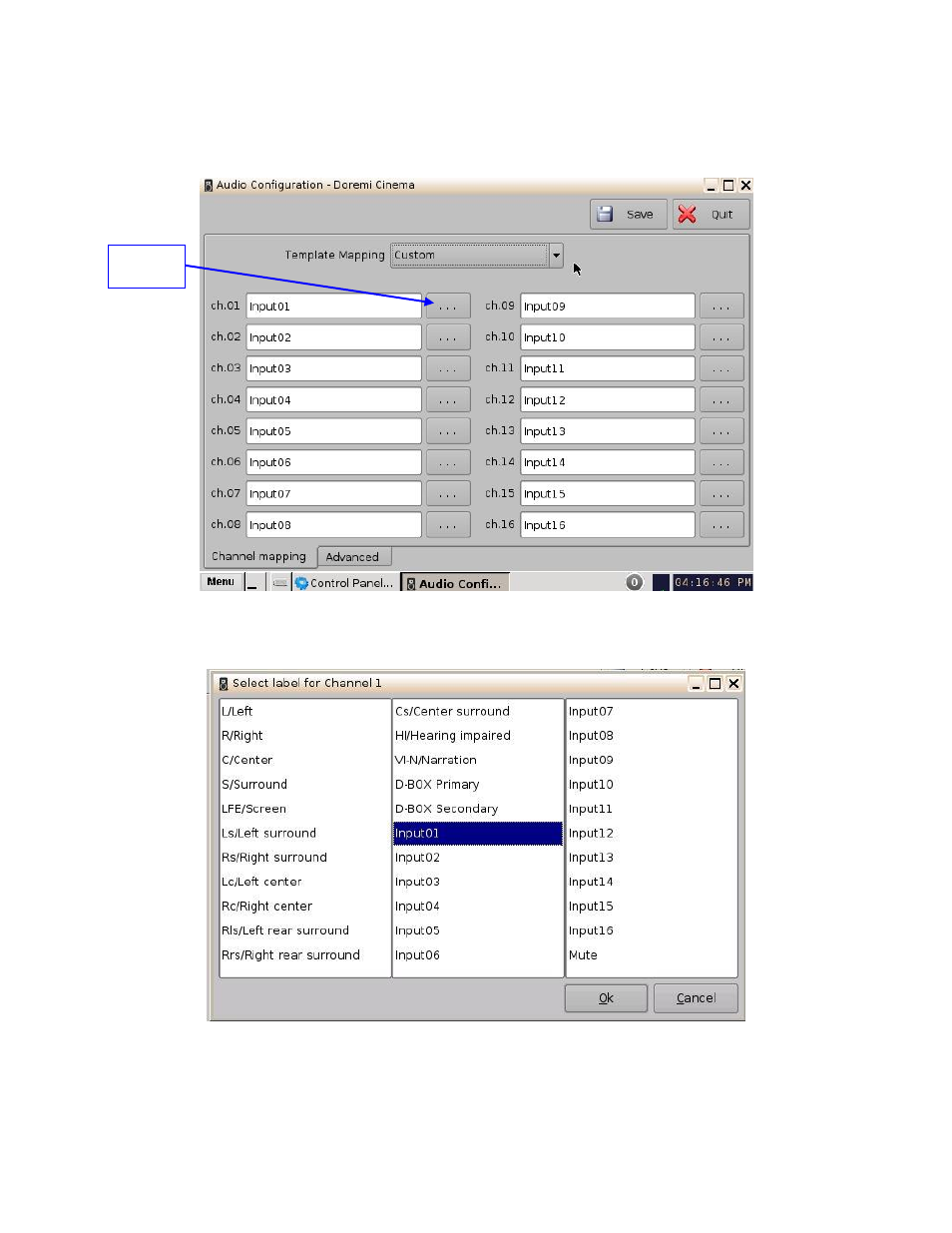
____________________________________________________________________________________
SHV.OM.001663.DRM
Page 42 of 276
Version 1.7
Doremi Labs
7.2.1.4 Custom Mapping Configuration
Click on the drop-down menu and select Custom.
The following window will appear (Figure 39).
Figure 39: Custom Mapping
Click on the Browse button ("...") for each output channel (ch.01-ch.16) to select the CPL's
audio channel, using its label, that is to be routed (Figure 40).
Figure 40: Custom Mapping Parameters
Browse
Button
Advertising