Network configuration, Efault, Etwork – Doremi ShowVault / IMB User Manual
Page 21: Onfiguration, Hanging the, Ddress, 5 network configuration, 1 default network configuration, 2 changing the ip address
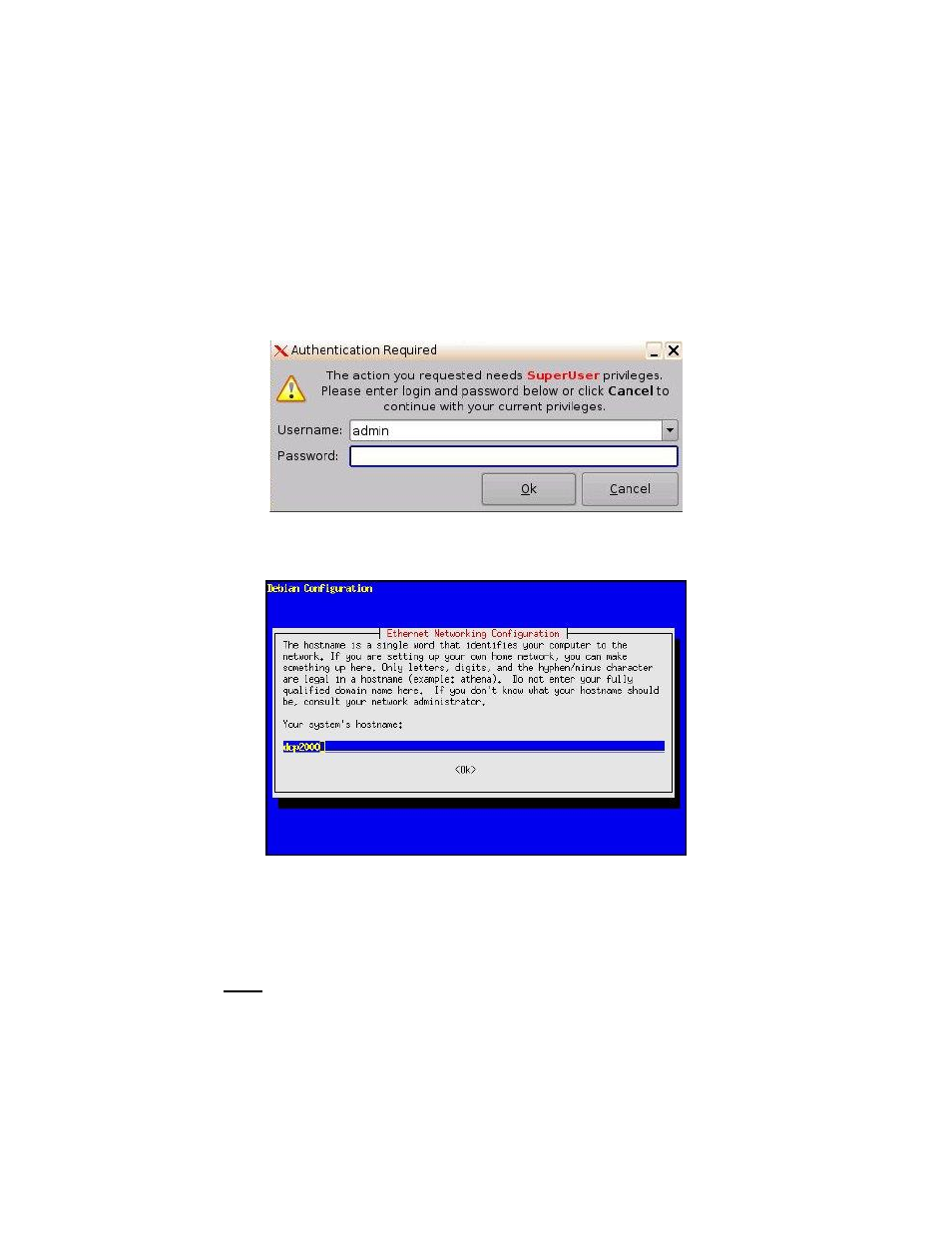
____________________________________________________________________________________
SHV.OM.001663.DRM
Page 21 of 276
Version 1.7
Doremi Labs
5 Network Configuration
5.1 Default Network Configuration
All servers are shipped from the factory with a default IP address of 192.168.100.50 on the
Ethernet port (Eth1) and a DHCP assigned dynamic IP address on the Ethernet port (Eth0).
5.2 Changing the IP Address
To change the IP address of the server, select Menu → System → Networking Configuration
and then follow the steps below:
A window will appear asking for a password as illustrated below (Figure 14):
Figure 14: Password Confirmation Window
Follow the steps according to the Ethernet Networking Configuration Wizard (Figure 15).
Figure 15: Network Configuration
Press Enter to confirm the configuration of each page of the Ethernet Networking
Configuration Wizard. Press Tab to select an option.
Enter the desired system’s hostname and then press Enter.
o Note: It is a good idea to put the circuit location/screen number in here. For
example, “AMC_bir_scr1,” as it will be easier to identify when connecting via
VNC and in the logs.
Enter the desired system domain name and then press Enter.
Select Yes to set eth0 and then press Enter.