Deleting backup file(s), 5 deleting backup file(s) – Doremi ShowVault / IMB User Manual
Page 54
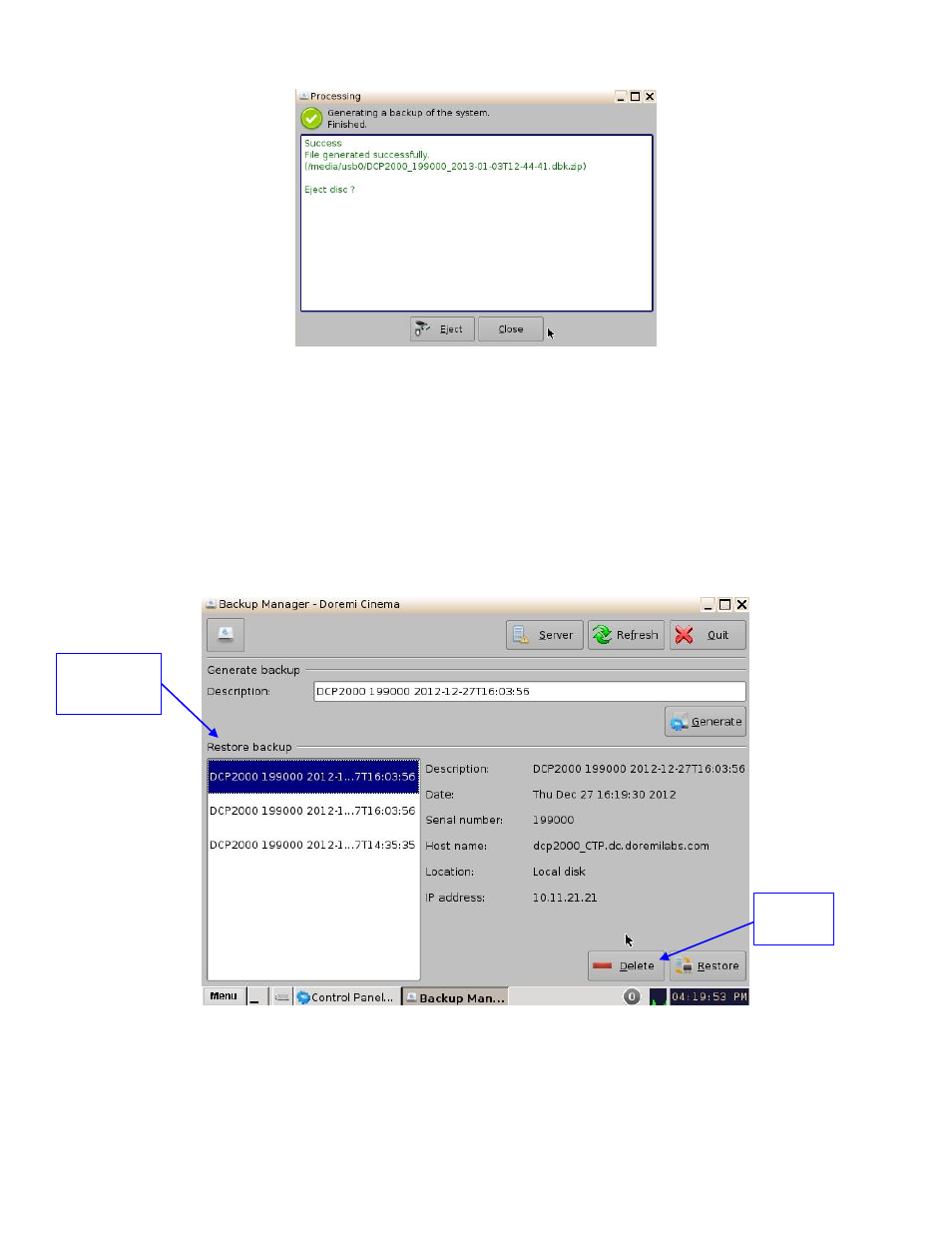
____________________________________________________________________________________
SHV.OM.001663.DRM
Page 54 of 276
Version 1.7
Doremi Labs
Figure 57: Backup Generation Window
Click on Eject.
A log in window will appear. Enter the appropriate password and click on Ok.
Remove the external drive from the unit.
Click on Close.
The manual backup process is now complete.
7.3.5 Deleting Backup File(s)
If you want to delete a backup file that was previously generated, select the file from the
left hand side and click on the Delete button (Figure 58).
Figure 58: Delete Button
The following confirmation window will appear. To continue the deletion process, click on
the Yes button (Figure 59).
Delete
Button
All backup files
previously
generated