Doremi ShowVault / IMB User Manual
Page 243
Advertising
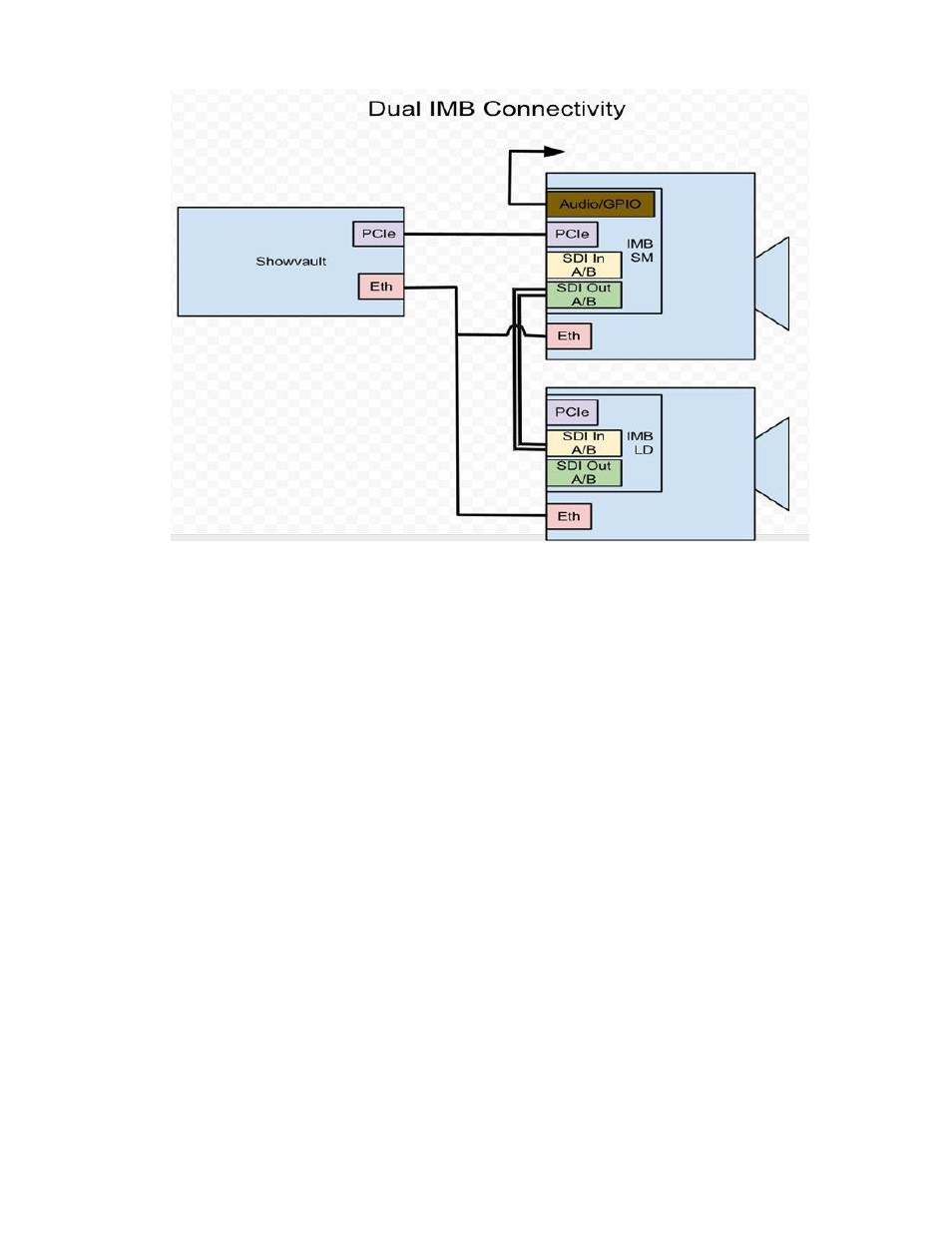
____________________________________________________________________________________
SHV.OM.001663.DRM
Page 243 of 276
Version 1.7
Doremi Labs
Figure 319: Dual IMB Connectivity Diagram
Power-Up Sequence:
Power up the Primary Projector.
Power up the Secondary Projector.
Wait until both projectors are completely powered up.
Power up the ShowVault.
DLM Ingest:
With the system fully booted up, you should now ingest DLM
Configure_RemoteSPBEnable_IMB.dlm_XXXXXX.drm if not already present on the system.
To Audio Processor/
Automation System
Primary
Projector
Secondary
Projector
Advertising