Playback action insertion, 2 playback action insertion – Doremi ShowVault / IMB User Manual
Page 192
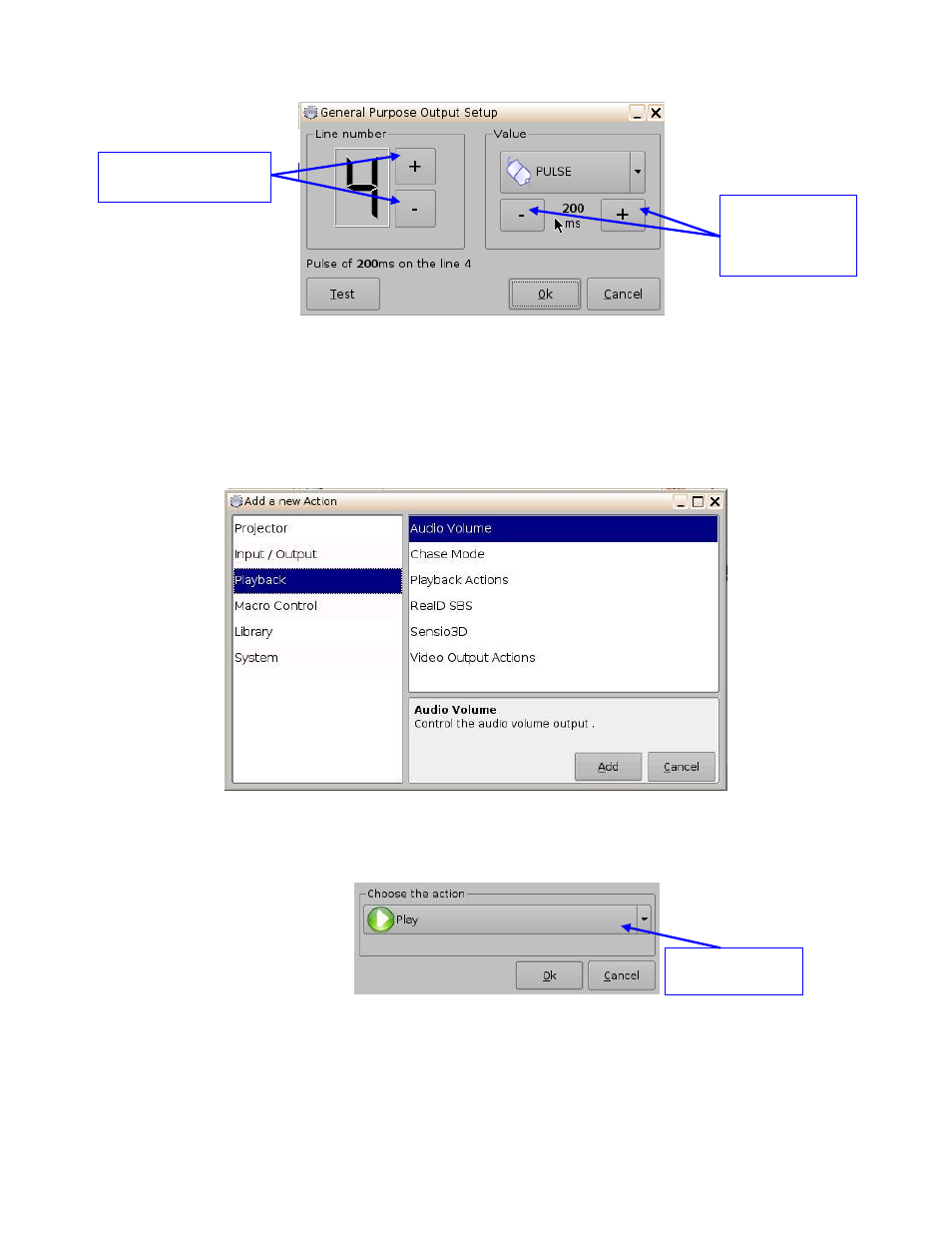
____________________________________________________________________________________
SHV.OM.001663.DRM
Page 192 of 276
Version 1.7
Doremi Labs
Figure 250: GPO Setup Window
Set the line number and value according to the usage and click the Ok button.
15.4.2 Playback Action Insertion
To add a Playback Action, click the Playback Actions button in the Add a New Action window
under the Playback Section (Figure 251).
Figure 251: Playback Actions
Select Playback and then select Playback Actions.
The following window will appear (Figure 252):
Figure 252: Playback Actions Setup Window
Select the proper playback action between Play, Pause, Toggle Play/Pause, Rewind,
Recue Show, Skip to ShowPlaylist Segment, Skip to Next Clip, and Exit from
Intermission and click the Ok button.
Playback action
selection button
Use the minus/plus
buttons to change
the value of the
pulse
Button used to choose the
GPO line number