Ouchscreen, Alibration, 18 touchscreen calibration – Doremi ShowVault / IMB User Manual
Page 141
Advertising
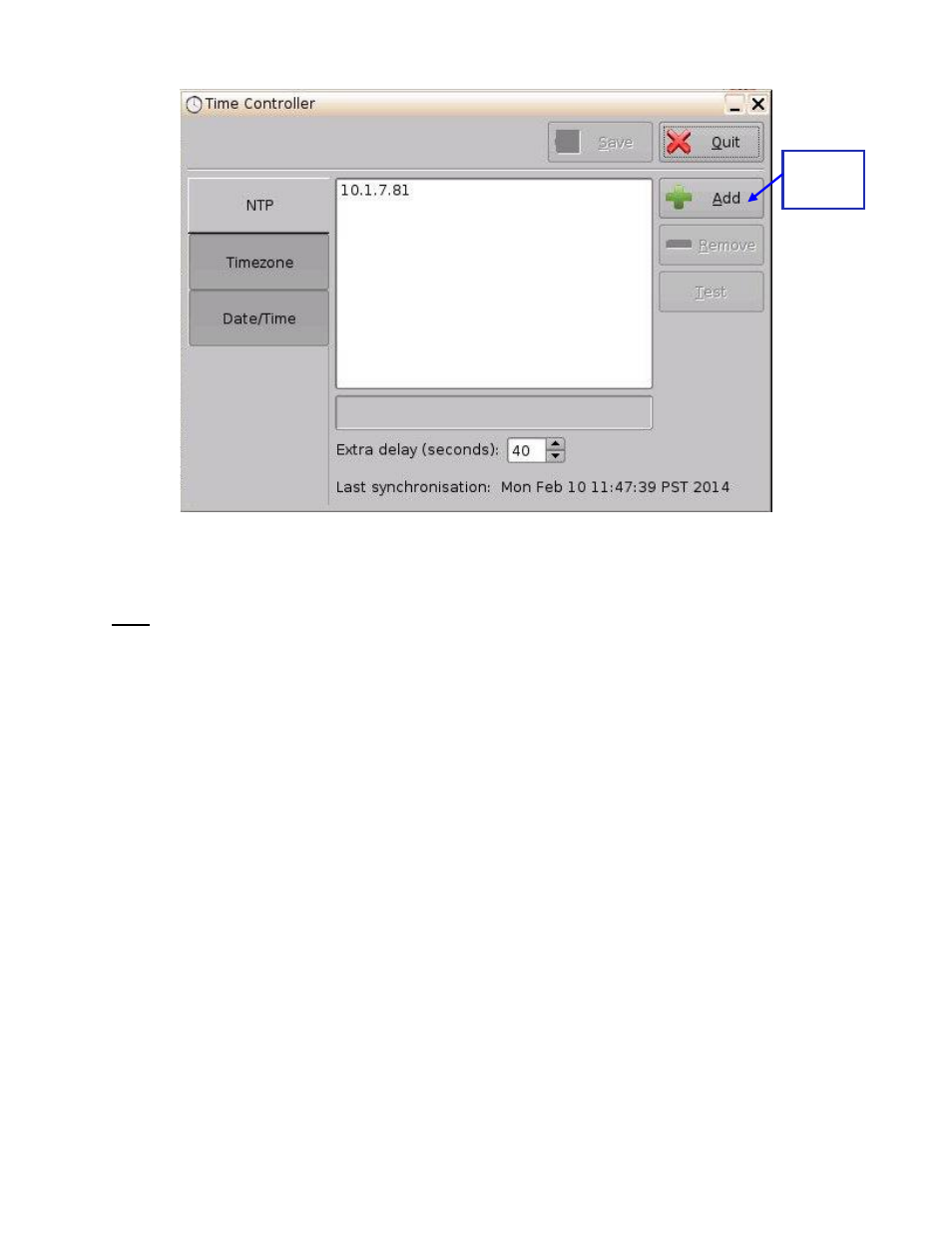
____________________________________________________________________________________
SHV.OM.001663.DRM
Page 141 of 276
Version 1.7
Doremi Labs
Figure 184: NTP Servers
7.18 Touchscreen Calibration
Note: Verify that the stylus on the server front panel LCD screen functions as a mouse. Check
to see if the server LCD screen VGA connector is linked to the motherboard VGA connector.
Go to Menu → System → Touchscreen Calibration.
Using the stylus located on the left side of the server LCD screen, press on the four
blinking dots, as shown below (there is one dot in each screen corner). See Figure 143
below.
Make sure to hold the stylus over the blinking dot for more than a second.
Add
Button
Advertising