Evice, Ontroller, How to configure the device controller gui – Doremi ShowVault / IMB User Manual
Page 93: 6 device controller
Advertising
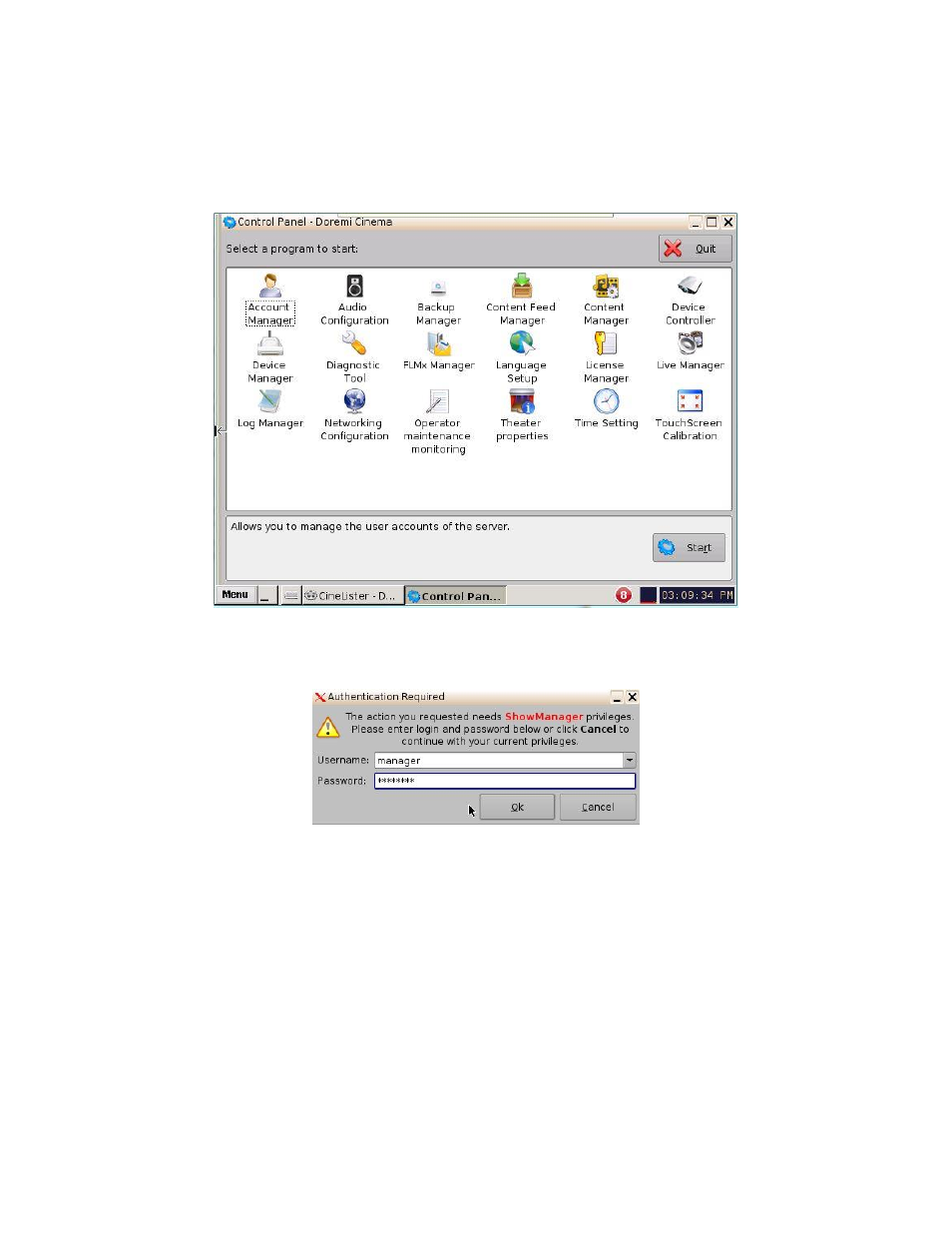
____________________________________________________________________________________
SHV.OM.001663.DRM
Page 93 of 276
Version 1.7
Doremi Labs
7.6 Device Controller
7.6.1 How to Configure the Device Controller GUI
To open the Device Controller application, go to Menu
→ Control Panel and double-click
on the Device Controller icon (Figure 118).
Figure 118: Control Panel
A manager password will be required for authentication (Figure 119).
Figure 119: Password Confirmation Window
The following Device Controller window will appear.
In the example below, "IMB" device will be the controlled device.
Advertising