Doremi ShowVault / IMB User Manual
Page 247
Advertising
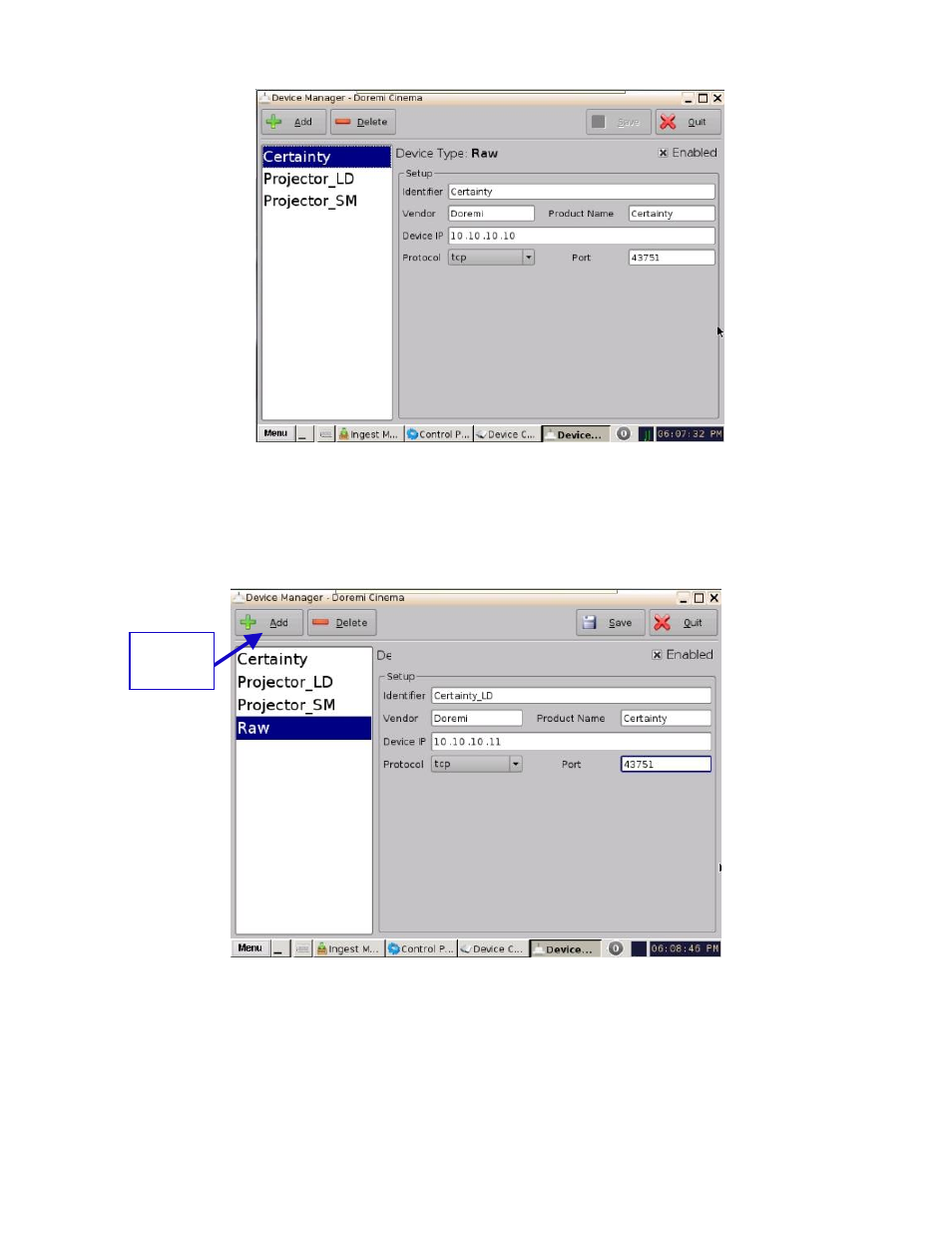
____________________________________________________________________________________
SHV.OM.001663.DRM
Page 247 of 276
Version 1.7
Doremi Labs
Figure 325: Certainty Added
Add a Raw device by clicking the Add button and selecting Raw device (Figure 326).
Fill the identifier field (e.g., Certainty_LD to reflect the secondary projector), vendor, and
product name fields. Give it the IP address of the secondary projector, and fill the port
number field (Figure 326).
Figure 326: Certainty_LD Added
Click Save and enter the proper password.
The two projectors have now been added.
Add
button
Advertising