Sers, 1 users – Doremi ShowVault / IMB User Manual
Page 17
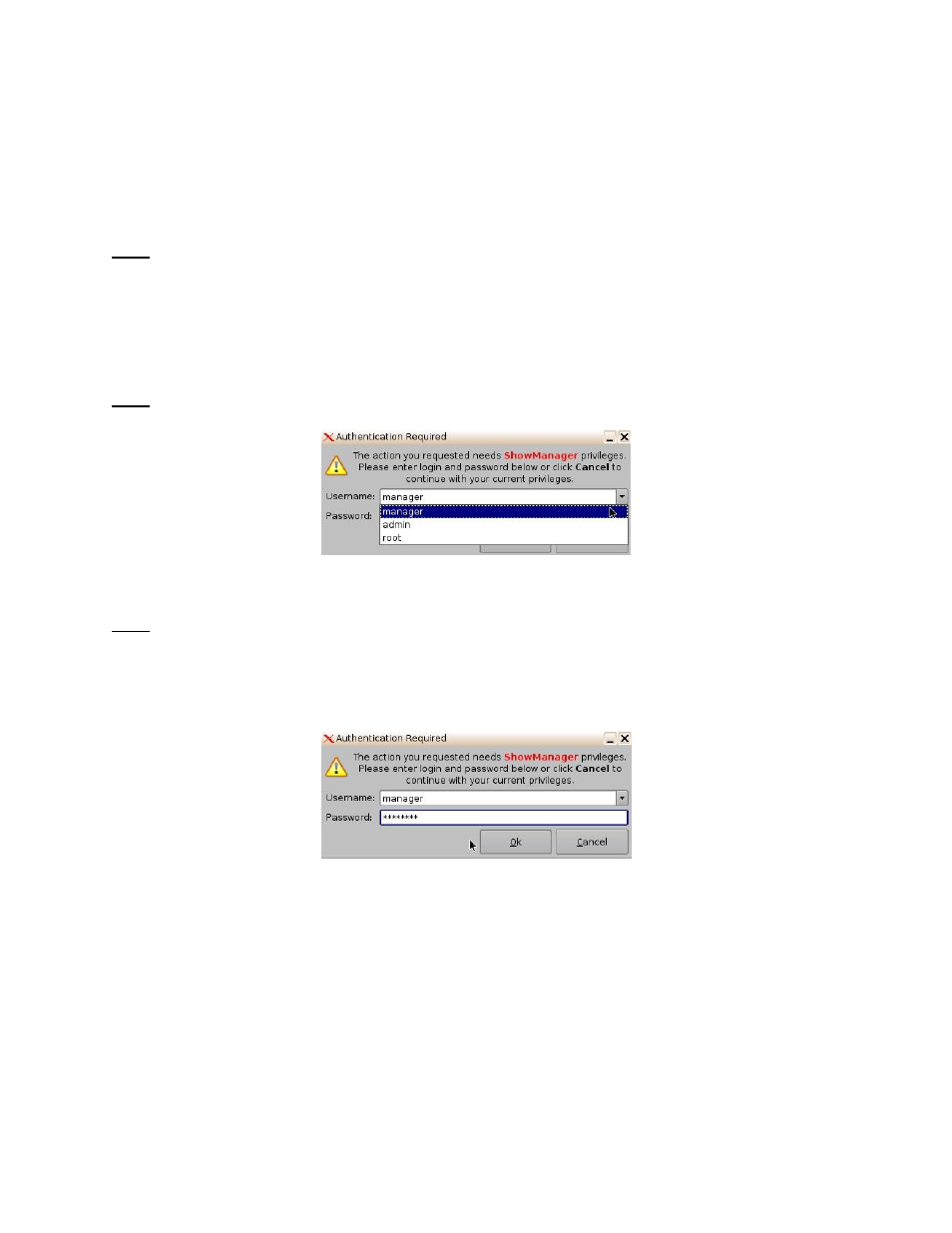
____________________________________________________________________________________
SHV.OM.001663.DRM
Page 17 of 276
Version 1.7
Doremi Labs
The CineLister application will appear every time the unit is turned on or rebooted. Users
can access various applications, as well as the Control Panel, in the Menu (Figure 10).
3.1 Users
The user will be prompted to enter a password for various tasks when using the CineLister
application. The administrator determines the level of security.
Note: Please contact the administrator for passwords, not Doremi Labs.
The following are types of passwords the user may be asked for:
Admin (Administrator)
Manager
Root
Note: In Figure 11, the user is asked to verify the username and password.
Figure 11: Password Confirmation Window
Note: The server will need authentication to complete certain tasks (Figure 12). For example,
the authentication required in the window below is ShowManager privileges; hence the server
will automatically prompt the user to the Manager username. However, it is possible to select a
different username from the drop-down list as shown in Figure 11 above, depending on the level
of security that has been provided.
Figure 12: Password Confirmation Window - Manager Username