Chedule, Layback, Essages – Doremi ShowVault / IMB User Manual
Page 221: Schedule conflict, 2 schedule playback messages
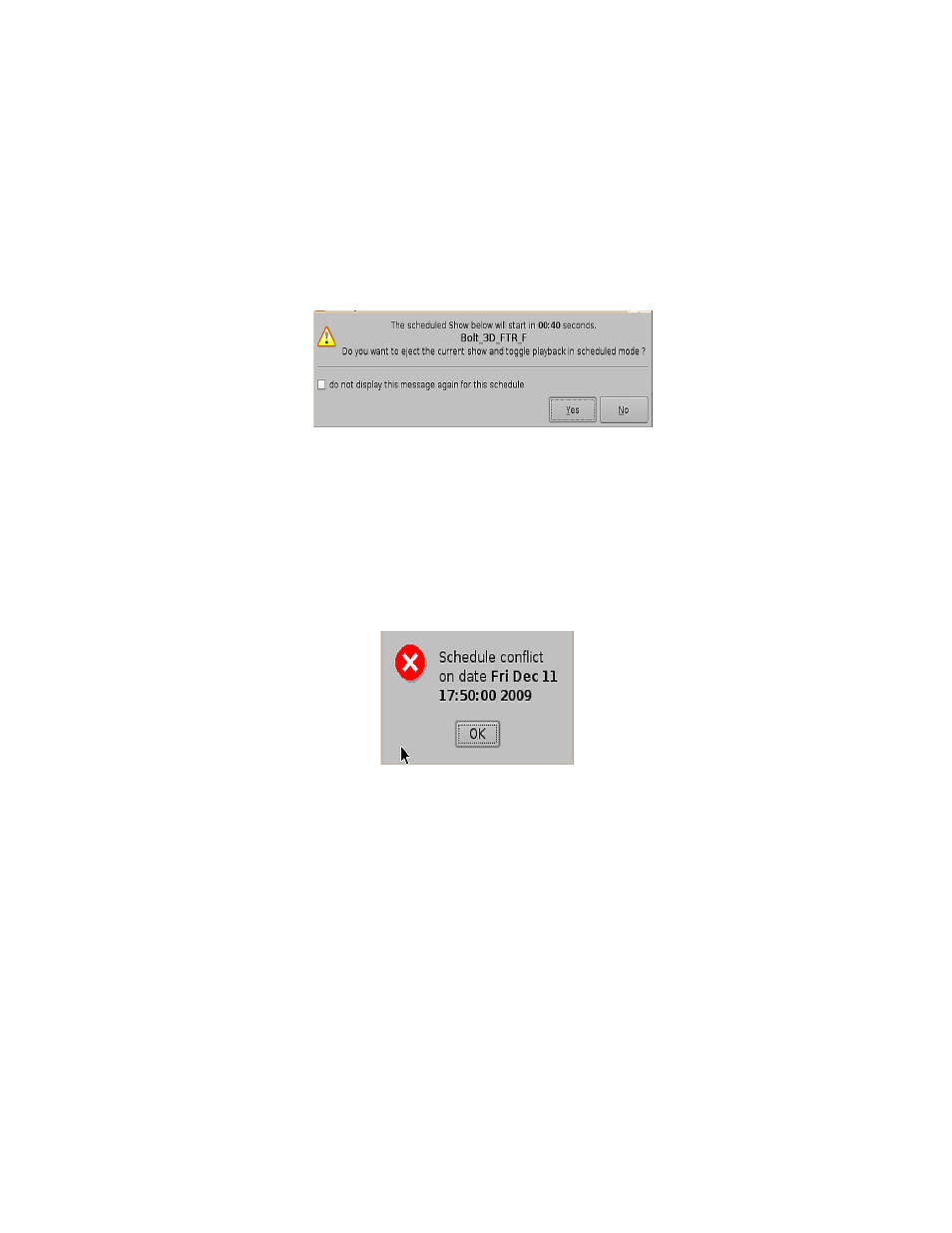
____________________________________________________________________________________
SHV.OM.001663.DRM
Page 221 of 276
Version 1.7
Doremi Labs
19.2 Schedule Playback Messages
If a show is playing in the Playback tab and there is a time conflict with a scheduled show, the
user will get an alert message. The message will state that there is a scheduled SPL that will
start in, for example 00:40 seconds, and asks if the user wants to eject the current show and
toggle playback in scheduled mode (Figure 290).
To keep playing the current show, click the No button.
To stop playing the current show and allow the scheduled show to begin, click the Yes
button. The server will stop playback and the show will play as it was scheduled.
Figure 290: Scheduled Show Will Start (Time Message)
19.2.1 Schedule Conflict
If the user is trying to schedule playback and one already exists for the same time and date,
they will receive a Schedule Conflict message (Figure 291). The Schedule Conflict message
displays the time and date for which there is a conflict. They will also receive the conflict
message if they are trying to schedule playback that interrupts the scheduled time of another
playback.
Figure 291: Schedule Conflict Message