Doremi ShowVault / IMB User Manual
Page 63
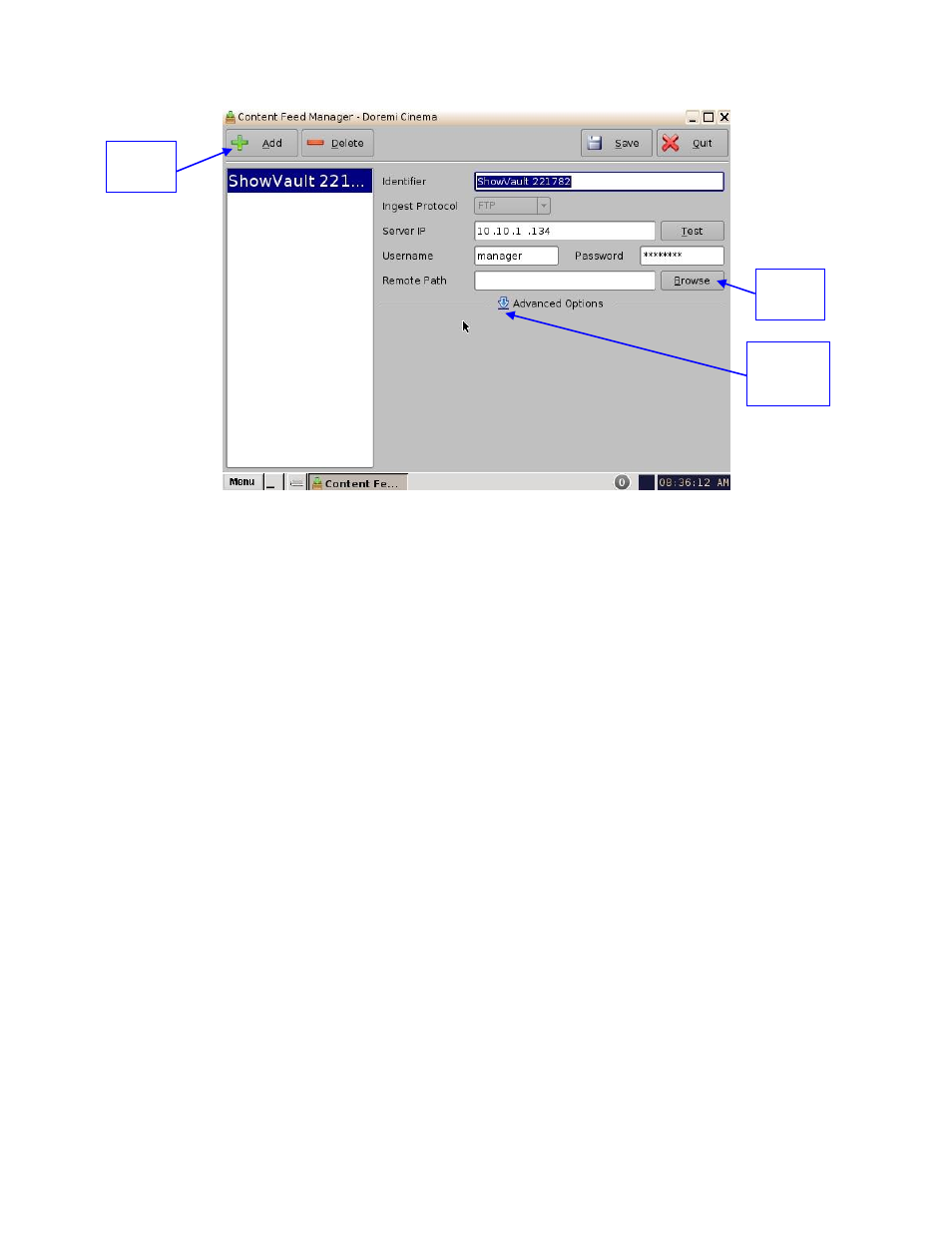
____________________________________________________________________________________
SHV.OM.001663.DRM
Page 63 of 276
Version 1.7
Doremi Labs
Figure 74: Automatically Updated Server
The Identifier field identifies the server and can be renamed for the user's convenience.
The Ingest Protocol field allows the user to select the transfer protocol. Currently, only
FTP is supported.
Once the server is selected, the IP field will automatically be populated.
Click on the Test button to determine if the unit is available in the network once it has
been selected.
Username and Password fields are for security purposes.
The Remote Path field is for the destination of the server. It is not needed when using
the Scan for Server method.
Click on the Save button to save this configuration for the Content Feed Manager. The
unit is now confirmed as an ingest source for our destination unit.
Advanced
Options
Button
Add
Button
Browse
Button