Layback of a, Vent, How to add a live event cpl – Doremi ShowVault / IMB User Manual
Page 214: 5 playback of a live event
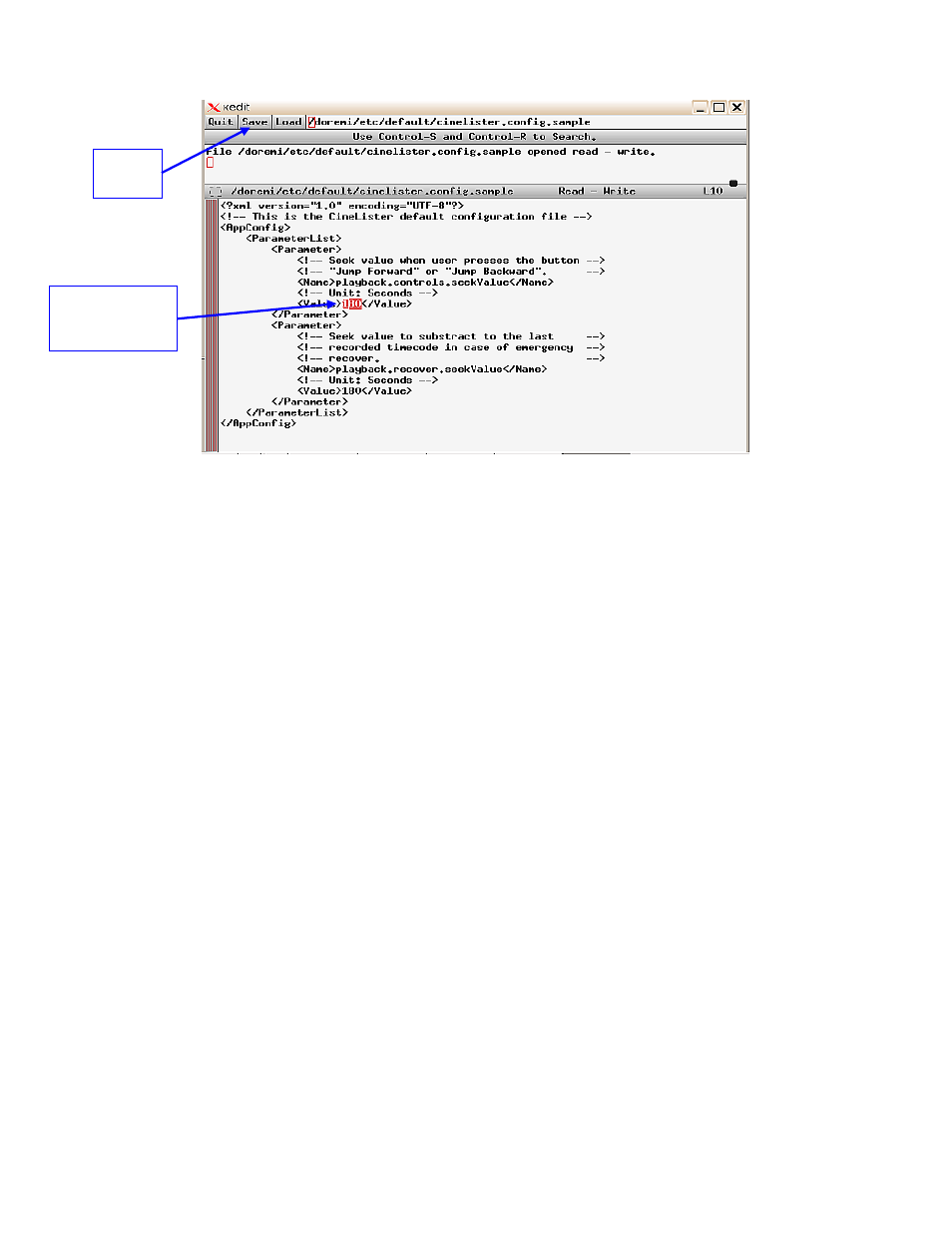
____________________________________________________________________________________
SHV.OM.001663.DRM
Page 214 of 276
Version 1.7
Doremi Labs
Figure 281: Xedit Window
18.5 Playback of a Live Event
By connecting a Doremi MPEG Streamer to the ShowVault the user can play a live event. They
can create a Show Playlist for the live event using theater effects such as closing and opening
of curtains, previews, trailers, and advertisements before the live event is scheduled to start.
The live event is not pre-recorded and therefore cannot be re-winded or fast forwarded. See
Section 7.12 for more information on creating a live event.
18.5.1 How to Add a Live Event CPL
Connect a Doremi MPEG Streamer to the ShowVault.
Go to the Editor tab in the CineLister GUI. The user will see a reel icon that has “live”
next to it.
If there is no Live icon, click the Refresh button. If it still does not appear, then this
means the MPEG Streamer has not been added to the Live Manager. See Section 7.12
for more information.
Select Doremi Live Streamer from the elements window in the left pane.
Click the Add to Show Playlist button. It will appear in the right pane (Figure 282).
Go to the Playback tab and press the Play button.
18.5.2 How to Create and Play an SPL Using a Live Event CPL
Follow the steps described above to add a Live Event CPL (Section 18.5.1).
Select the desired elements for the SPL from the elements list in the left pane.
Select one or several elements to be added at the same time using the Ctrl button.
Click the Add to Show Playlist button. The elements will appear on the right pane.
Make sure to click the Save button when finished creating the SPL.
Enter the appropriate password from the pop-up window.
Next, go to the Playback tab and click the Play button.
180 represents
180 seconds = 3
minutes
Save
Button