Dolby atmos channel drop out – Doremi ShowVault / IMB User Manual
Page 272
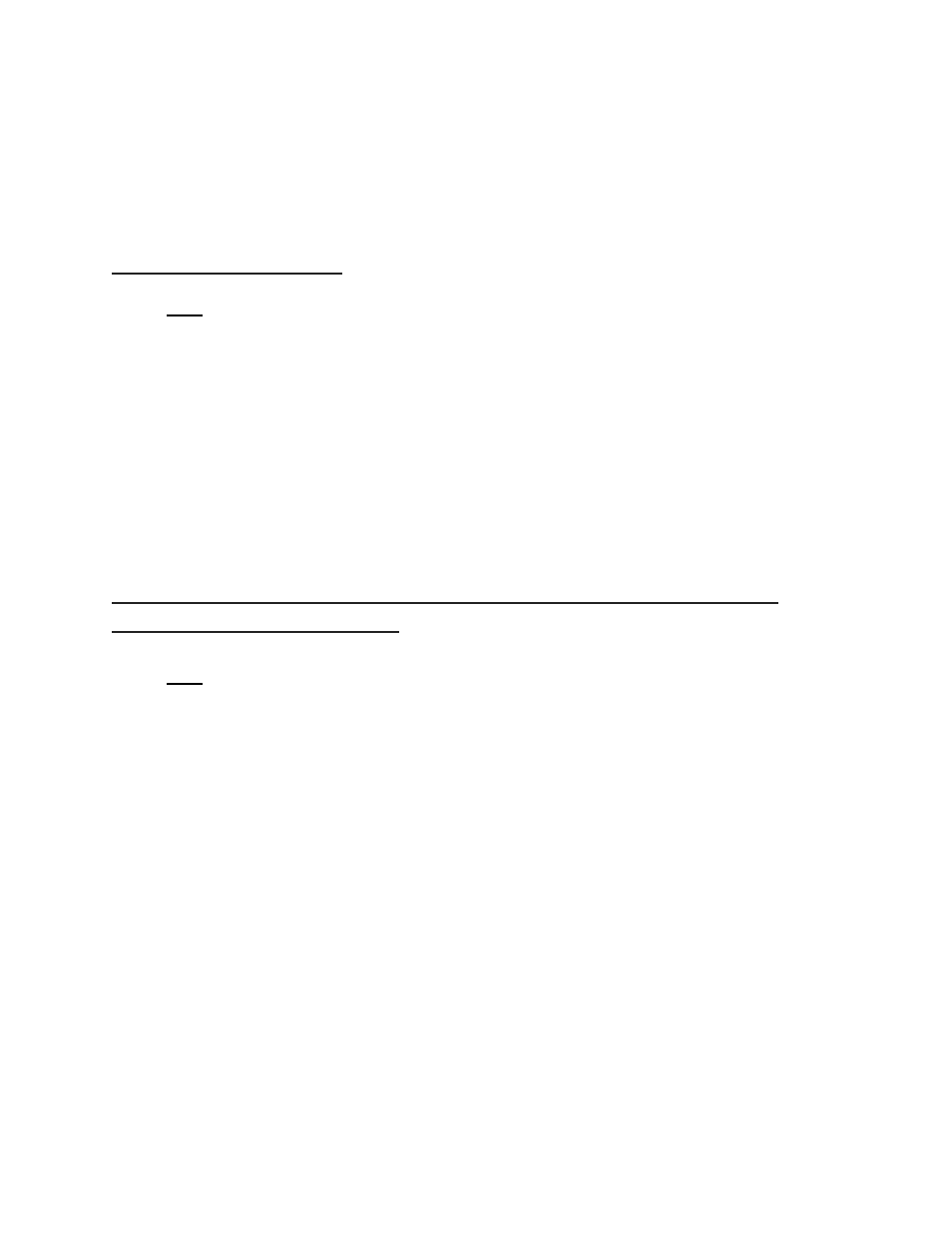
____________________________________________________________________________________
SHV.OM.001663.DRM
Page 272 of 276
Version 1.7
Doremi Labs
23.11.4
Dolby Atmos Channel Drop Out
If the system experiences Dolby Atmos drop out, when the system is only outputting the base
bed audio channels, (that being the first 10 physical channels, e.g. 5.1 or 7.1). The reason could
be network drop out or the network is not running fast enough.
Check which ethernet port your CP850 is on, e.g. 10.203.50.10
In the drmreport.txt, search for "IP Interfaces"
Example 1 - Dropped Packet
eth0 Link encap:Ethernet HWaddr 00:25:90:74:08:F8
inet addr:10.203.50.204 Bcast:10.203.50.255 Mask:255.255.255.0
inet6 addr: fe80::225:90ff:fe74:8f8/64 Scope:Link
UP BROADCAST RUNNING MULTICAST MTU:1500 Metric:1
RX packets:103696968 errors:0 dropped:12866overruns:0 frame:0
TX packets:34997690 errors:0 dropped:0 overruns:0 carrier:0
collisions:0 txqueuelen:1000
RX bytes:1007555312 (960.8 MiB) TX bytes:3127287593(2.9 GiB)
Base address:0x2000 Memory:d0300000-d0320000
Example 1 - network run is only at 100 base T (max 100mbps, and should be 1000
(gigabit) as Atmos needs 150 mbps
eth0 Link encap:Ethernet HWaddr 00:25:90:74:08:F8
inet addr:10.203.50.204 Bcast:10.203.50.255 Mask:255.255.255.0
inet6 addr: fe80::225:90ff:fe74:8f8/64 Scope:Link
UP BROADCAST RUNNING MULTICAST MTU:1500 Metric:1
RX packets:103696968 errors:0 dropped:0 overruns:0 frame:0
TX packets:34997690 errors:0 dropped:0 overruns:0 carrier:0
collisions:0 txqueuelen:100
RX bytes:1007555312 (960.8 MiB) TX bytes:3127287593(2.9 GiB)
Base address:0x2000 Memory:d0300000-d0320000
Verify that you are using a gigabit network switch.