Assets tab, Figure 95), L (figure 95) – Doremi ShowVault / IMB User Manual
Page 79
Advertising
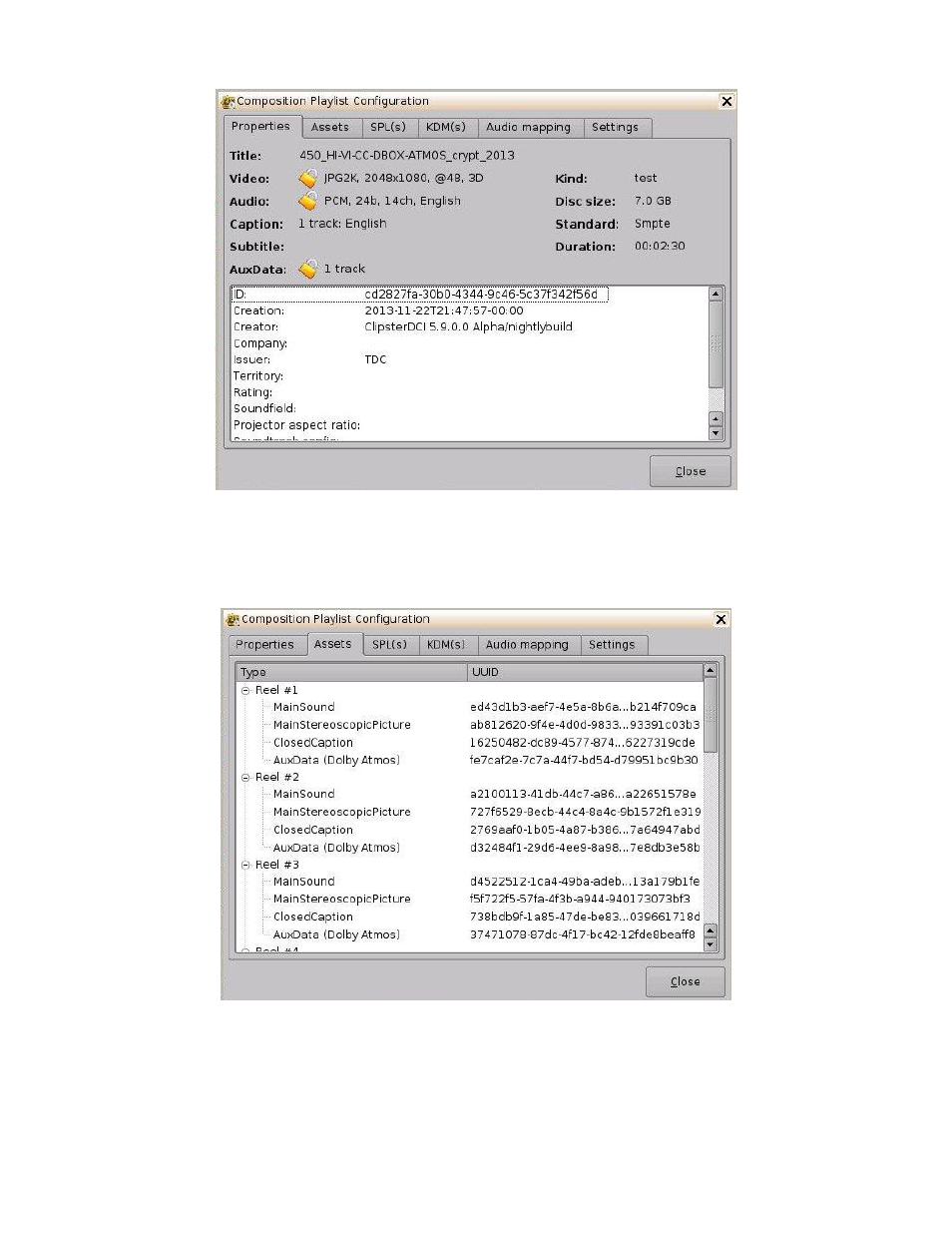
____________________________________________________________________________________
SHV.OM.001663.DRM
Page 79 of 276
Version 1.7
Doremi Labs
Figure 95: CPL Information Window - Properties Tab
7.5.2.2.2 Assets Tab
The Assets tab displays information on all the Reels that compose the CPL and the
Assets in each Reel (Reel number, subtitle and sound). See Figure 96 below.
Figure 96: CPL Information Window - Assets Tab
Advertising