Actions button, 2 composition playlists page – Doremi ShowVault / IMB User Manual
Page 73
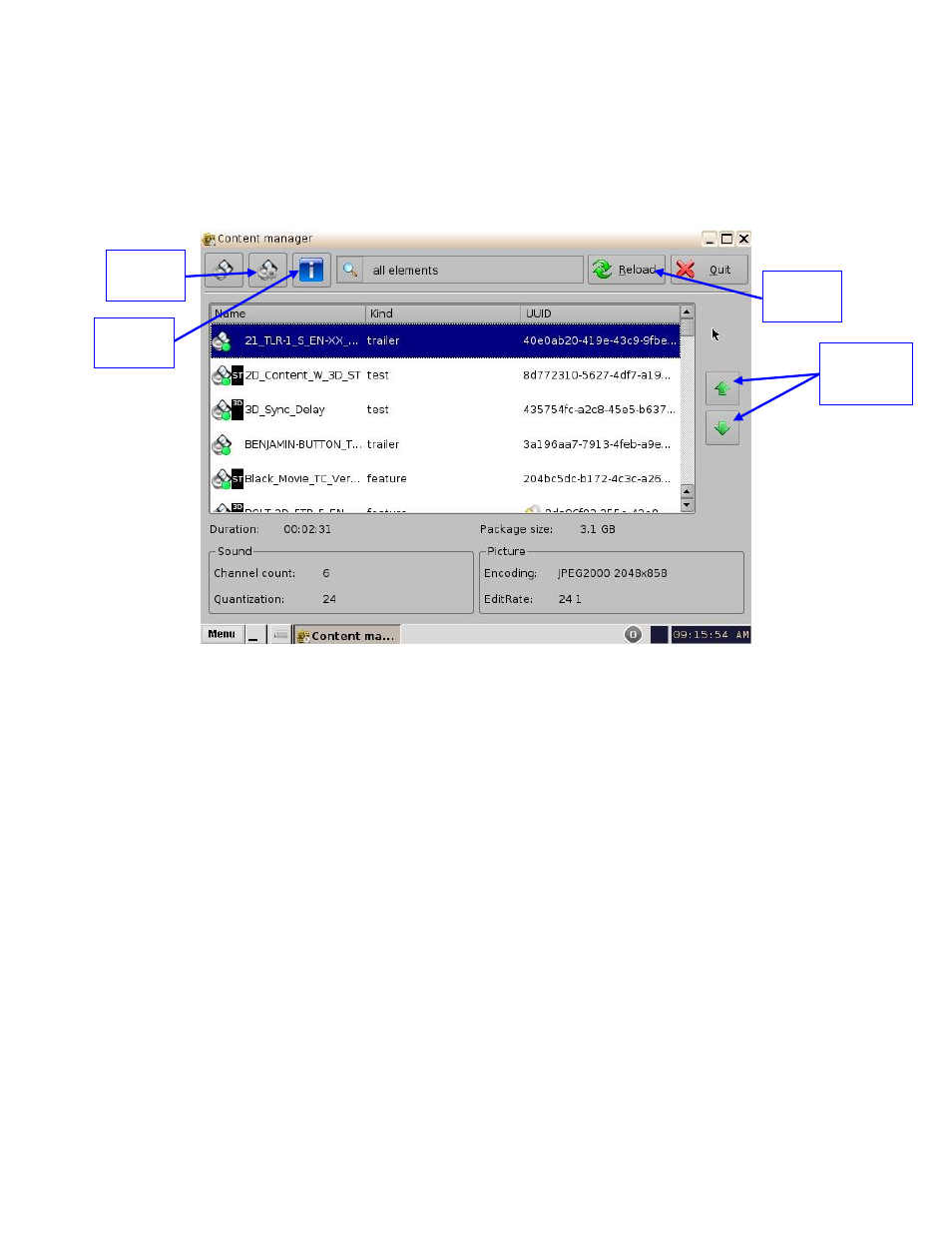
____________________________________________________________________________________
SHV.OM.001663.DRM
Page 73 of 276
Version 1.7
Doremi Labs
7.5.2 Composition Playlists Page
7.5.2.1 Actions Button
Click on the House icon and select Composition Playlists from the drop-down menu.
The following page will appear showing all the CPLs that are available on the unit.
Figure 86: Content Manager Composition Playlists Tab
The green arrows to the right of the window allow the user to navigate up and down
when searching for a CPL (Figure 86).
The Reload button allows the user to refresh the list of CPLs (Figure 86).
Select a CPL and click on the Actions button to get more options (Figure 86).
The Actions button will allow the user to (Figure 87):
◦ Delete a CPL
◦ Perform an Integrity Check
◦ Perform a Sanity Check
◦ Export a CPL
Actions
Button
Info
Button
Green
Navigation
Buttons
Reload
Button