Doremi ShowVault / IMB User Manual
Page 260
Advertising
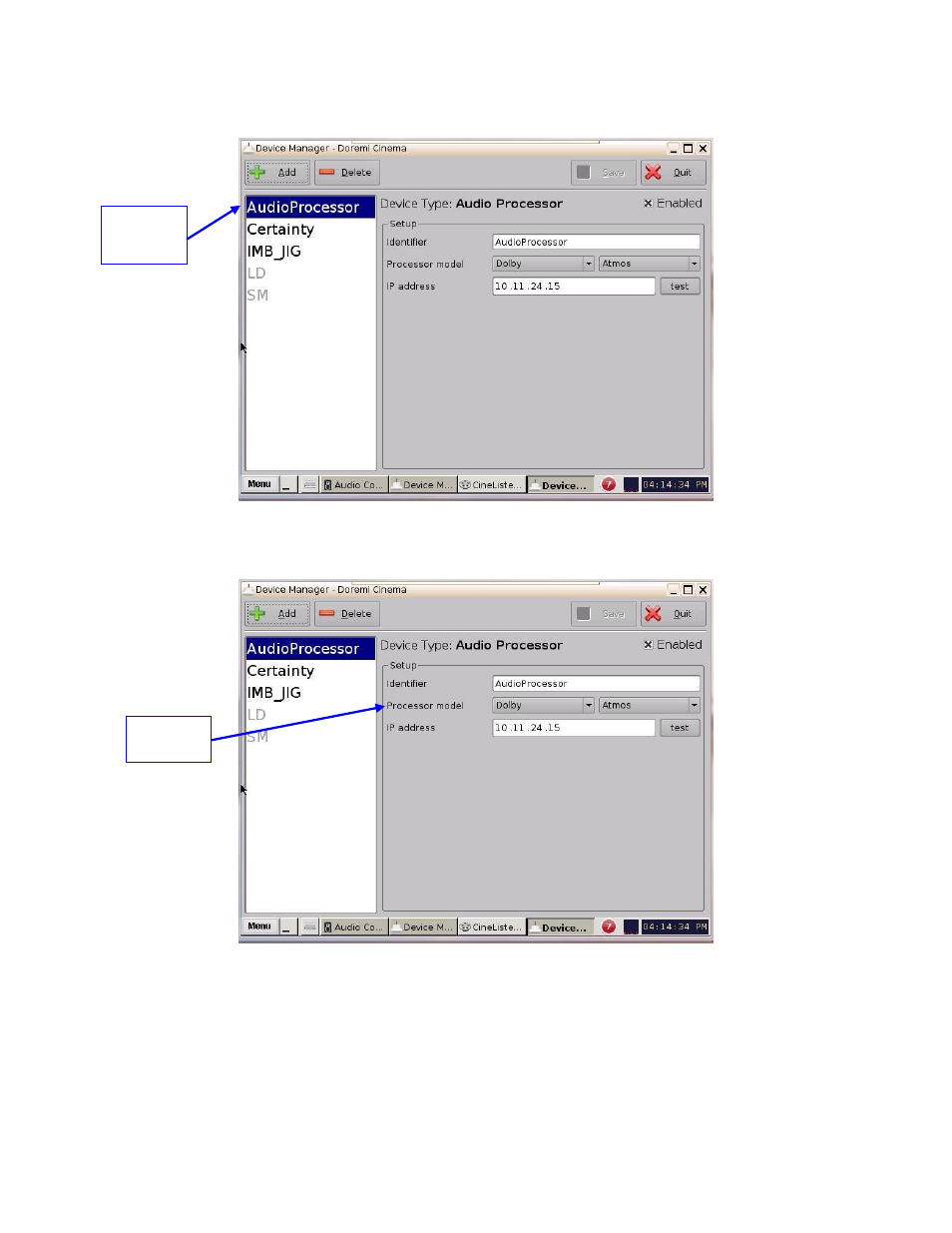
____________________________________________________________________________________
SHV.OM.001663.DRM
Page 260 of 276
Version 1.7
Doremi Labs
On the Device Manager window, select Audio Processor in the device selection column
(Figure 345).
Figure 345: Device Manager Window
You will need to select the type of audio processor. Do this in the Processor Model field
in the Device Manager window (Figure 346).
Figure 346: Device Manager Window
Select Dolby as the device by clicking on the arrow to open the drop down menu (Figure
Audio
Processor
Selected
Processor
Model
Advertising