Ngesting, Ontent, Ingesting content from a usb drive – Doremi ShowVault / IMB User Manual
Page 145: Figure 189), 3 ingesting content 8.3.1, Usb drive
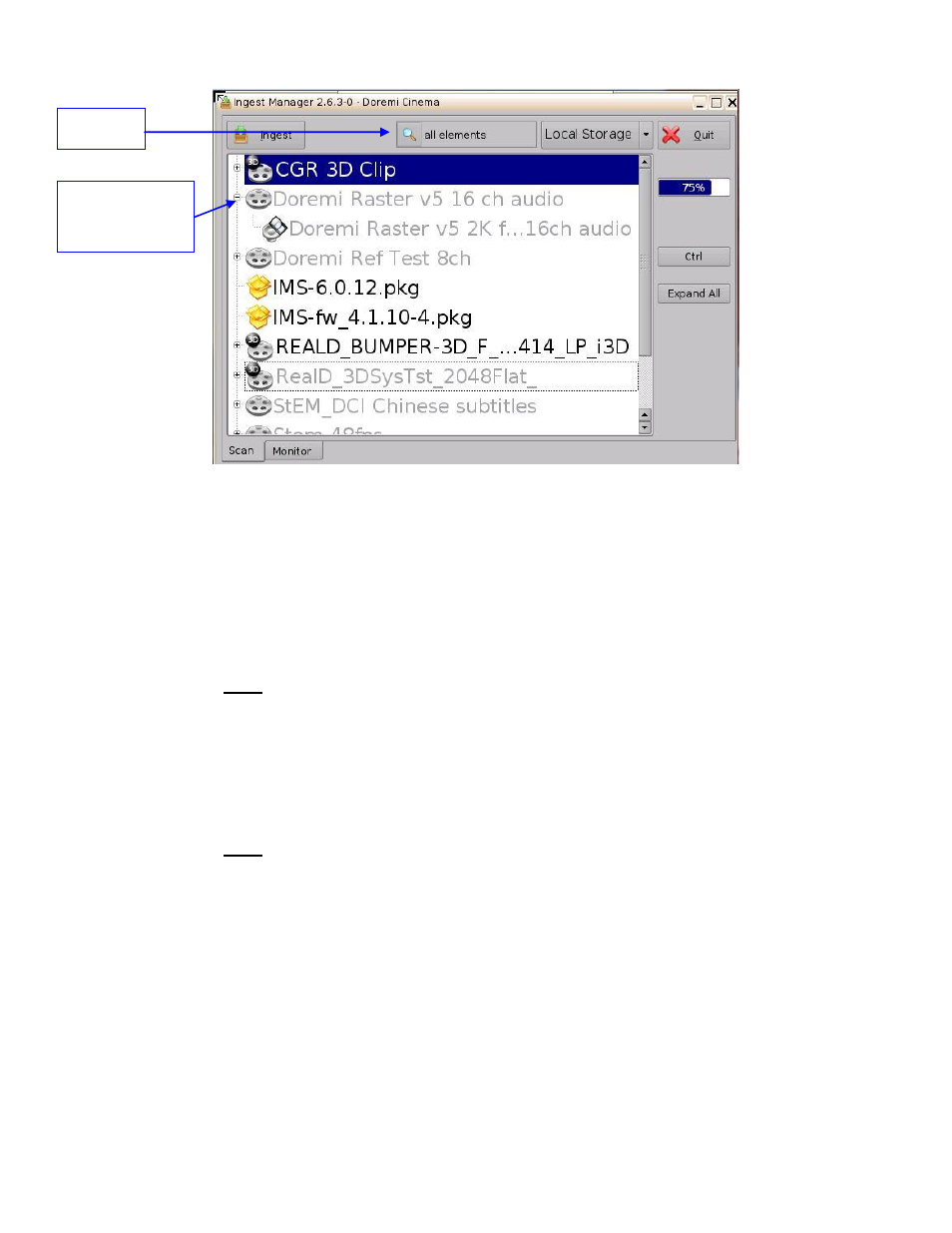
____________________________________________________________________________________
SHV.OM.001663.DRM
Page 145 of 276
Version 1.7
Doremi Labs
Figure 189: Ingest Manager GUI
Clicking on the Filter tool will allow the user to filter the items available for ingest by CPLs,
KDMs, DLMs, Zip files, packages, and custom (Figure 189).
8.3 Ingesting Content
8.3.1
Ingesting Content From a
USB Drive
If the content to ingest is on a USB drive, plug the drive into the
ShowVault’s USB Port
and wait for the Ingest Manager window to appear (Figure 190).
o Note: This assumes that the ShowVault has been installed according to the
“Hard Disk Drive Installation” document that ships with the unit.
Select an item.
Click on the Ingest button. The ingest process will begin.
If an item was already ingested, it will appear in gray as illustrated in Figure 190.
To see the progress of items being ingested, click on the Monitor tab.
Select multiple items by clicking the Ctrl button (Figure 190) and then clicking on the
Ingest button.
o Note: It is possible to playback ingested content while ingesting other content.
This is not the same as the Pngest feature (discussed below), which allows for
simultaneous ingest and playback of the same content.
Group of audio-
visual content
(CPL)
Filter Tool