Virtual keyboard, Ow to, Ccess the – Doremi ShowVault / IMB User Manual
Page 19: Irtual, Eyboard, 4 virtual keyboard, 1 how to access the virtual keyboard
Advertising
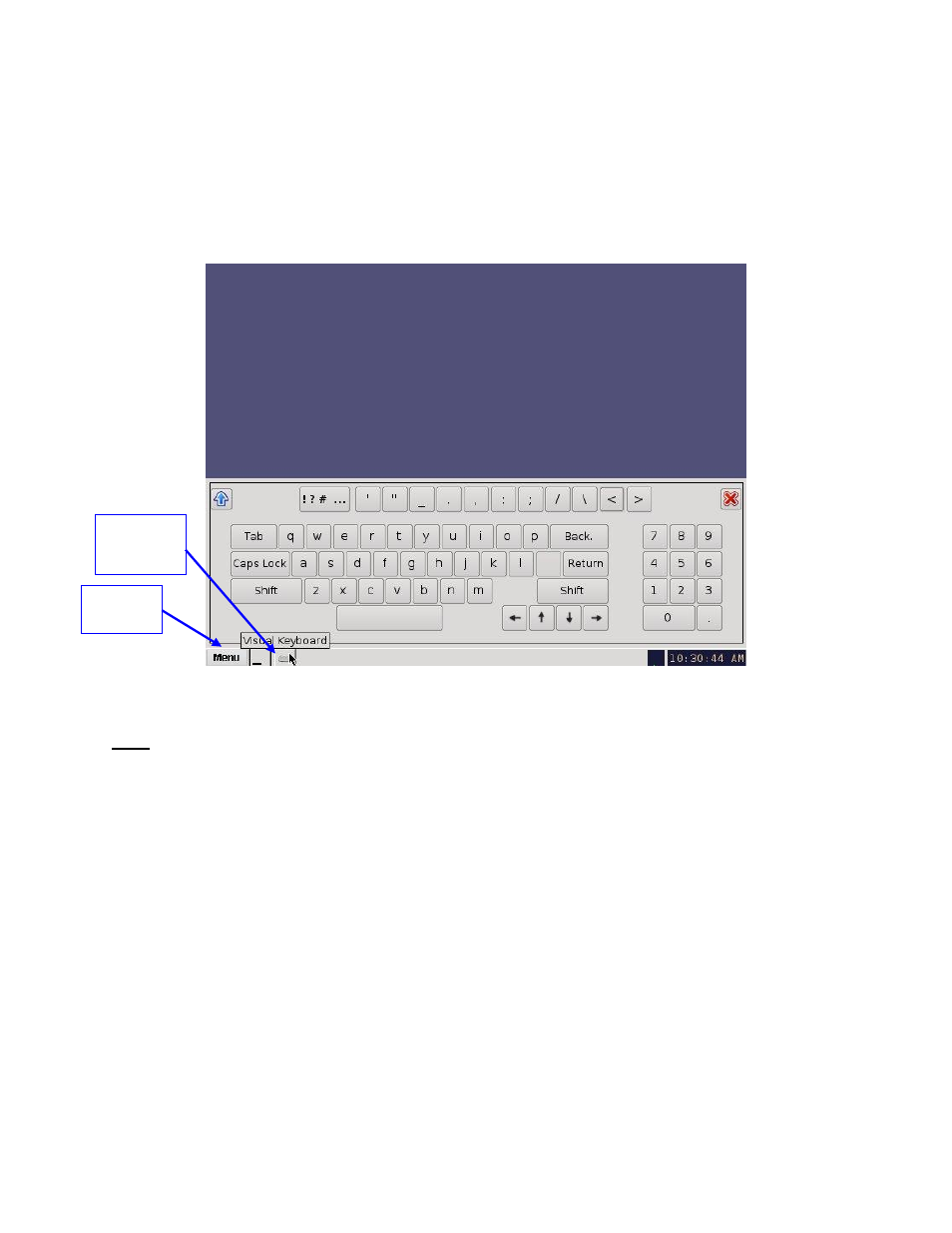
____________________________________________________________________________________
SHV.OM.001663.DRM
Page 19 of 276
Version 1.7
Doremi Labs
4 Virtual Keyboard
4.1 How to Access the Virtual Keyboard
Go to the Menu on the ShowVault home desktop and select Virtual Keyboard.
The keyboard will appear on the GUI, as illustrated in Figure 13 below.
Use the keyboard with a stylus pen or by connecting a mouse to the ShowVault.
Figure 13: Virtual Keyboard
Note: For earlier versions of the CineLister software, the virtual keyboard is available by going
to Menu → System → Legacy Virtual Keyboard.
Menu
Key
Virtual
Keyboard
Key
Advertising