Hanging the, 2 changing the time zone – Doremi ShowVault / IMB User Manual
Page 25
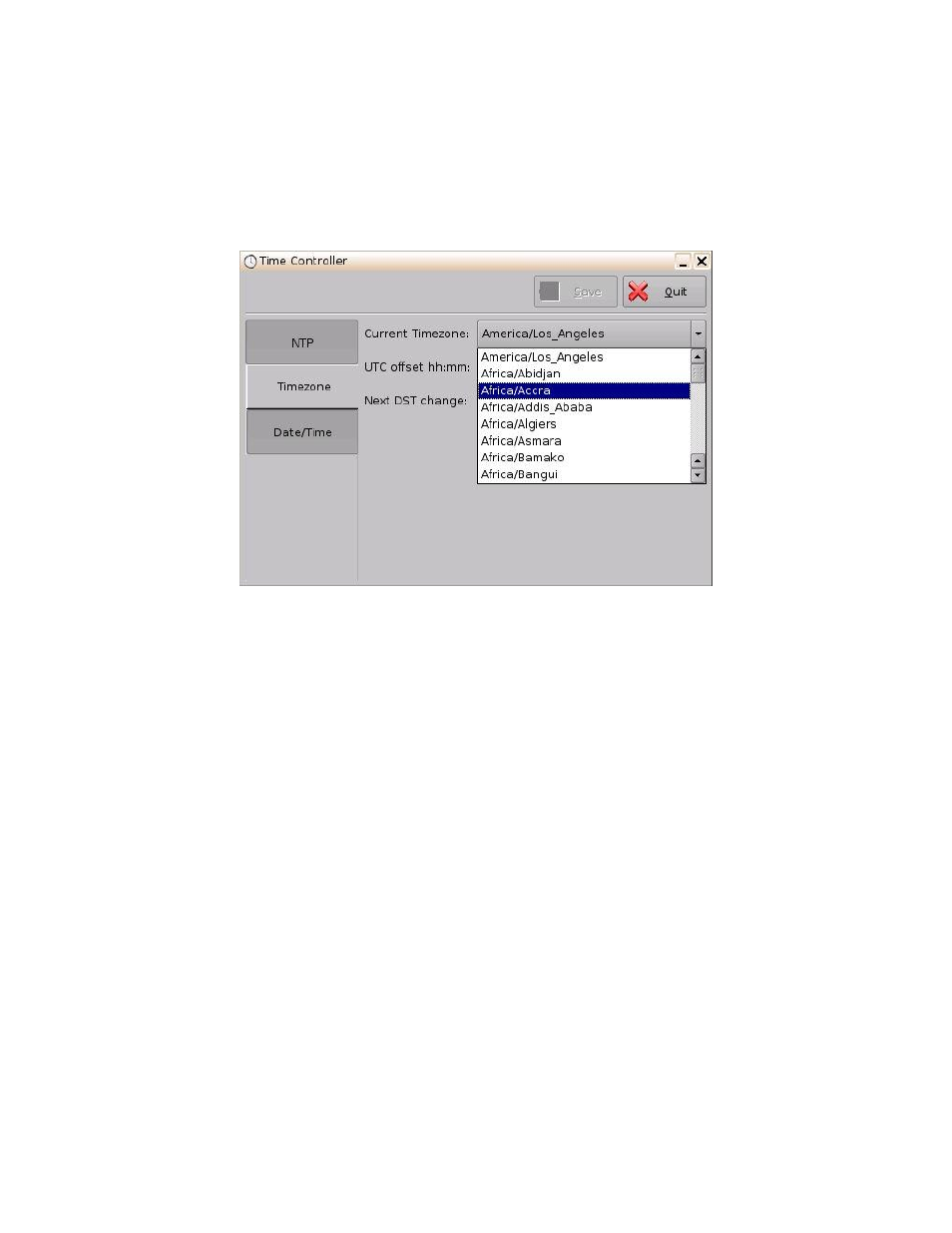
____________________________________________________________________________________
SHV.OM.001663.DRM
Page 25 of 276
Version 1.7
Doremi Labs
6.2 Changing the Time Zone
There are two ways to change the current time zone: through the terminal and the GUI.
To change the time zone
, through the GUI, go to Menu → Control Panel → Time Setting and
open the Time Zone tab. Using the drop-down menu, select the desired time zone (Figure 18).
Admin privileges are required to access the application.
Figure 18: Time Zone Tab
To change the time zone, through the Terminal, follow the steps below in the terminal window
(Menu → System → Terminal):
Type: su and then press Enter.
Type the root password to log in as root. Consult the system administrator to receive the
root password or Doremi to know the default root password.
Type: rwdo tzconfig and then press Enter.
Type: Yes (to confirm the change).
Select the number of the geographic area for the time change (Figure 19).