Spl(s) tab – Doremi ShowVault / IMB User Manual
Page 80
Advertising
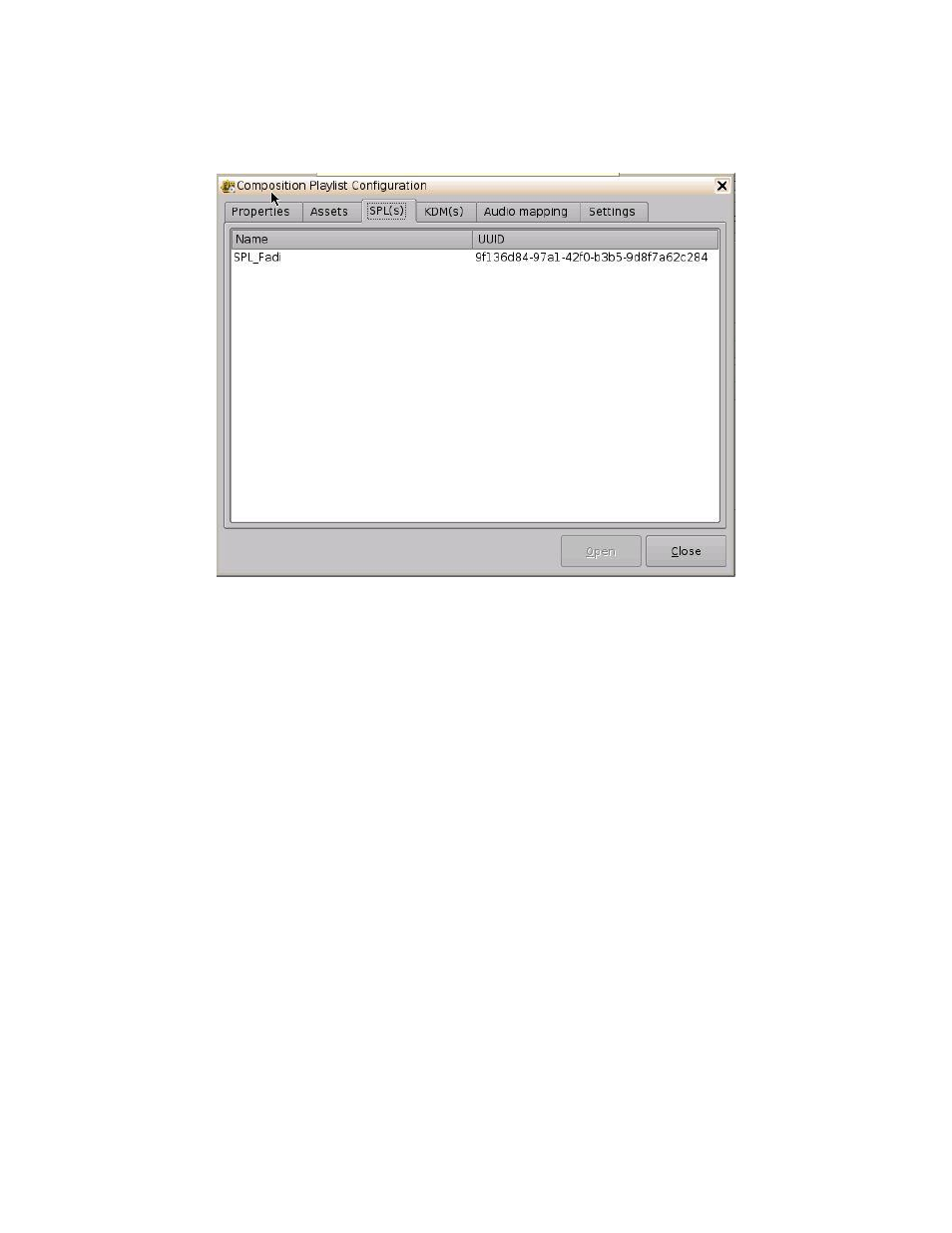
____________________________________________________________________________________
SHV.OM.001663.DRM
Page 80 of 276
Version 1.7
Doremi Labs
7.5.2.2.3 SPL(s) Tab
The SPL(s) tab displays information related to all of the Show Playlists that contain the
selected CPL (Figure 97).
Figure 97: CPL Information Window - SPL(s) Tab
The SPL information window will appear. Each SPL in this list contains the CPL that
information is sought for (Figure 98):
Select the desired SPL from the Name column and click the Open button. This will open
the SPL information window Properties tab that will show all the names of the CPLs
inside that SPL.
The second tab of the SPL information window displays the related schedules (Figure
Advertising