Djusting the, Efault, Alues – Doremi ShowVault / IMB User Manual
Page 213: 4 adjusting the default values
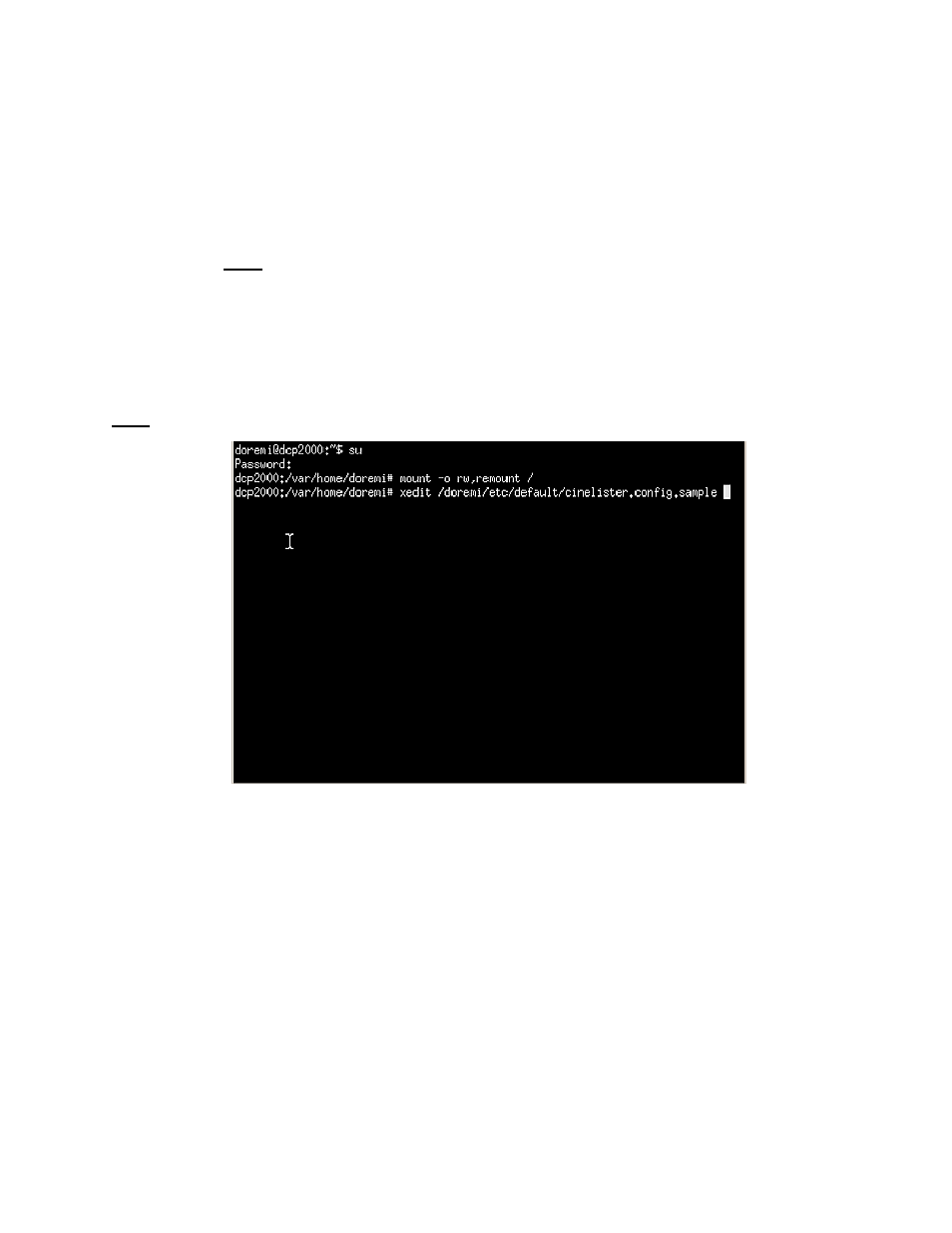
____________________________________________________________________________________
SHV.OM.001663.DRM
Page 213 of 276
Version 1.7
Doremi Labs
18.4 Adjusting the Default Values
From the desktop Menu go to System and click on Terminal. The Terminal window will
appear.
Type “su” and press Enter (Figure 280).
Enter the appropriate password (contact the administrator for the password).
Type: mount -o rw,remount / and then press Enter.
o Note: The spaces in between the characters must be respected.
Type: xedit /doremi/etc/default/cinelister.config.sample and press Enter.
The user will be prompted to the xedit window (Figure 281).
Change the value to reflect the desired preference. Example: default setting is at 180
seconds, which is 3 minutes. To change it to 1 minute, type 60 instead.
Make sure to click Save in the xedit window when finished (Figure 281).
Note: Use the up/down and left/right arrows on the keyboard to navigate in the xedit window.
Figure 280: Terminal Window