Doremi ShowVault / IMB User Manual
Page 50
Advertising
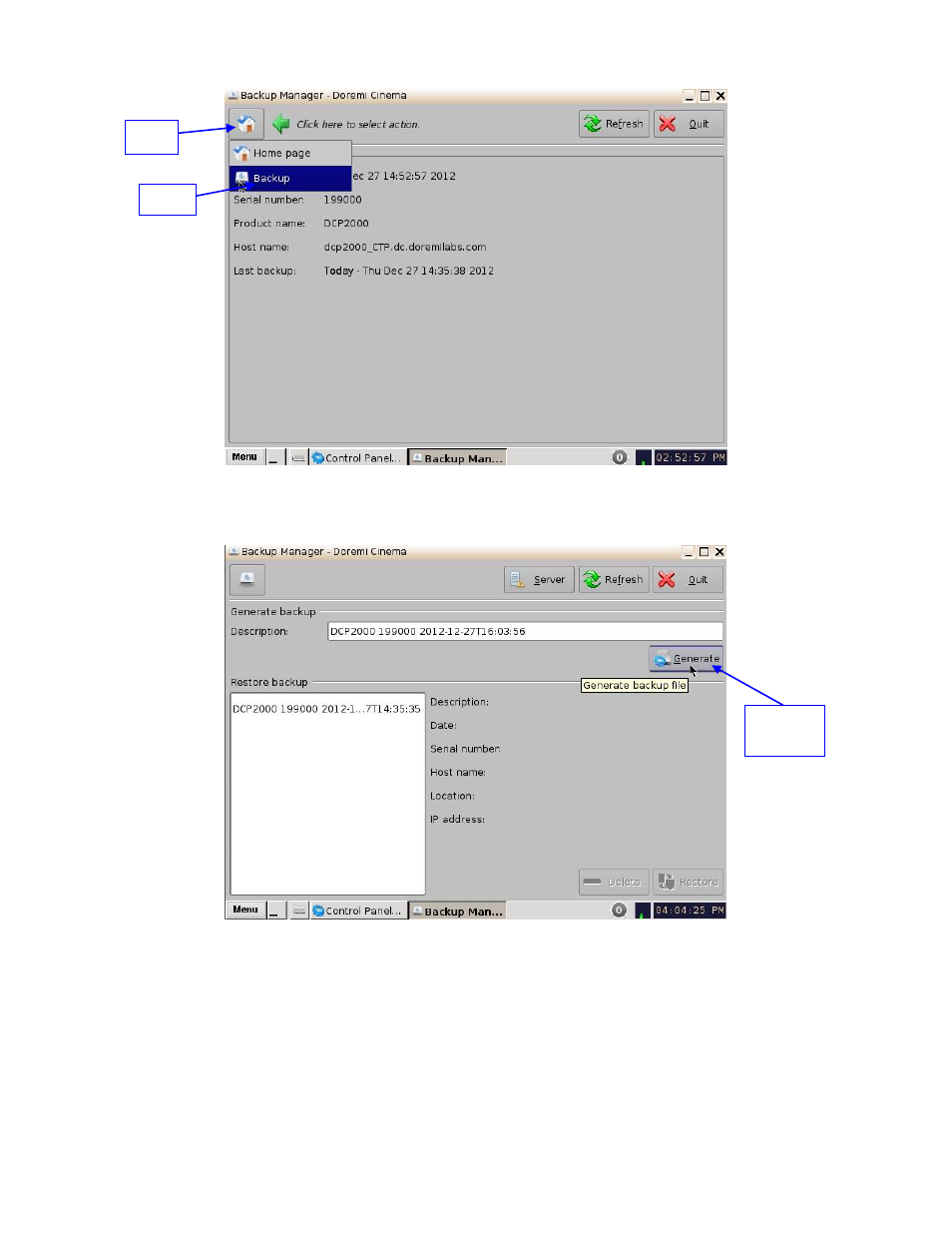
____________________________________________________________________________________
SHV.OM.001663.DRM
Page 50 of 276
Version 1.7
Doremi Labs
Figure 50: Backup
The following window will appear (Figure 51).
Figure 51: Generate Button
Click on Generate to begin the backup process (Figure 51).
A log in screen will appear. Enter the appropriate password and click on OK.
The Select Disk window will appear (Figure 52). Select the location where you want to
save the backup file. You can either save to local disk (RAID) or to an external drive.
Once you have selected the location, in this case local disk, click on the Ok button.
A
B
Generate
Button
Advertising