Cinelister schedule tab, Ow to, Chedule – Doremi ShowVault / IMB User Manual
Page 219: Layback, 19 cinelister schedule tab, 1 how to schedule playback
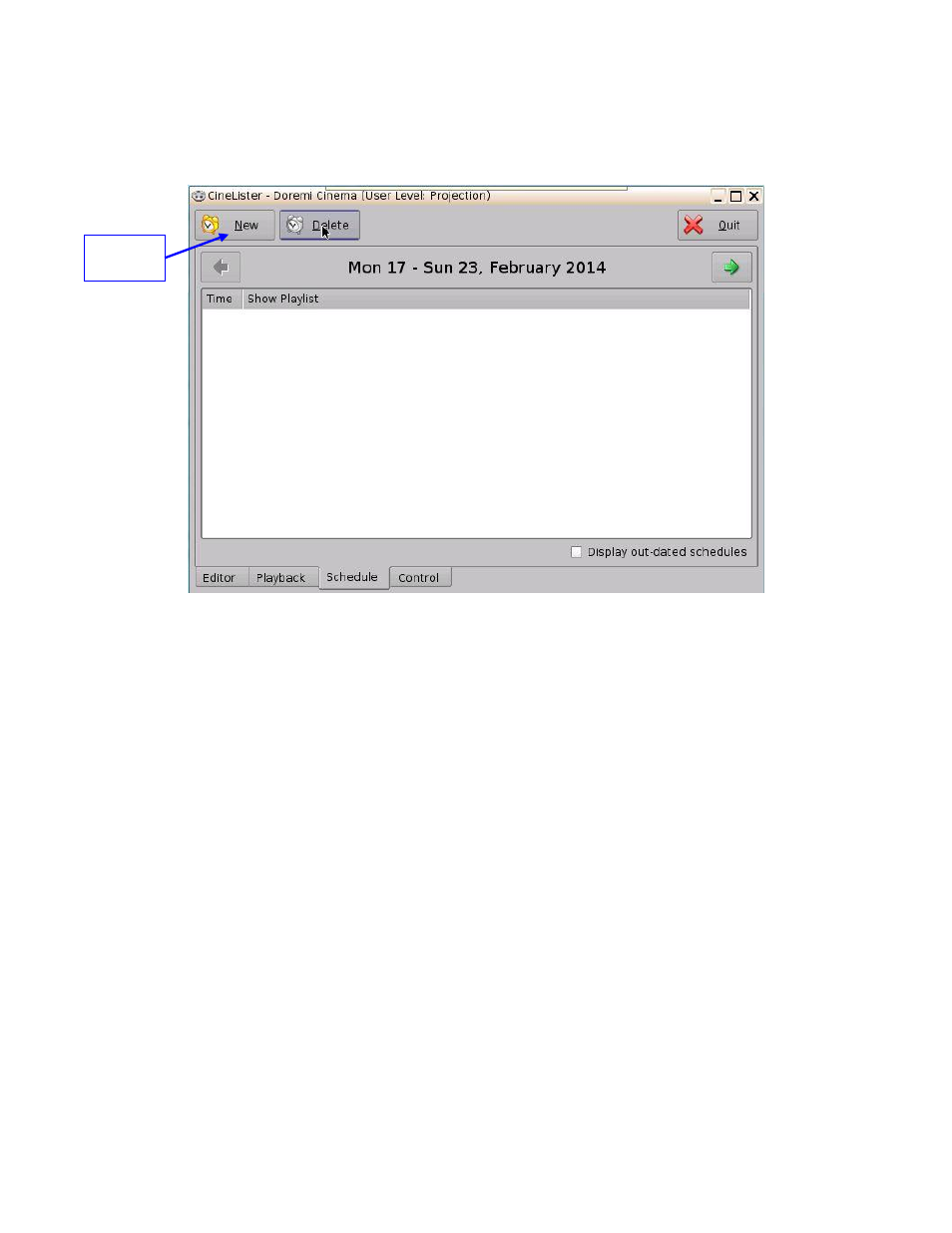
____________________________________________________________________________________
SHV.OM.001663.DRM
Page 219 of 276
Version 1.7
Doremi Labs
19 CineLister Schedule Tab
The Schedule tab allows the user to schedule the playback of Show Playlist's on a certain day
and time. The server will automatically begin the playback of the SPLs once they have been
scheduled.
Figure 287: CineLister - Schedule Tab
19.1 How to Schedule Playback
Go to the Schedule tab from the CineLister GUI.
The Schedule tab automatically displays the current week (Figure 287).
Click the New button.
Enter the appropriate password for the authentication window that appears.
The Edit Schedule window will appear (Figure 288).
Select the SPL to schedule for playback from the drop-down menu.
Use the left and right arrows to adjust the week to schedule the playback.
Select the day(s) to schedule the playback by checking the corresponding boxes (Figure
Select the start time for the scheduled playback by using the up and down arrows.
Click Save when finished.
The Schedule tab will be updated to reflect the recently added schedule (Figure 289).
New
Button