Ncrypted, With, Alid – Doremi ShowVault / IMB User Manual
Page 165: Less than, Ours, Etail, Utton, Eleting a, Rom the, Erver
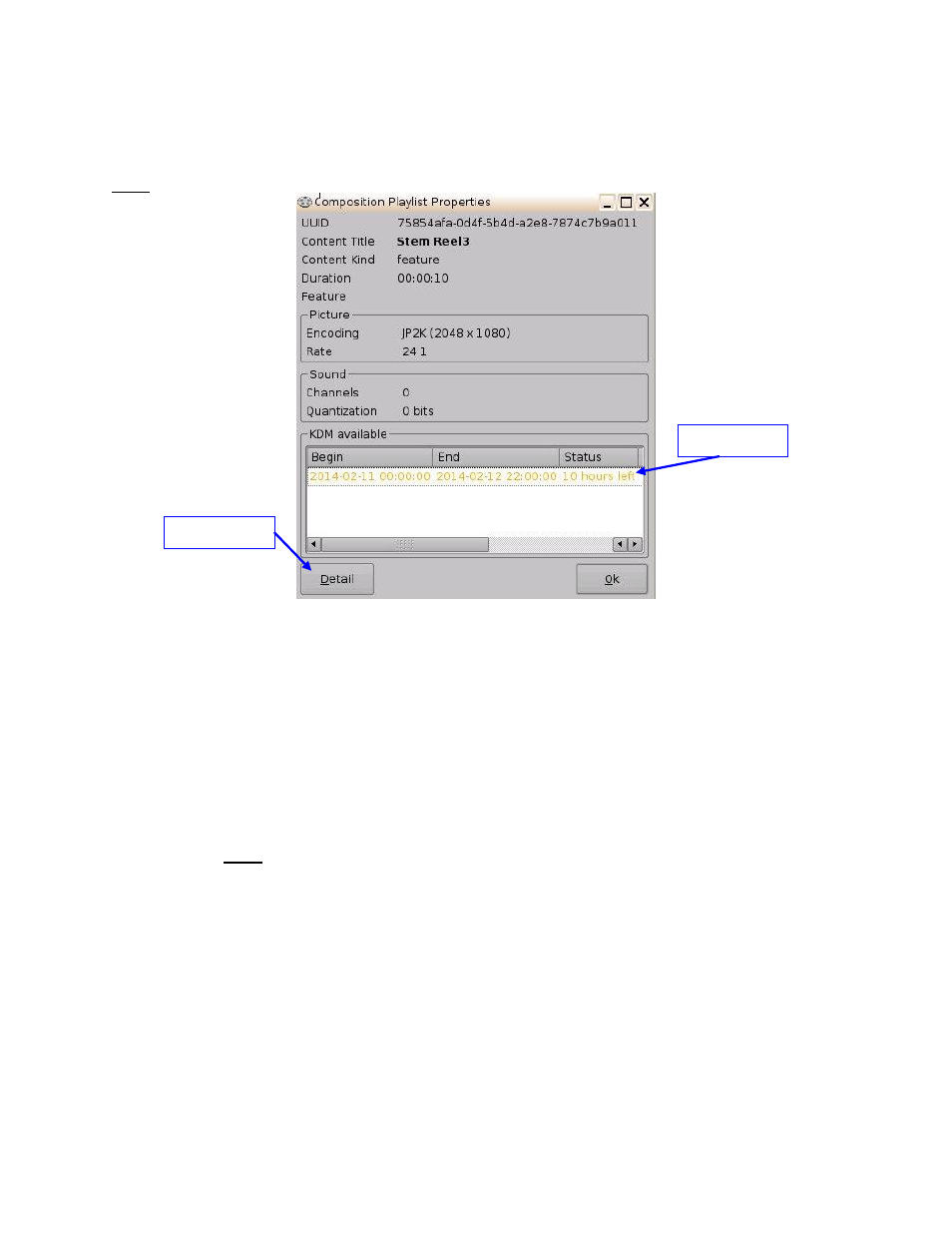
____________________________________________________________________________________
SHV.OM.001663.DRM
Page 165 of 276
Version 1.7
Doremi Labs
12.3 Encrypted CPL with KDM Valid (less than 48 Hours)
If the element selected is encrypted and the KDM is available, but will expire in less than 48
hours, the text in the KDM information screen will be orange and the remaining time will be
displayed (Figure 210).
Note: All KDMs will automatically be removed from the server upon expiration.
Figure 210: KDM Valid for Less Than 48 Hours
12.4 Detail Button
Clicking on the Detail button in the Composition Playlist Properties window will open up the
Composition Playlist Configuration Window, the same window that appears in the Content
Manager Composition Playlist tab. For more information on this window, see Section 7.5.2.
12.5 Deleting a CPL From the Server
Select the CPL on the left part of the Editor tab GUI and click on the Delete Content
button (Figure 207).
o Note: The Delete Content button will activate only when an item is selected to be
deleted.
Check the box located at the bottom left corner of the window to delete all KDMs related
to the selected Composition (Figure 211).
Click the Delete button to perform the deletion.
For security purposes, a password will be needed to complete this operation.
KDM Status
Detail Button