Etwork, Estart, 3 network restart – Doremi ShowVault / IMB User Manual
Page 22
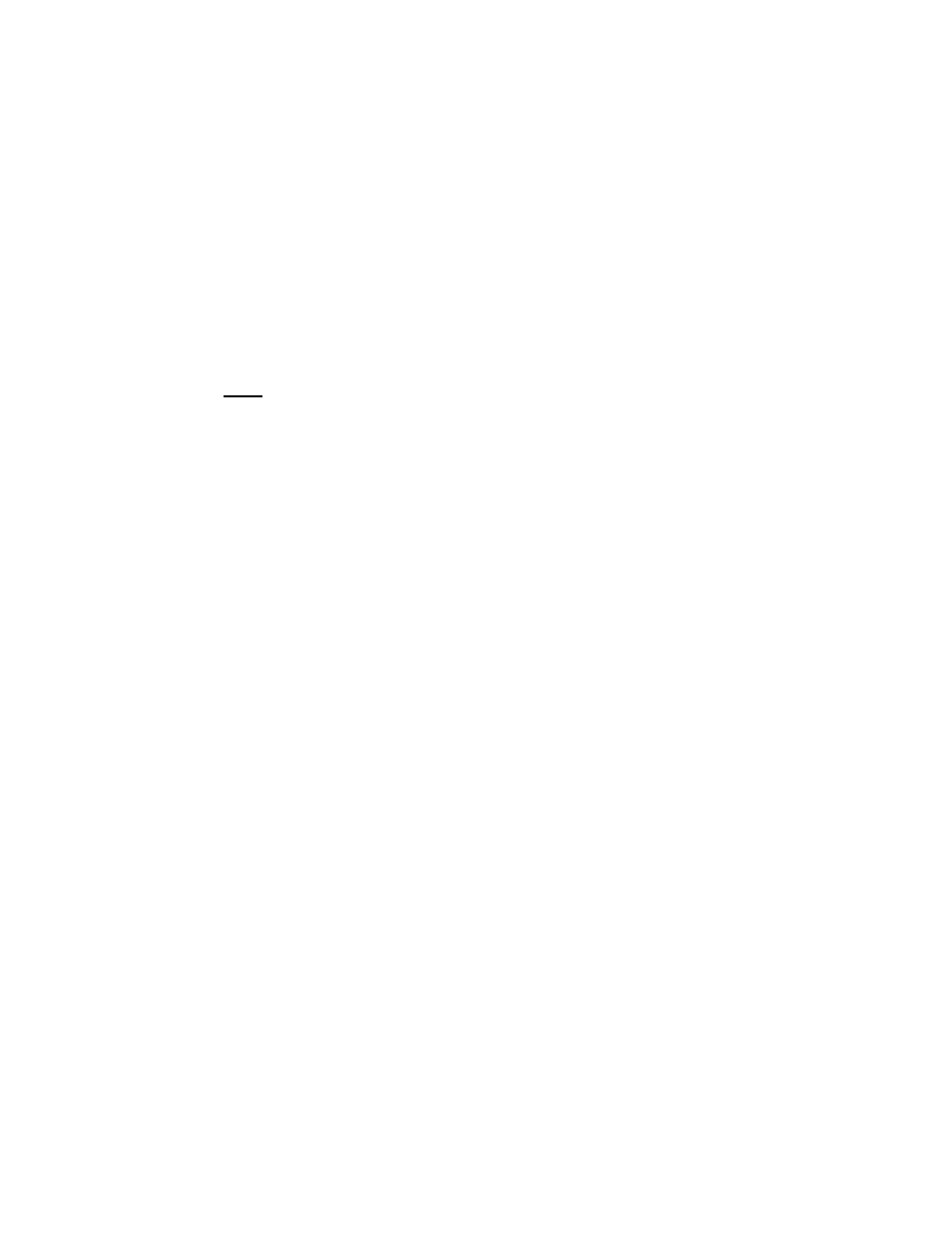
____________________________________________________________________________________
SHV.OM.001663.DRM
Page 22 of 276
Version 1.7
Doremi Labs
Select No for Removable Device and then press Enter.
Select No for Automatically Configure Device with DHCP and then press Enter.
Enter the desired IP address for eth0 and then press Enter.
Enter the desired default gateway or leave empty and then press Enter.
Enter the desired subnet mask and then press Enter.
Select Yes to configure eth1 and then press Enter.
Select No for Removable Device and then press Enter.
Select No for Automatically Configure Device with DHCP and then press Enter.
Enter the IP address of eth1 and select OK
– in the example, enter 192.168.100.50 and
then press Enter.
o Note: Do not put leading zeroes (0) in front of any numbers. For example, do not
input 192.168.100.050.
Enter the desired default gateway or leave empty and then press Enter.
Enter the desired subnet mask and select OK
– in our example, enter the same subnet
mask as the projector: 255.255.255.0 and then press Enter.
Enter the IP Address of the System's Domain Name Server (or leave empty) and then
press Enter to exit the wizard.
To verify the setup, go to Menu → Doremi Apps. → Diagnostic Tool and verify the IP Address
under the Diagnostic Tool System Tab.
5.3 Network Restart
If for any reason the network needs to be restarted, use the terminal command line below:
Type: /etc/init.d/networking restart <Enter>