Figure 87) – Doremi ShowVault / IMB User Manual
Page 74
Advertising
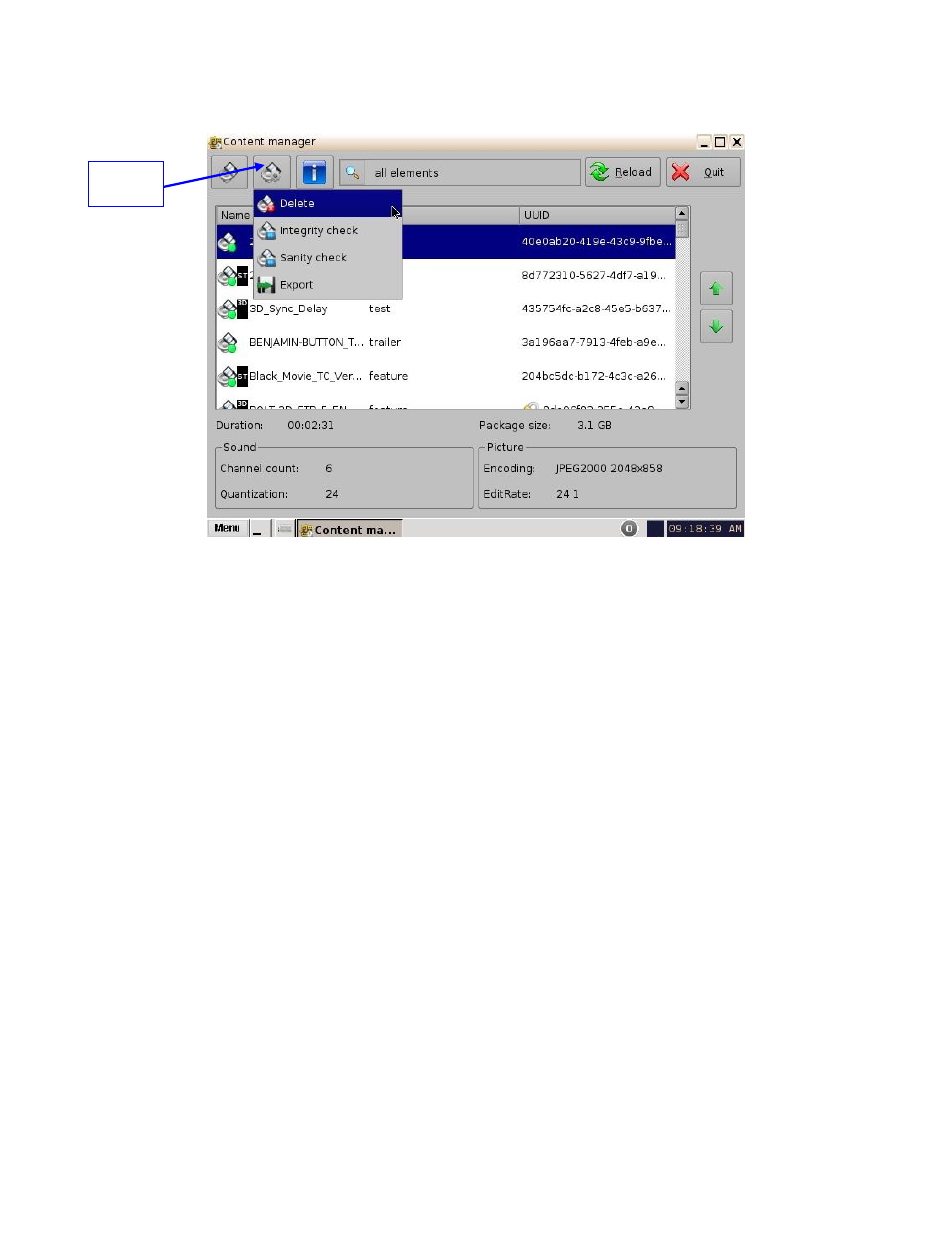
____________________________________________________________________________________
SHV.OM.001663.DRM
Page 74 of 276
Version 1.7
Doremi Labs
Figure 87: Content Manager Composition Playlists Tab
Delete: This action will delete a CPL entirely from the system.
To delete a CPL, scroll to the desired CPL, select it and then click the Actions button and
select Delete.
A Manager authentication password will be required to delete the CPL.
A Delete Composition Playlist confirmation window will appear. Click Delete to confirm
the deletion or press Cancel to abort the operation (Figure 88).
Check the Delete all KDM check-box to delete the KDMs for the selected CPL.
Actions
Button
Advertising