Changing the time zone, Changing the system time, Ntp servers – Doremi ShowVault / IMB User Manual
Page 140
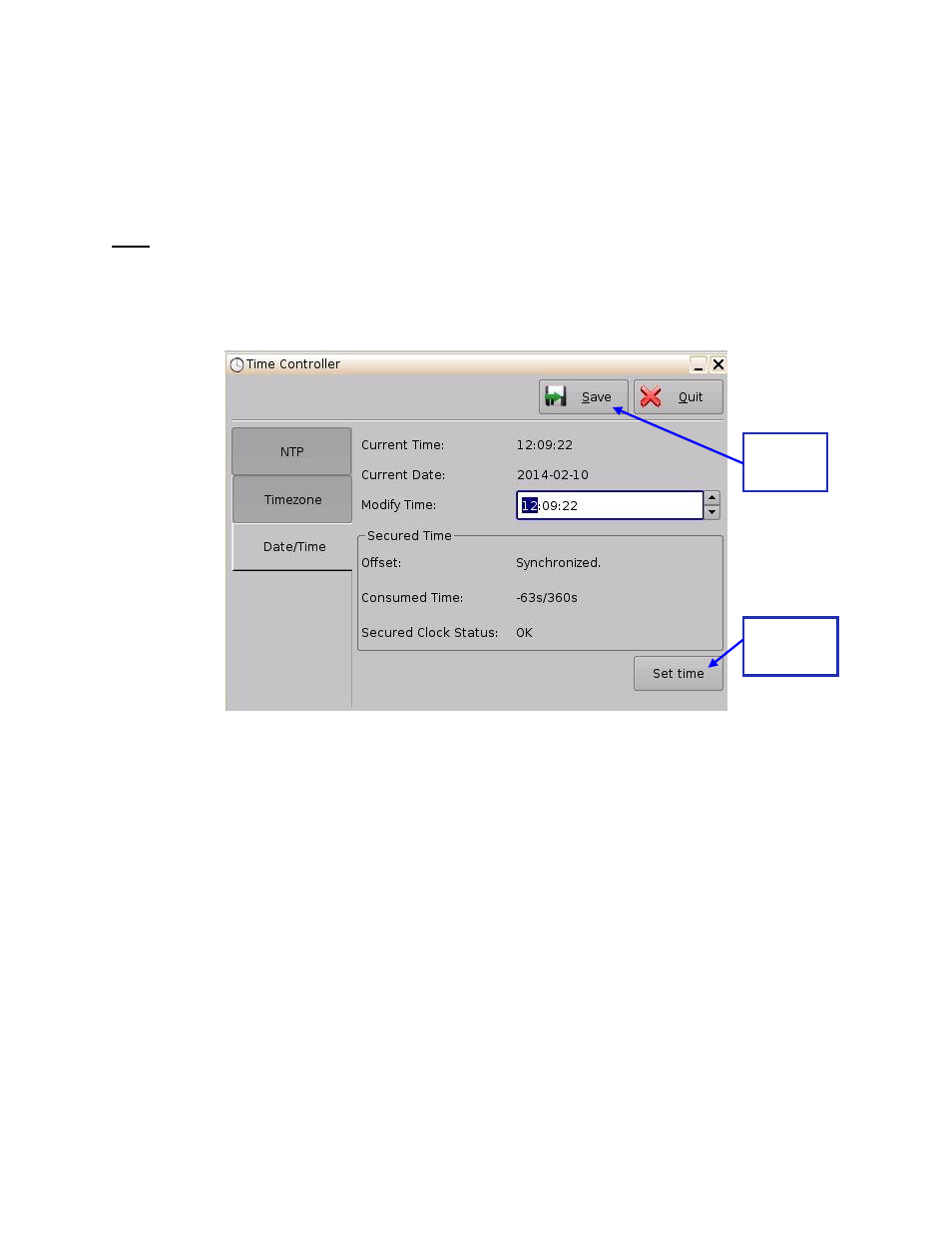
____________________________________________________________________________________
SHV.OM.001663.DRM
Page 140 of 276
Version 1.7
Doremi Labs
7.17.1 Changing the Time Zone
To change the time zone, see Section 6.2.
7.17.2 Changing the System Time
To modify the system clock (RTC - Real Time Clock), follow the steps below:
Note: DCI specification allows the user to only modify the time +/- up to 6 minutes per calendar
year.
● Go to Control Panel → Time Settings → Date/Time tab.
● Click on the Modify Time field to modify minutes or seconds.
Figure 183: Date/Time Tab
● Once the appropriate time change has been made, click the Set Time button and then
Save to save this setting (Figure 183).
● If you exceed your allotted +/- 6 minute limit, contact your first tier support
representative.
7.17.3 NTP Servers
NTP (Network Time Protocol) Servers are specific servers that sync the time and date on your
unit to the UTC time. To access the NTP tab, go
Control Panel → Time Settings. Click the Add
button to add your NTP server (Figure 184).
Set Time
Button
Save
Button