Information tab, Auto detect tab – Doremi ShowVault / IMB User Manual
Page 99
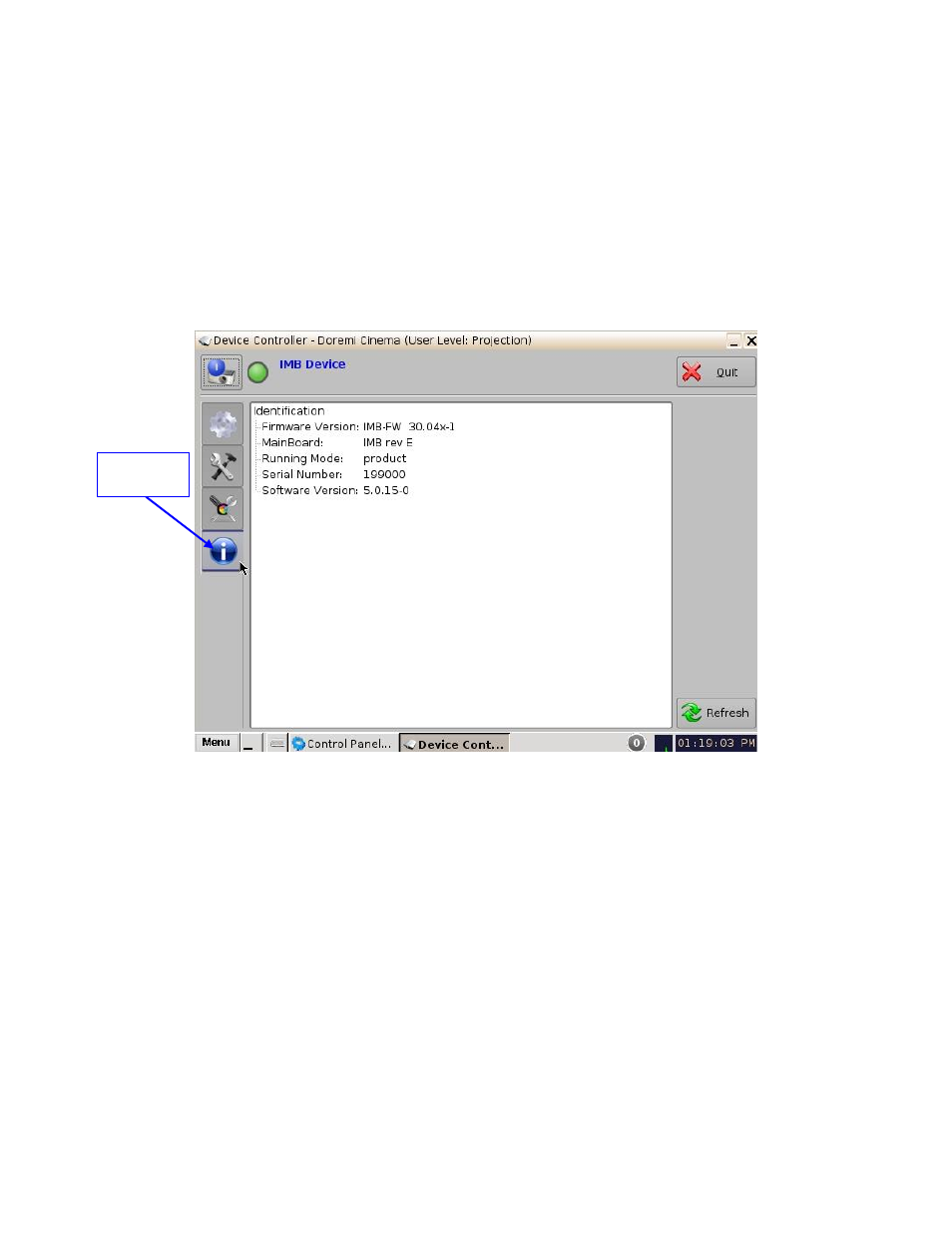
____________________________________________________________________________________
SHV.OM.001663.DRM
Page 99 of 276
Version 1.7
Doremi Labs
7.6.6 Information Tab
The 4th tab will display the following useful identification information for the controlled
device (Figure 124):
◦ Firmware version
◦ Main Board revision
◦ Running Mode
◦ Serial Number
◦ Software Version
Figure 124: Information Tab
Use the Refresh button to refresh information about the controlled device.
Click Quit to exit the application.
7.6.7 Auto Detect Tab
Support for this feature is forthcoming.
The Auto Detect tab will automatically detect any IMB that is connected to the local network.
The devices will automatically appear in the window (Figure 125).
Information
Tab