Doremi ShowVault / IMB User Manual
Page 173
Advertising
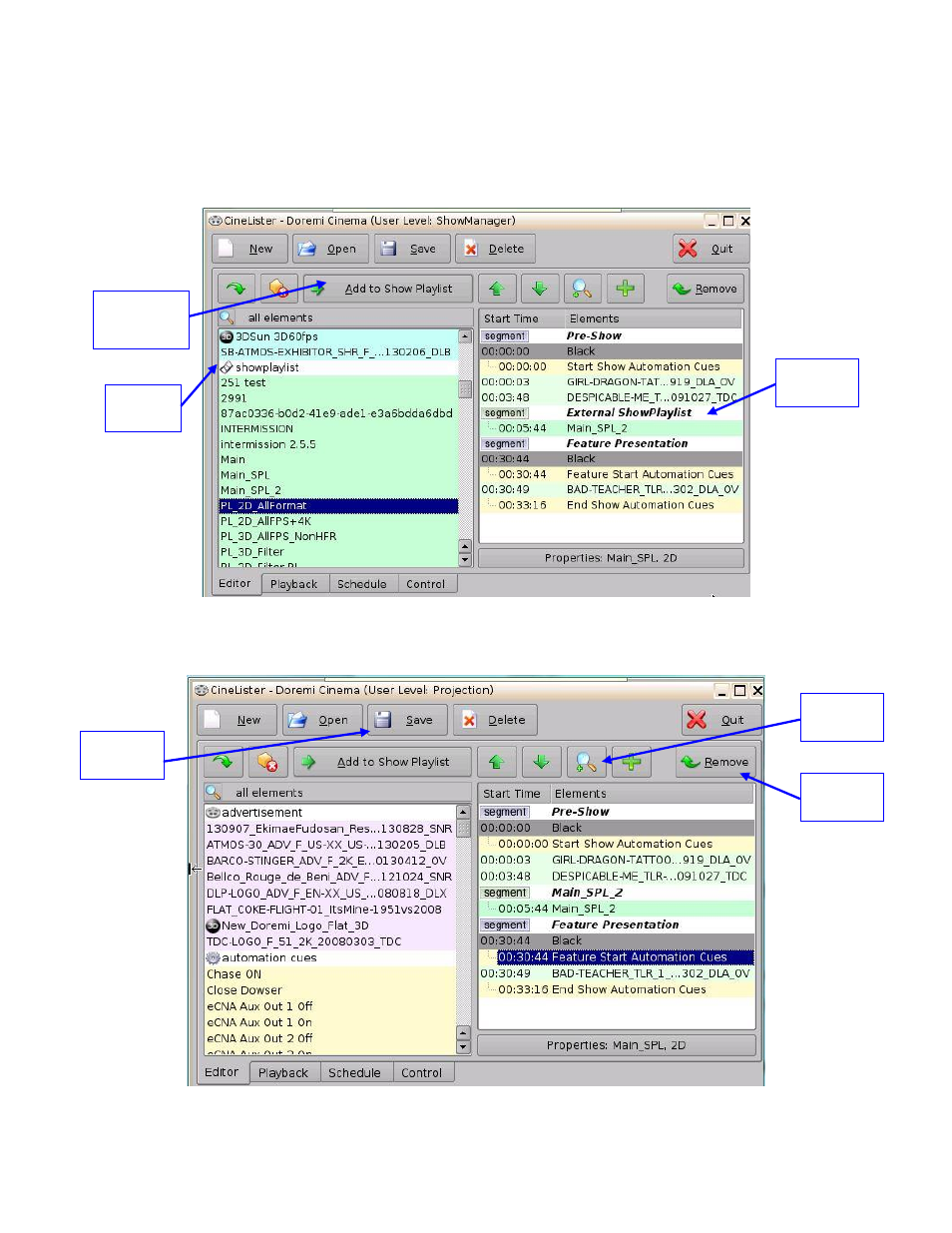
____________________________________________________________________________________
SHV.OM.001663.DRM
Page 173 of 276
Version 1.7
Doremi Labs
into the current SPL. CineLister now lists the available SPLs on the left area of the editor among
the other CPLs.
To include an external SPL into the current SPL, select the SPL then click on the Add To
ShowPlaylist button
. It will appear as a segment labeled “External ShowPlaylist” (Figure 219):
Figure 219: External SPL
Rename the segment by highlighting it and clicking on the Properties button (Figure
Figure 220: Renamed Segment
Available
SPLs
Add to
ShowPlaylist
Button
External
SPL added
Remove
Button
Properties
Button
Save
Button
Advertising