Scan for server – Doremi ShowVault / IMB User Manual
Page 62
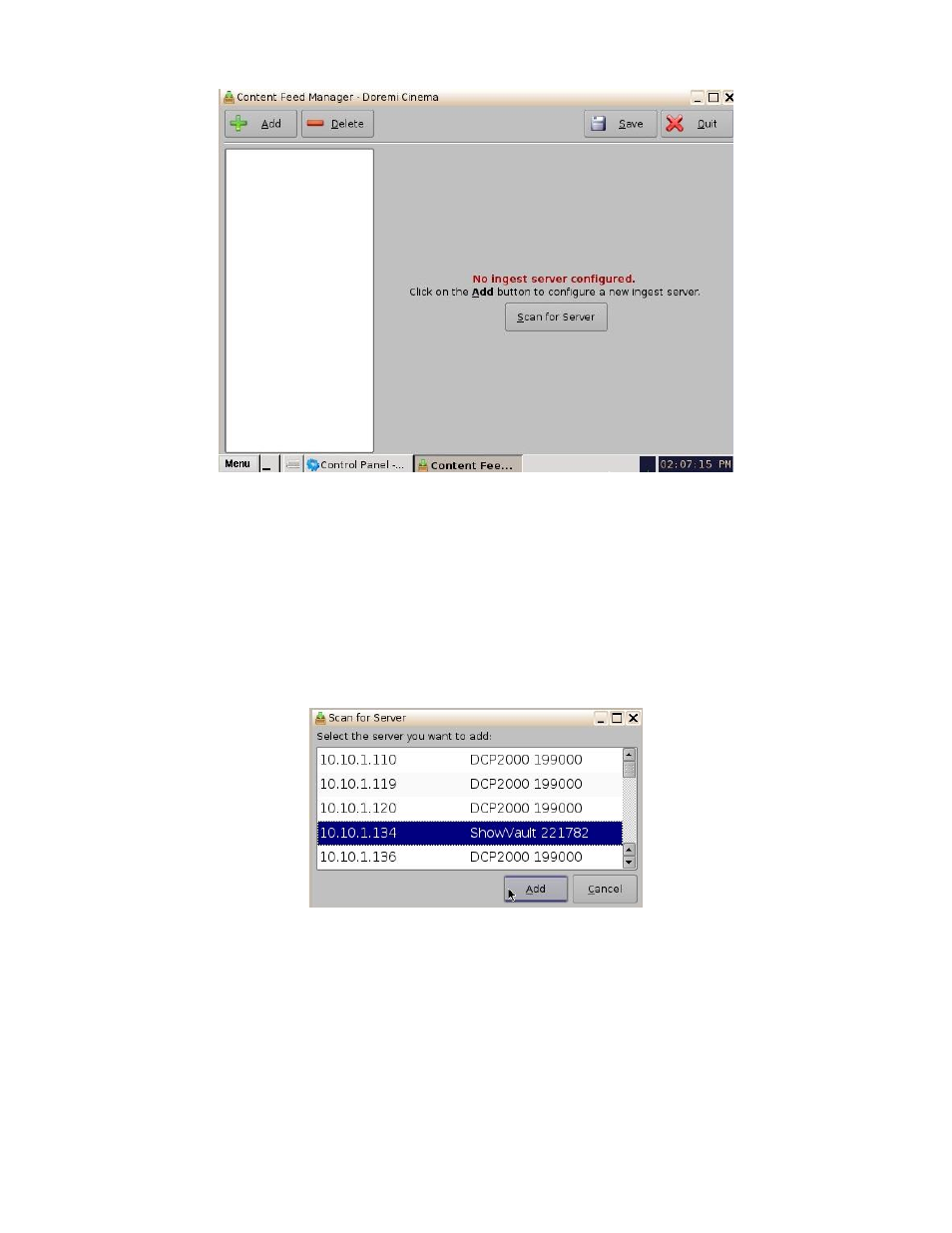
____________________________________________________________________________________
SHV.OM.001663.DRM
Page 62 of 276
Version 1.7
Doremi Labs
Figure 72: Content Feed Manager GUI
7.4.2 Scan for Server
Click the Scan for Server button to check and see if any servers are present on the
network. The following window will appear displaying the unit type, e-S/N, and IP as well
(Figure 73):
Qualifications for a server include: all DCPs, ShowVaults, and TMS units that have an IP
address and are connected within the same networks with the concerned unit
(destination). The units can be used as sources for material.
Figure 73: Scan for Server Button
Scroll and select the server, then click the Add button (Figure 73). Once the server has
been selected the Content Feed Manager GUI will automatically be updated with the
default credentials (Figure 74).